Sun Microsystems SUN FIRE X4640 User Manual
Page 37
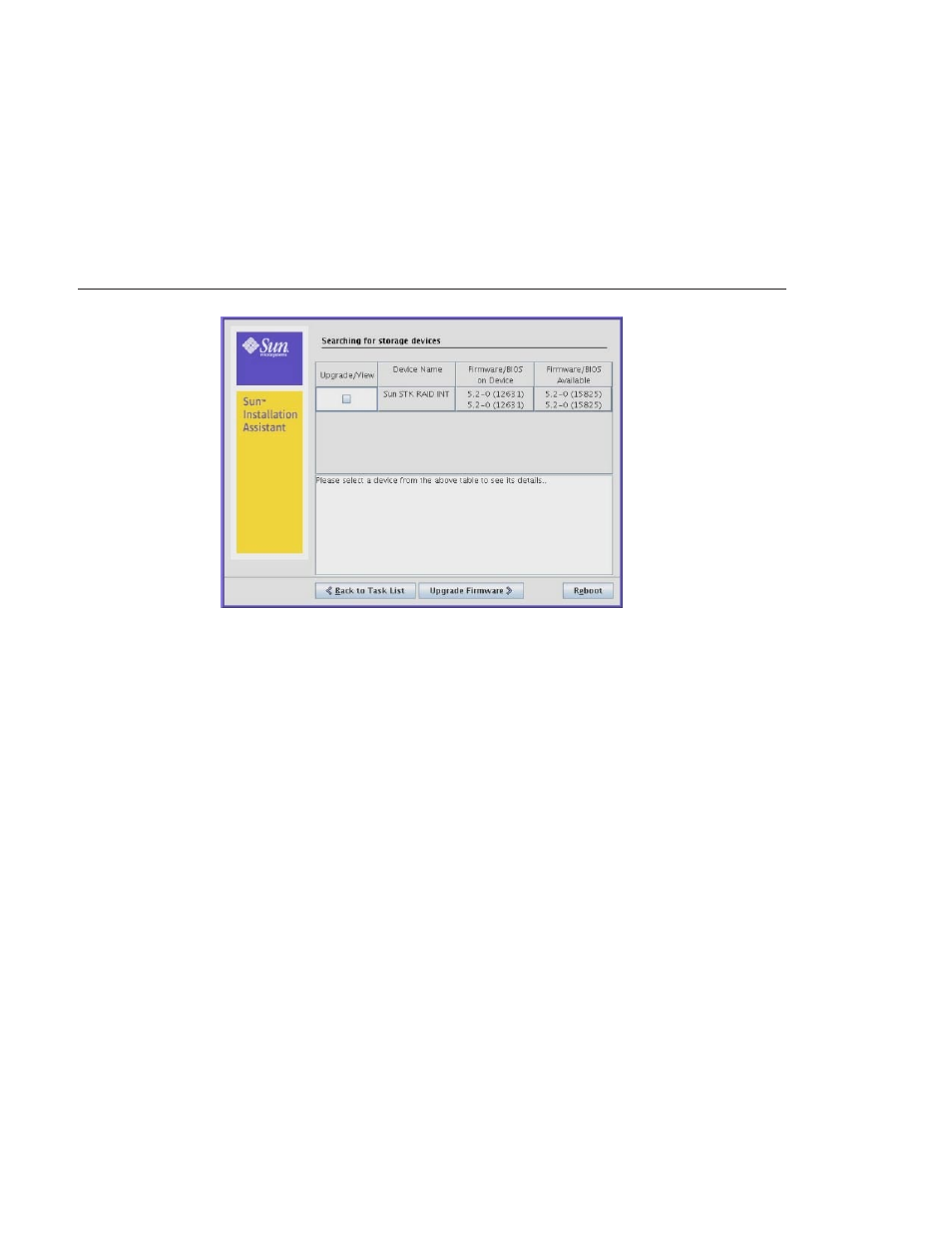
After selecting the HBA/controllers to upgrade, click the Upgrade Firmware button.
Follow the on-screen instructions until the upgrade has completed. Upgraded code will not be
used by the system until after a reboot.
■
“How to Upgrade the System BIOS and ILOM Firmware” on page 33
4
See Also
Using SIA to Upgrade System Firmware
37
