Auto answer mode – Samsung MM A880 User Manual
Page 71
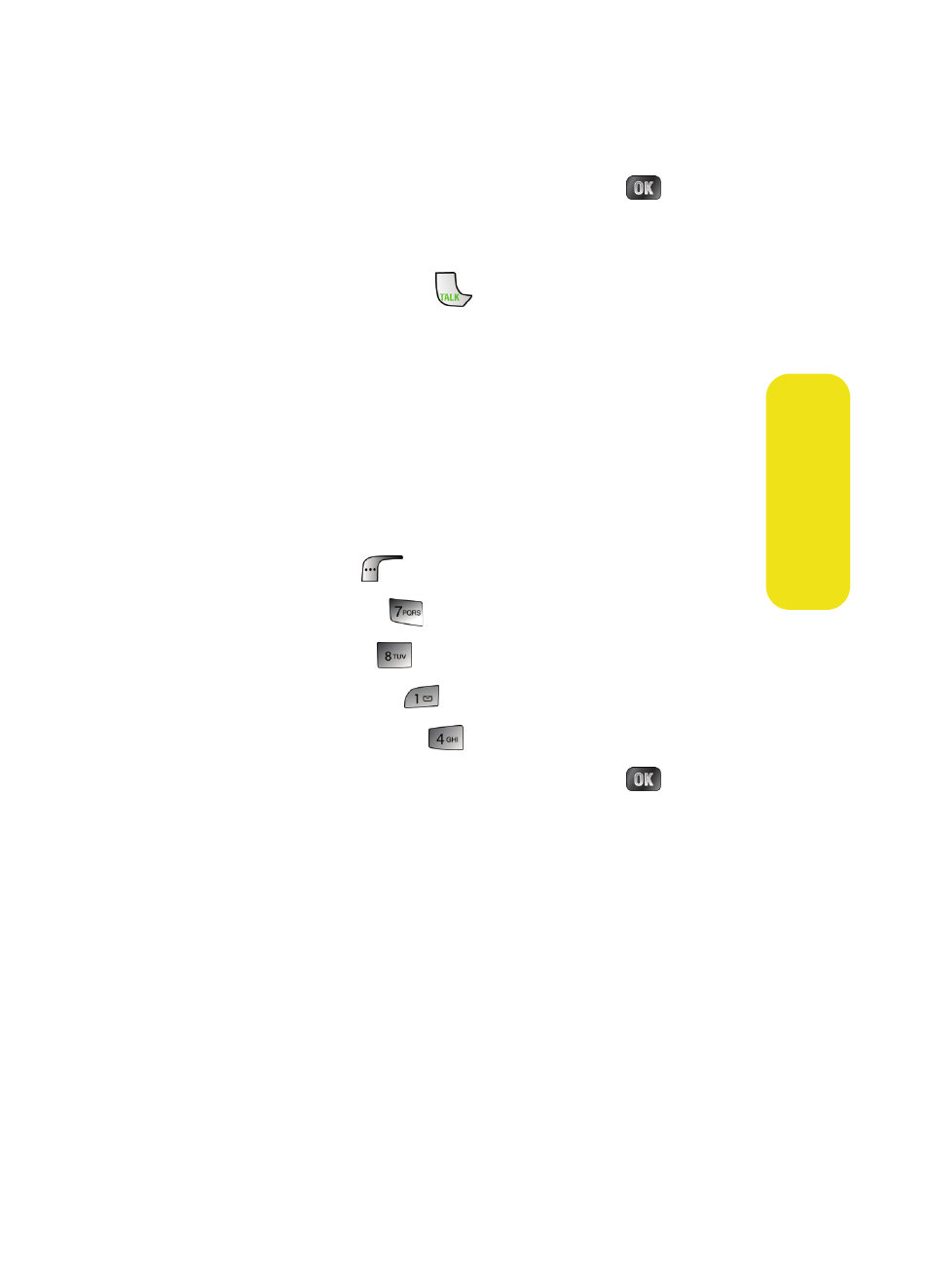
Section 2B: Controlling Your Phone’s Settings
63
Yo
ur Phone’
s Settings
6.
To select an option, highlight it and press
.
Ⅲ
Any Key to allow an incoming call to be answered by
pressing any key.
Ⅲ
Talk Key requires
to be pressed to answer all
incoming calls.
Ⅲ
Flip Open allows you to answer incoming calls by
opening the flip.
Auto Answer Mode
You may set your phone to automatically pick up incoming
calls when connected to an optional hands-free car kit.
To set Auto Answer mode:
1.
Press Menu (
) to access the main menu.
2.
Select Settings (
).
3.
Select Others (
).
4.
Select Call Setup (
).
5.
Select Auto Answer (
).
6.
To select an option, highlight it and press
.
Ⅲ
No to disable Auto Answer.
Ⅲ
Yes to answer calls automatically when the phone is
connected to a hands-free car kit or a headset (sold
separately). Remember, your phone will answer
calls in Auto Answer mode even if you are not
present.
- DS-5000 (88 pages)
- SPH-M560 (117 pages)
- 5000 (8 pages)
- SCH-a610 (178 pages)
- and DS-5007S (29 pages)
- DCS-408 (41 pages)
- SPH-A540 (124 pages)
- ITP-5107SIP (86 pages)
- OfficeServ 7000 Series (46 pages)
- SCH-a600 (142 pages)
- OFFICESERV 7100 (97 pages)
- OFFICESERV 7100 (181 pages)
- SGH-X100A (87 pages)
- iDCS 500 (43 pages)
- OFFICESERV 100 (22 pages)
- SGH-t509s (200 pages)
- ITP-5012L (187 pages)
- GH68-14886A (46 pages)
- SGH-x495 Series (172 pages)
- SCH-850 Series (134 pages)
- SGH-T519 (210 pages)
- iDCS 16 (14 pages)
- DCS 50si (26 pages)
- SPH-A920 (170 pages)
- SGH-x497 (196 pages)
- SGH-D606 (185 pages)
- SCH-i730 (220 pages)
- DS-5038S (20 pages)
- Version 2.1 (54 pages)
- SP-C700R (22 pages)
- A900M (276 pages)
- SCH-3500 (111 pages)
- SCH-u420 (246 pages)
- SGH-x475 (174 pages)
- SCH-i700 Series (194 pages)
- SGH-R220 (72 pages)
- SCH-i760 (191 pages)
- iDCS 100 (155 pages)
- STD12B (66 pages)
- iDCS SLiM (18 pages)
- MM-A940 (287 pages)
- OfficeServ (100 pages)
- DCS KEYSET (76 pages)
- LCD 24B (53 pages)
- SGH-C327 (150 pages)
