Iso sensitivity – Sanyo VPC-E10EX User Manual
Page 88
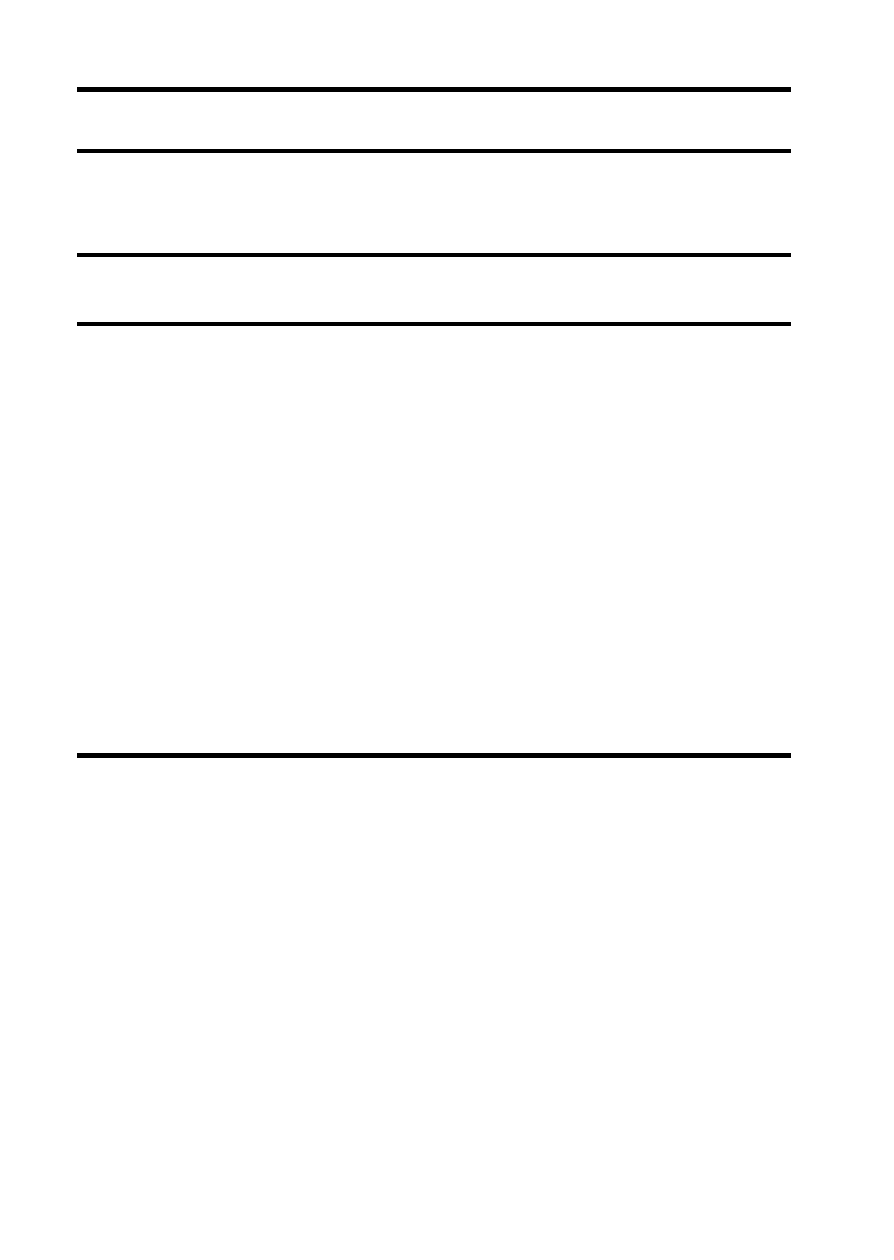
77
English
ISO SENSITIVITY
With the initial settings, the ISO sensitivity is automatically set according to
the brightness of the subject. However, the ISO sensitivity can be set to a
fixed setting.
1
Display the Recording Menu (page 66).
2
Select “ISO” and press the SET button.
h The ISO sensitivity menu appears.
3
Select the desired icon, and press the SET button.
h The ISO sensitivity is set.
t: Sets the ISO sensitivity automatically (ISO50 to 400 [video clip
recording mode: ISO450 to 3600]).
*
: Sets the sensitivity to ISO50 (video clip recording mode: ISO450).
u: Sets the sensitivity to ISO100 (video clip recording mode: ISO900).
v: Sets the sensitivity to ISO200 (video clip recording mode:
ISO1800).
w: Sets the sensitivity to ISO400 (video clip recording mode:
ISO3600).
6: Sets the sensitivity to ISO800 (video clip recording mode:
ISO7200).
-: Sets the sensitivity to ISO1600 (video clip recording mode:
ISO7200).
S: Sets the sensitivity to ISO2500 (video clip recording mode:
ISO7200).
