English – Sanyo VPC-E10EX User Manual
Page 40
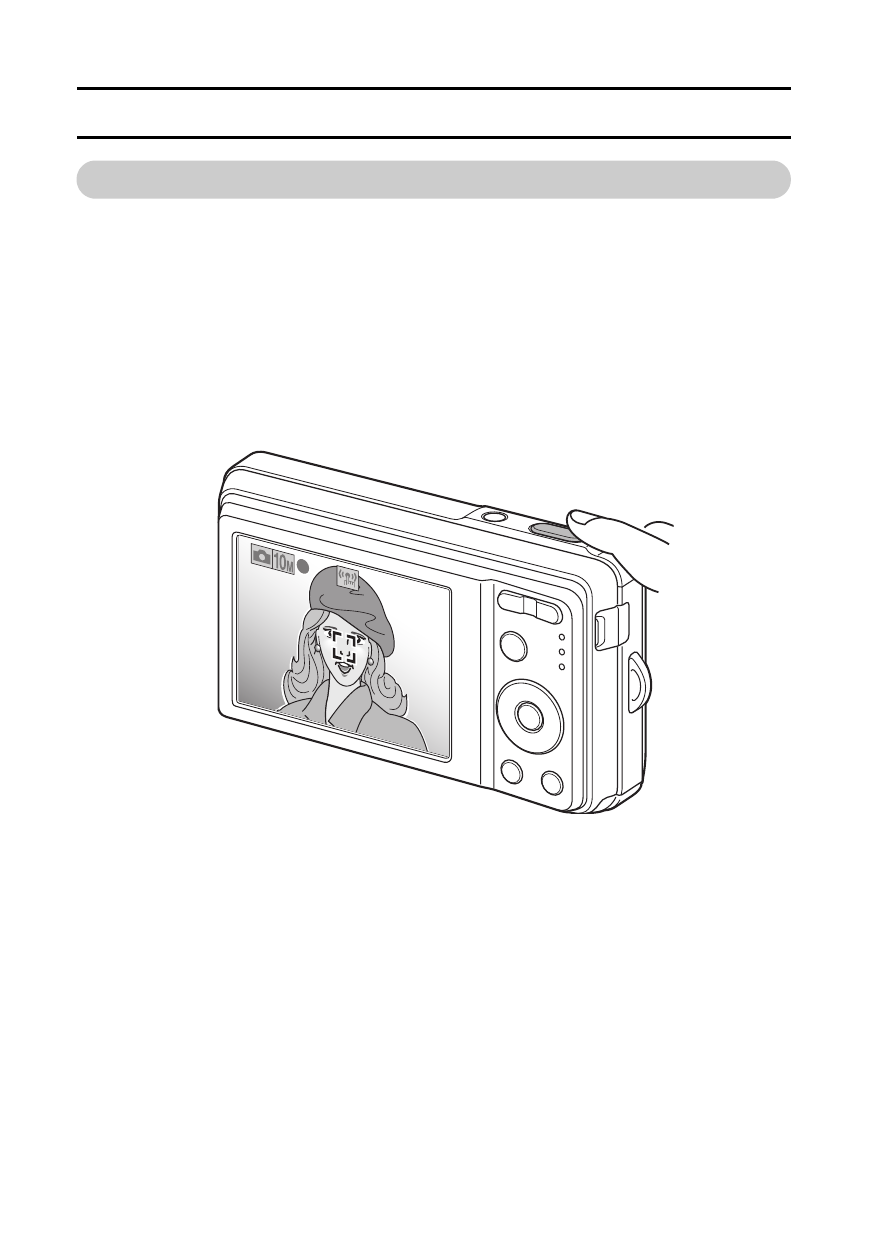
29
English
BEFORE TAKING PICTURES
About the touch sensor (touch focus)
With the touch sensor, the image is focused simply by a light finger-touch on
the shutter button (focus lock). With the subject in focus, just gently press the
shutter button to take the picture for a perfectly focused image.
At the same time, the touch sensor is temporarily deactivated whenever the
Recording Menu (page 66) is displayed, thereby facilitating operation of these
screens.
Furthermore, you can also deactivate the touch sensor so that the autofocus
operates only when you press the shutter button halfway (page 69).
1/102
1/102
1/102
F5.2
F5.2
F5.2
