Sanyo VPC-E10EX User Manual
Page 44
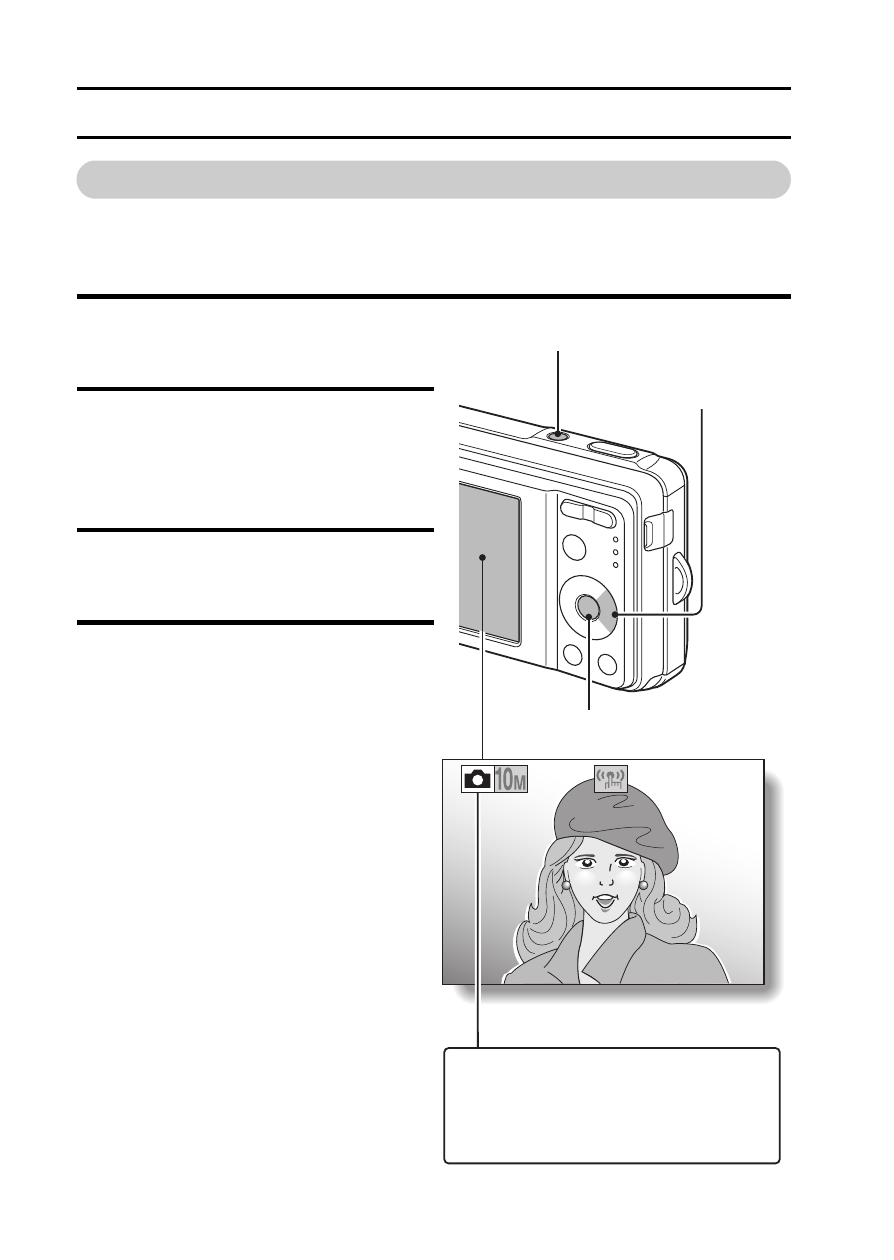
33
English
BEFORE TAKING PICTURES
How to switch the shooting mode
Your camera can capture single still photos (single-shot mode), record video
clips (video clip recording mode), and also capture a series of still photos
(sequential shots mode).
1
Press the ON/OFF button to
turn the camera on.
2
Press the [m] button.
h The screen to set the
shooting mode and the self-
timer appears.
3
Press the [m] button to select
the shooting mode.
4
Press the SET button.
h The selected shooting mode
is set.
h An icon in the upper left area
of the monitor indicates the
active shooting mode setting.
149
ON/OFF button
[m] button
SET button
s: Single-shot mode
O: Sequential shots mode
X
: Video clip recording mode
