Sanyo VPC-E10EX User Manual
Page 124
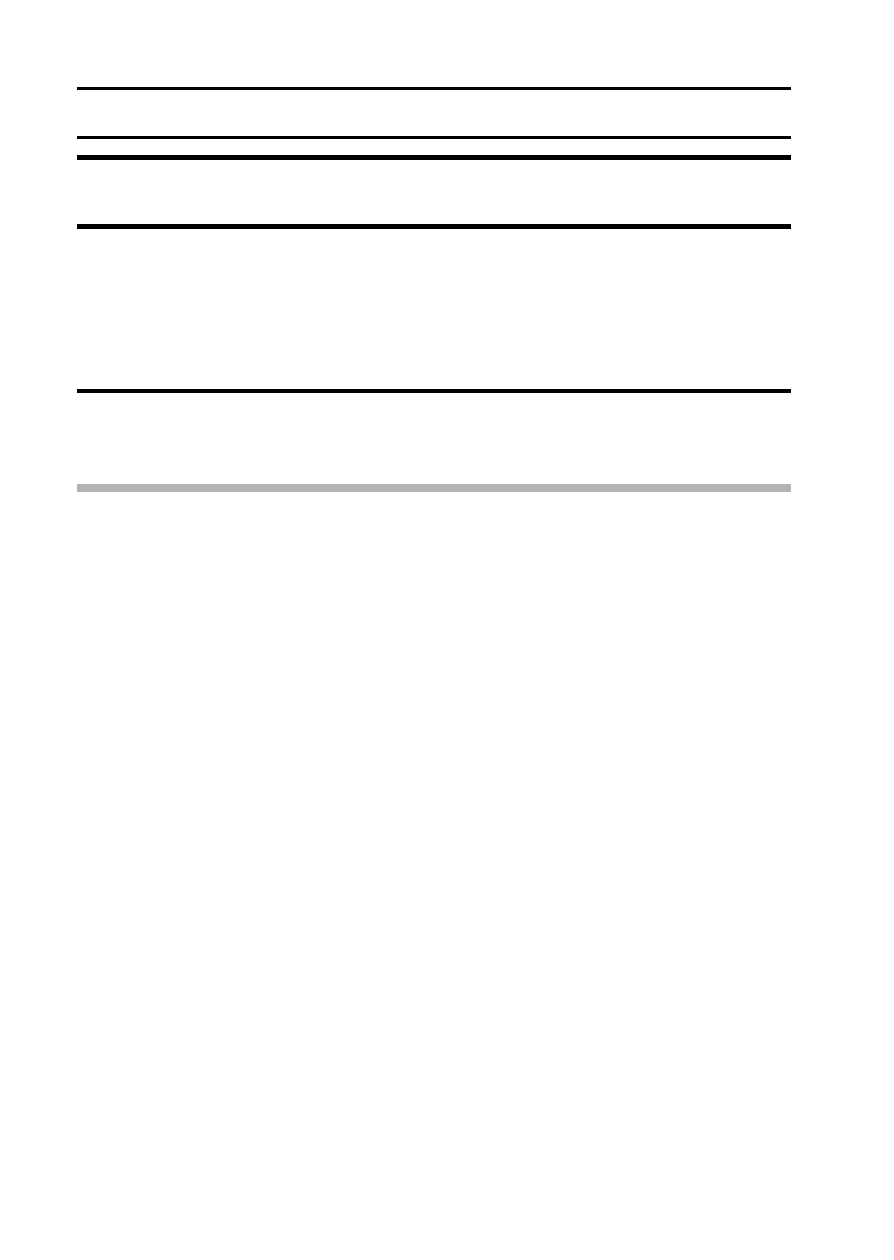
113
English
FILE NO. MEMORY
1
Display the Option Menu (page 102).
2
Select “FILE NO. CONT’D”, and press the SET button.
ON:
The file number memory function is on.
OFF:
The file number memory function is off.
3
Select the desired setting, and press the SET button.
h The selected file number memory function is set.
HINT
i Until the file number memory function is turned “OFF”, consecutive file
names are assigned. It is recommended that the file number memory
function be returned to “OFF” at the end of each photography session.
See also other documents in the category Sanyo Cameras:
- VPC-MZ3GX (218 pages)
- IDC-1000ZE (175 pages)
- VDC-HD3300P/HD3300 (6 pages)
- VPC-T1284 (48 pages)
- VPC-R1 (87 pages)
- DUAL CAMERA VPC-PD2 (64 pages)
- VPC-S1275 (67 pages)
- HD2100 (87 pages)
- VPC-S1415 (46 pages)
- XACTI VPC-CA100PX (202 pages)
- Xacti VPC-E760 (62 pages)
- VPC-X1200GX (60 pages)
- VPC-AZ3EX (207 pages)
- VCC-4794 (2 pages)
- VPC-E6U (4 pages)
- VCC-HD4600 (9 pages)
- MEGAPIXEL VCC-HD5400P (17 pages)
- VPC-HD1EX (200 pages)
- VPC-E890 (73 pages)
- VPC S770 (63 pages)
- VPC-CG20GX (75 pages)
- VCC-HDN4000PC (43 pages)
- VCC-3944 (20 pages)
- VPC-CS1GX (92 pages)
- VPC-CG9EX (220 pages)
- VCC-HD2500 (2 pages)
- VDC-DPN9585P (70 pages)
- Xacti VPC-J1EX (202 pages)
- EP124 (19 pages)
- VCC-5884EA (2 pages)
- VPC-S1080 (42 pages)
- VCC-PN9575P (18 pages)
- VPC-MZ3EX (218 pages)
- Xacti VPC-E870 (62 pages)
- VPC-J1EX (202 pages)
- Xacti VPC-E2 (215 pages)
- VPC SX 550 (52 pages)
- VCC-WB2000 (52 pages)
- VCC-4115P (16 pages)
- VCC-HD4600P (15 pages)
- VPC-S1070 (67 pages)
- Xacti Vpc-S880 (42 pages)
- VCC-HD3300 (7 pages)
- VPC-E1090 (70 pages)
