4 schedule rule – Sagem F@ST 1500WG User Manual
Page 84
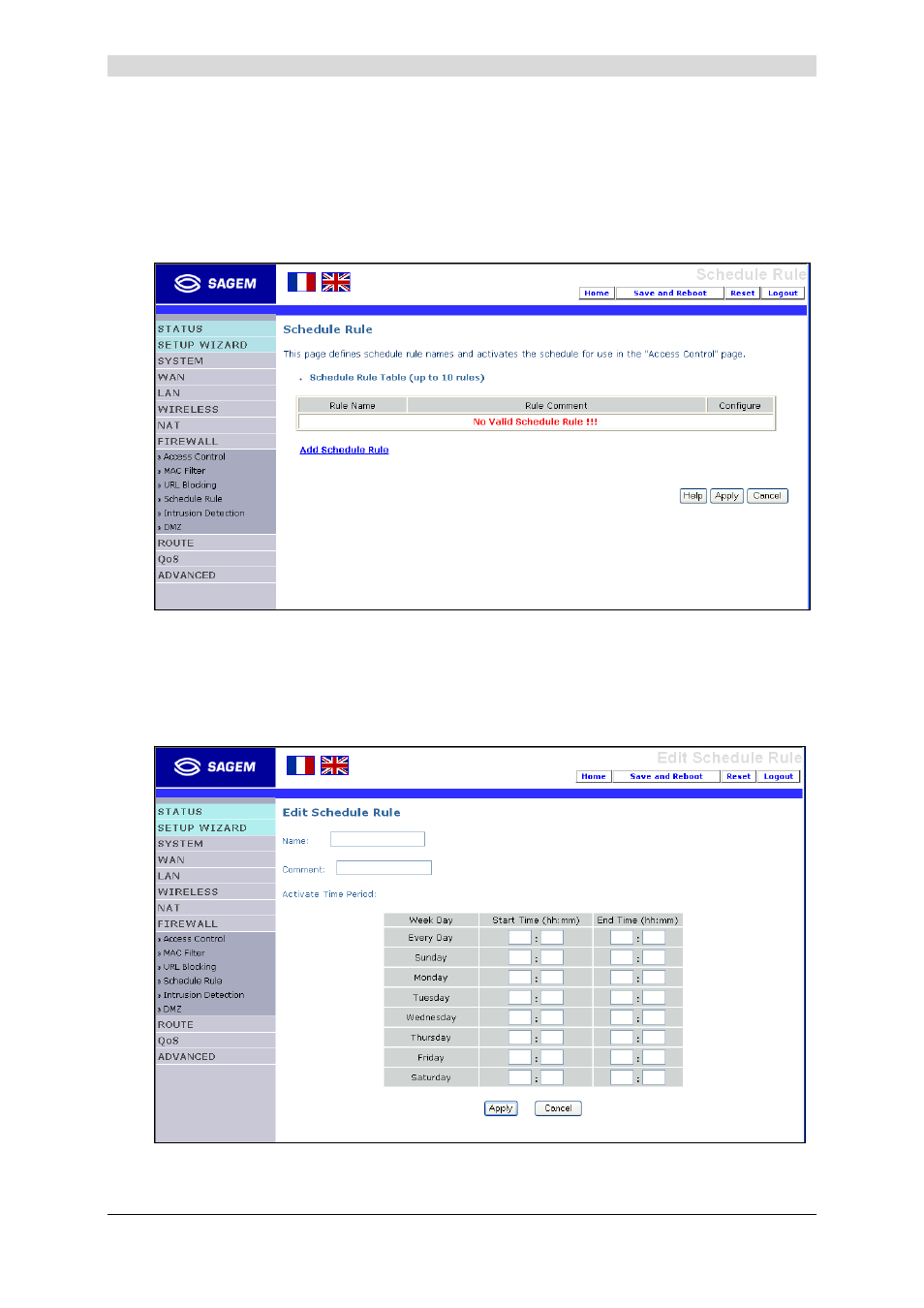
4 - Configuring the SAGEM F@st™ 1500 ADSL router
SAGEM F@st™ 1500 Reference Manual - 288053220-03
Page 4-38
Reproduction and communication prohibited without the written permission of
E
E
E
E
4.8.4 Schedule
Rule
You may filter Internet access for local clients based on rules. Each access control rule may be
activated at a scheduled time. Define the schedule on the Schedule Rule page, and apply the
rule on the Access Control page.
Follow these steps to add a schedule rule:
1) Click
“Add Schedule Rule”.
2) Define the appropriate settings for a schedule rule (as shown in this example).
3) Click
“OK” and then click “SAVE SETTINGS” to save your settings.
This manual is related to the following products:
