Playback, Playback menu, Advanced features – JVC GR-DVL25 User Manual
Page 30
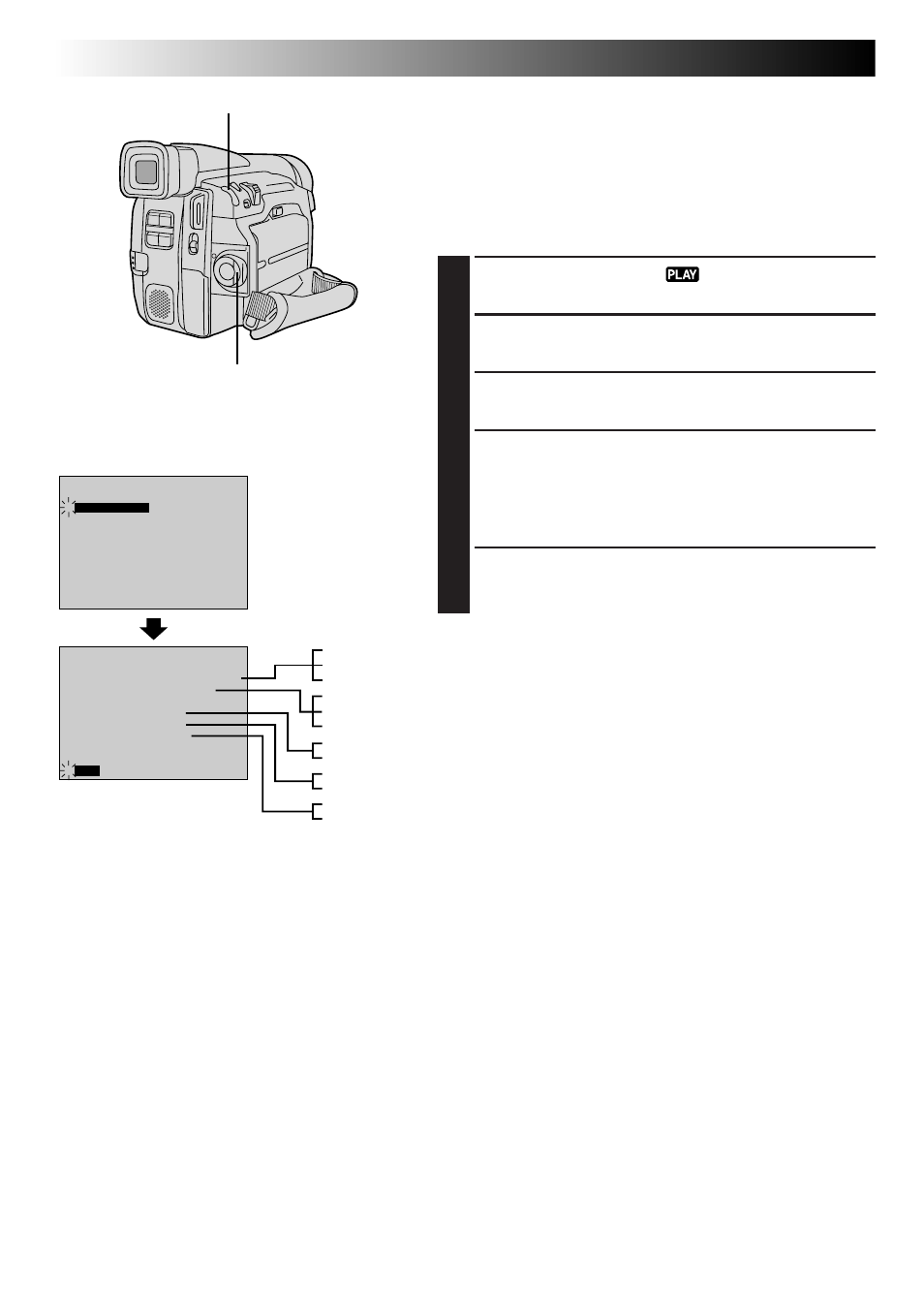
30
EN
ON
OFF
DISPLAY
TIME CODE
SOUND1
0 . 0
ON
FULL SOUND
48kHz MODE
32kHz MODE
INDICATION
SYNCHRO
END
4
ON
OFF
DISPLAY
TIME CODE
END
SOUND1
0 . 0
ON
FULL SOUND
48kHz MODE
32kHz MODE
INDICATION
SYNCHRO
4
ON
OFF
SOUND1
SOUND2
FULL SOUND
ON
OFF
ON
OFF
SOUND1
SOUND2
FULL SOUND
Playback Menu
The Playback Menu allows you to set the following
functions:
Playback Sound (32 kHz, 48 kHz), Synchro Comp,
Indication, Display and Time Code. The following
procedure applies to all except
Synchro Comp (
੬
pg. 46,
47).
1
Set the Power Switch to “
”.
2
Press MENU/BRIGHT. The Playback Menu appears.
3
Move the highlight bar to the desired function by
rotating MENU/BRIGHT. Press it to activate.
4
Rotate MENU/BRIGHT to display the desired setting.
Then press MENU/BRIGHT, and the highlight bar
automatically moves to “END”.
•To set parameters for other functions, repeat steps 3
and 4.
5
Press MENU/BRIGHT again. The menu disappears.
PLAYBACK
Advanced Features
Display
Power Switch
Playback Menu
MENU/BRIGHT Dial
