Connecting an external control unit, Connections – JVC GM-X50E User Manual
Page 13
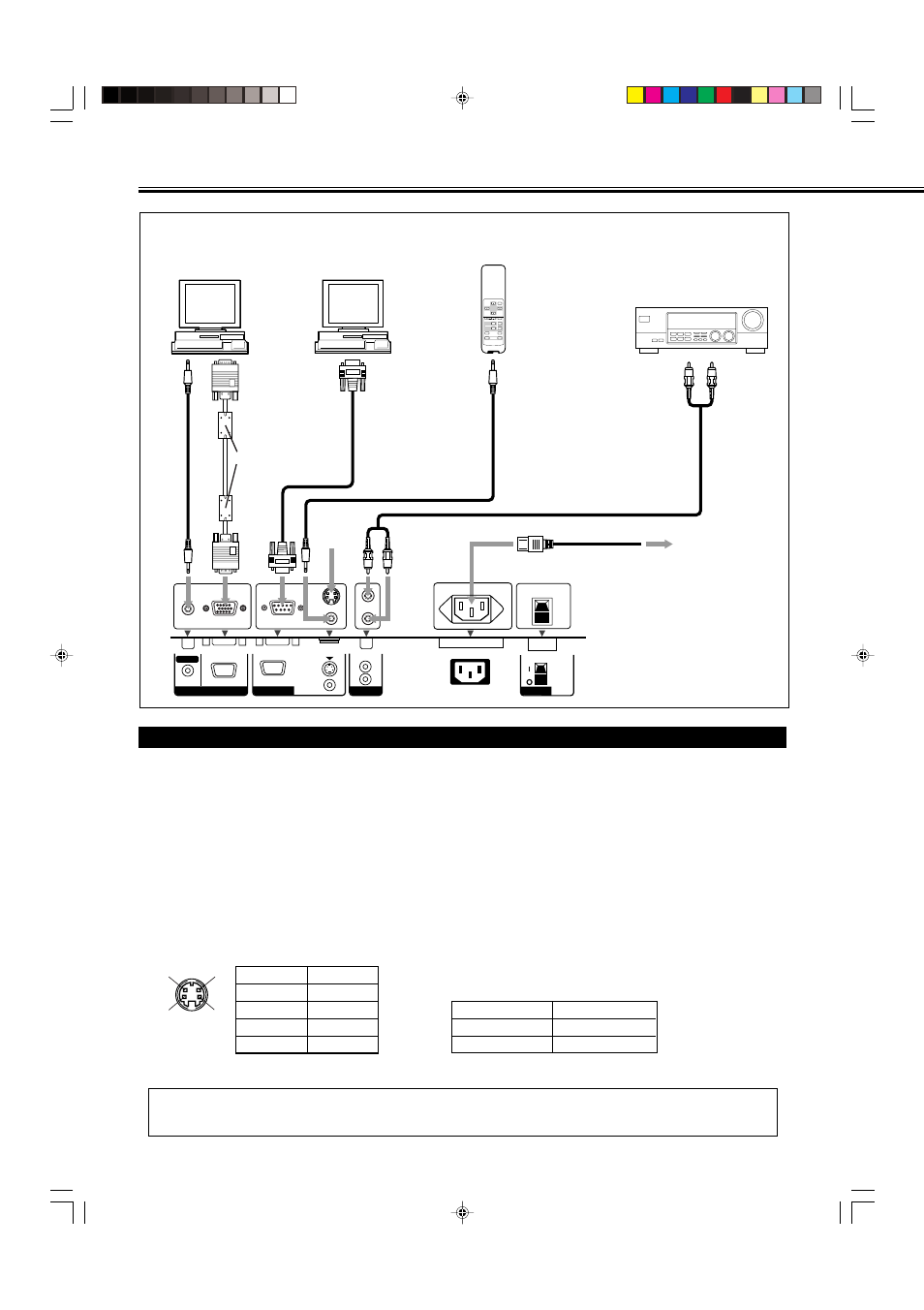
12
Connections
(Continued)
AC IN
AUDIO
L
OUT
R
RGB A
AUDIO
IN
REMOTE
RS-232C
WIRED
MAKE
POWER
VIDEO
DISPLA Y
OFF
PO
WER
RM–C579
REMOTE
CONTRO
L
UNIT
ON
ASPECT
MUTING
MENU/EXIT
VOLUME
A
COMPO.
/(RGB B)
B
RGB A
INPUT SELECT
Typical connections
Personal computer
(used as the playback source)
Personal computer
(used to control the Monitor)
Cable with stereo
mini jacks
(not supplied)
T
o
monitor output
T
o
audio output
T
o
RS-232C
Remote control
(supplied)
Amplifier, etc.
T
o
audio input
Power cord
(supplied)
To a wall outlet
Connecting an External Control Unit
When connecting the external control unit to the MAKE terminal, you can operate the following functions through the MAKE
terminal;
• Turn on or off the Monitor.
Preparation: The POWER switch on the rear must be set to “| (on)” (so that the Monitor is in standby mode).
• Select the input.
Preparation: “REMOTE SWITCH” should be set correctly to select your desired input (see page 24).
Notes:
• There is no remote control on/off switch. When a plug is inserted to the MAKE terminal, remote control through the external
control unit is automatically activated.
• When the other REMOTE terminals are used at the same time, control signals through the MAKE terminal have priority over
those through the other terminals.
IMPORTANT:
External control unit is not commercially available in the market. When you need it, consult your dealer.
• MAKE terminal
• External control unit
1
2
3
4
Pin number
Signal name
1
GND
2
GND
3
SW2
4
SW1
=
○
○
○
○
=
○
○
○
○
Opening
Short-circuiting
Power Off
Power On
Input A*
Input B*
* Input A and Input B will be determined by the “REMOTE
SWITCH” setting.
Ferrite core (
❊1
)
❊1
For electromagnetic disturbance
suppression, use the following video
cable (D-sub, 15 pin) when connecting
a personal computer to the RGB A
input terminal:
– A cable with ferrite cores
– A cable within 3 m length
❊2
For connection, see “Connecting an
External Control Unit” below.
❊2
04-13_GM_X50EB.p65
04.7.13, 11:46 PM
12
