Operating the system from the remote control – JVC TH-G10 User Manual
Page 9
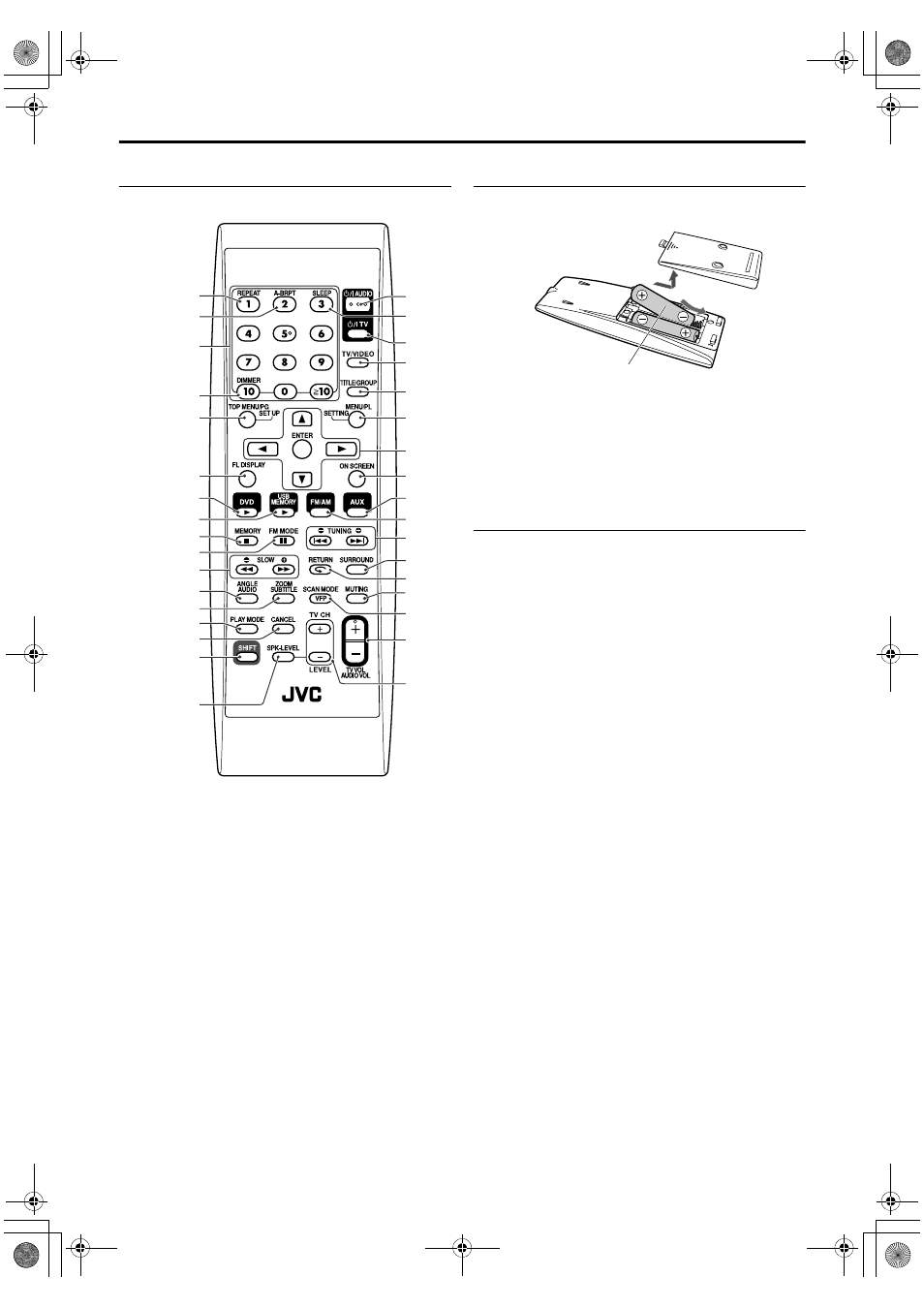
6
Index of parts and controls
Remote control
Putting batteries in the remote control
Insert the batteries into the remote control by matching the
polarity (+ and –) correctly.
If the range or effectiveness of the remote control decreases,
replace both batteries.
Operating the system from the remote
control
Aim the remote control directly to the front panel of the
center unit.
• Do not block the remote sensor.
Number
buttons: 19
14
15
20, 24, 33
18
15, 17
17, 37
15, 17
19, 29
28, 29
27, 28
17, 37
30
16
13, 15, 16,
25, 27, 29,
31, 32, 33
30
13
13
20
20, 24,
32
16, 20,
33
23
15, 36
19, 36
22
19, 25
15
16, 29
13, 15
13, 16
31
31
16
15
R6P (SUM-3)/AA (15F) type dry-cell batteries
(supplied)
EN_THP7-P3-G10[U]-03body.fm Page 6 Tuesday, May 27, 2008 3:09 PM
See also other documents in the category JVC Home Theater Systems:
- XV-THA75R (76 pages)
- TH-A85 (68 pages)
- TH-M45 (134 pages)
- TH-A25 (48 pages)
- TH-A25 (50 pages)
- TH-V70R (84 pages)
- TH-A9R (65 pages)
- TH-A10R (68 pages)
- TH-A35 (63 pages)
- SP-WA30 (64 pages)
- TH-S2 (44 pages)
- TH-A5R (1 page)
- DD-8 (60 pages)
- QP-F30ALE (40 pages)
- SP-THS5S (48 pages)
- XV-THBD50 (48 pages)
- DVD DIGITAL CINEMA SYSTEM TH-A30R (64 pages)
- SP-THS55C (100 pages)
- Th-g41 (3 pages)
- TH-M505/TH-M501 (52 pages)
- SP-THG51F (29 pages)
- TH-C6 (48 pages)
- TH-C5 (59 pages)
- SP-PWS77 (46 pages)
- TH-S5 (48 pages)
- RX-ES9SL (45 pages)
- XV-THV70R (84 pages)
- XV-THS7 (48 pages)
- XV-THG31 (28 pages)
- SP-THS11C (43 pages)
- SP-THC3F (44 pages)
- EX-D11 (86 pages)
- TH-D8 (38 pages)
- XV-THG41 (29 pages)
- TH-R3 (100 pages)
- SP-PWA9 (67 pages)
- SP-THS11BF (40 pages)
- SP-THC60F (48 pages)
- TM-A9U (8 pages)
- DLA-RS1 (50 pages)
- SP-THD7S (43 pages)
- SP-THM45S (68 pages)
- XV-THA35 (68 pages)
- TH-S66 (49 pages)
- TH-M508 (52 pages)
