Quick setup unpacking your tv, Return, Tune tv – JVC I'Art Pro 1204TNH-II-IM User Manual
Page 9: Power, Cable clamp × 1 screw (c) × 4, Cover × 2
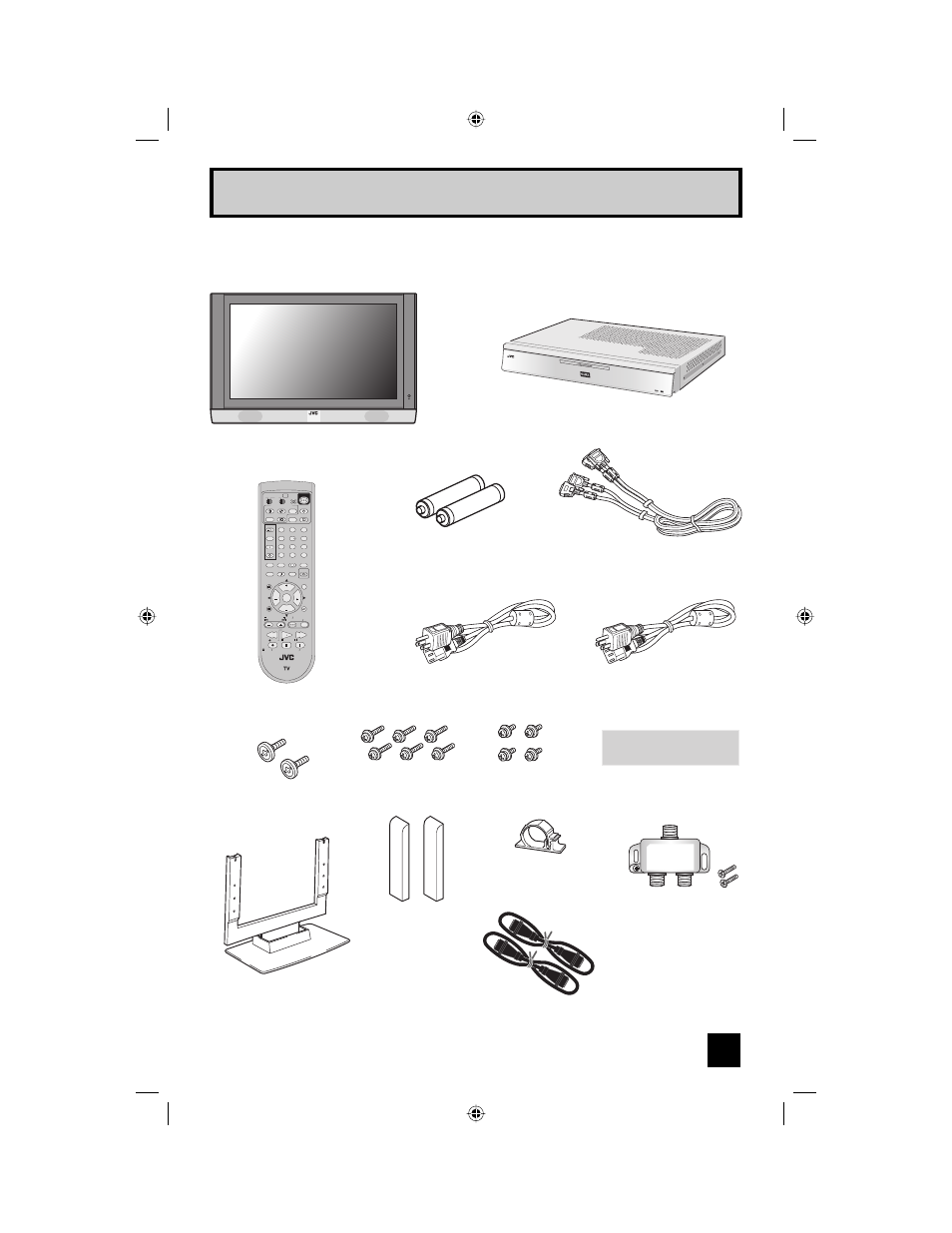
9
Thank you for your purchase of a JVC Color Television. Before you begin setting up your new
television, please check to make sure you have all of the following items.
TV x 1
Receiver x 1
INPUT
INDEX
ASPECT
FREEZE
SWAP
SELECT
RETURN+
FAVORITE
THEATER
PRO
NATURAL
CINEMA
VIDEO
STATUS
TIMER
i.LINK MENU
SOUND
LIGHT
TV CATV VCR DVD
MUTING
MENU
BACK
GUIDE
RM-C14G
REW
VCR CHANNEL
PREV NEXT
VCR DVD
POWER
TV VCR
FF
PLAY
REC
PAUSE
OPEN CLOSE
STILL PAUSE
STOP
CH
CH
VOL
VOL
OK
MULTI SCREEN
TWIN
D/A
1
2
3
4
5
6
7
8
9
0
TUNE
TV
POWER
C.C.
SUB
CHANNEL
SUB
ML/MTS
SLEEP
DISPLAY
+
Remote control x 1
AA/R06-size batteries
(used to check
operation) x 2
System cable x 1
Power cord x 2
Screw (A) × 2
Screw (B) × 6
Stand × 1
Cover × 2
Cable clamp × 1
Screw (C) × 4
Quick Setup Unpacking your TV
POWER
2-WAY SPLITTER
Two Way Splitter x 1
RF Cable × 2
Cable Card Label x 1
• To use a Cable Card, remove this label
then insert the card.
• Pour utiliser une Carte Cable, enlevez cette
languette et inserez ensuite la carte.
PD-42\50X795 (B) English 9
12/20/04, 9:26:11 AM
