Cable card information, Cable card connection – JVC I'Art Pro 1204TNH-II-IM User Manual
Page 85
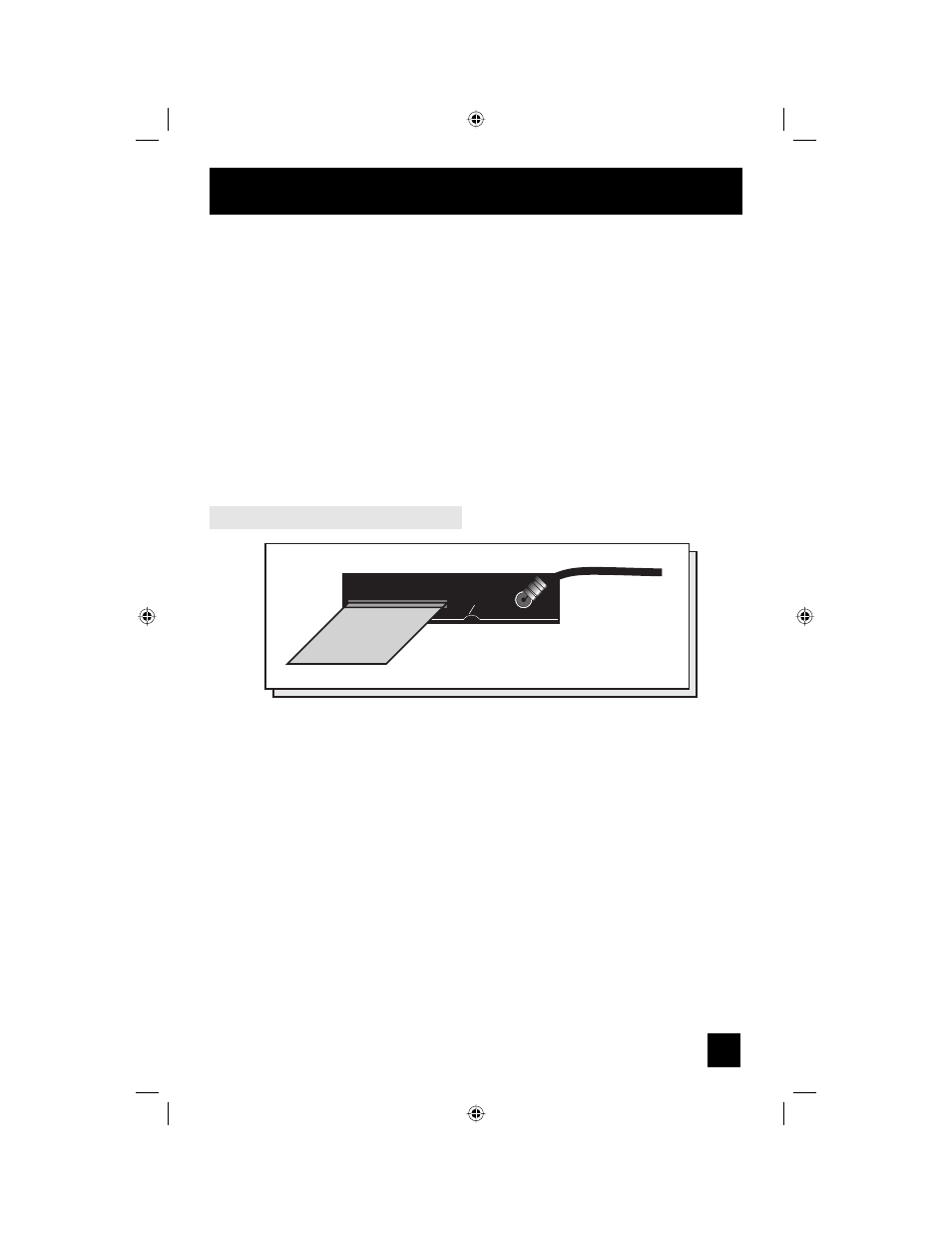
85
Cable Card Information
Cable card offers information when a cable card is inserted into the CABLE CARD slot on the
back of the reciever.
Notes:
• Please contact your local cable company regarding detailed information.
• The Cable Card Slot is covered by a seal. Peel off the seal if you are going to use the Cable
Card Slot. When you are fi nished using the Cable Card after you have pulled it out, place an
attached seal to cover the slot to reduce radiated emmision.
Cable Card Connection
CABLE CARD
VIDEO AUDIO
DIGITAL DIGITAL
ATSC/
DIGITAL CABLE IN
CABLE CARD
Note for inserting Cable Card:
• When you are watching a digital program, and if a weather or government emergency occurs,
the following may occur automatically regardless of what channel you were watching: the
channel may change, the screen will disappear or important text will appear on the screen.
The information is transmitted from EAS (Emergency Alert System), Firmware Upgrade of
Cable Card or compulsory HTML.
PD-42\50X795 (B) English 85
12/20/04, 9:26:47 AM
