Initial setup, Digital-in, Audio out – JVC I'Art Pro 1204TNH-II-IM User Manual
Page 56: Tv speaker
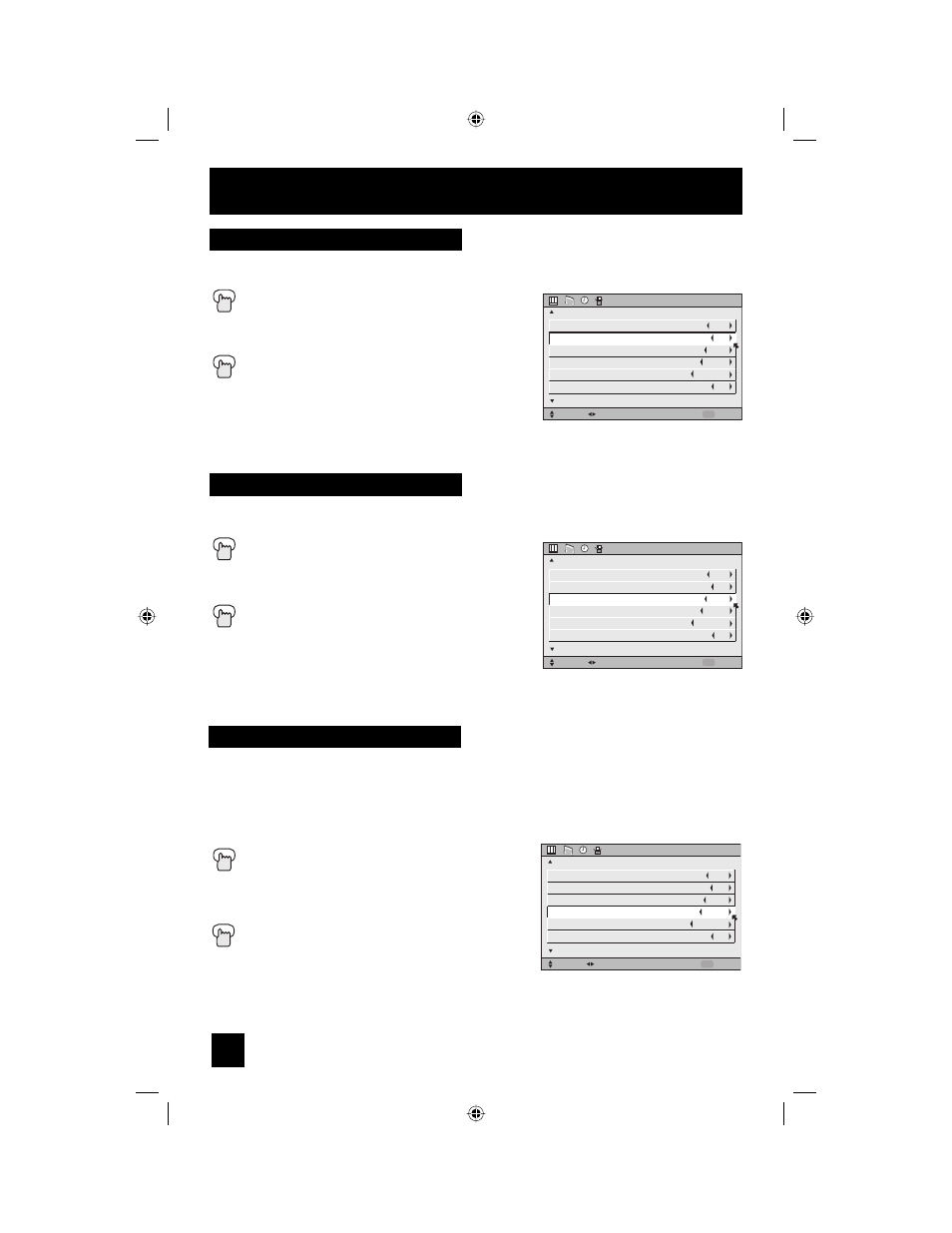
56
Initial Setup
The DIGITAL-IN option can only be displayed in the INITIAL SETUP menu when an HDMI480p
picture signal is being input to the DIGITAL-IN terminal. This option adjusts the position when
an HDMI or DVI 480p picture signal is being displayed on the screen. There are two types of
HDMI 480p picture signals: 640x480 and 720x480. If the displayed picture is slightly shifted,
the position can be adjusted by selecting either SIZE1 or SIZE2.
Press the M
ENU
button
π†
To DIGITAL-IN
è
To select SIZE1 or SIZE2
Press the M
ENU
button to finish
Digital-In
INITIAL SETUP
SELECT
OPERATE
EXIT
MENU
NEXT PAGE
PREVIOUS
(1/5)
OFF
ON
VARI
SIZE1
DIGITAL
ON
VIDEO-1 MONITOR OUT
TV SPEAKER
AUDIO OUT
DIGITAL-IN
DIGITAL-IN AUDIO
CENTER CH INPUT
If your television is connected to an external speaker source, audio out gives you the option of
controlling the volume level with your TV’s remote control.
Press the M
ENU
button
π†
To
AUDIO
OUT
è
To VARI or FIX
Press the M
ENU
button when finished
VARI: Lets you adjust the volume of the external
speakers using the V
OLUME
+/– buttons on your TV’s
remote control.
FIX: The volume of the external speakers is adjusted
using the audio device’s remote control.
Audio Out
INITIAL SETUP
SELECT
OPERATE
EXIT
MENU
NEXT PAGE
PREVIOUS
(1/5)
OFF
ON
VARI
SIZE1
DIGITAL
ON
VIDEO-1 MONITOR OUT
TV SPEAKER
AUDIO OUT
DIGITAL-IN
DIGITAL-IN AUDIO
CENTER CH INPUT
If your TV is connected to a stereo system, you can turn off the TV speakers and listen to the
audio through your stereo.
Press the M
ENU
button
π†
To TV SPEAKER
è
To turn the TV’s speakers ON or OFF
Press the MENU button when finished
Notes:
• Before you turn the TV speaker setting from OFF to
ON, make sure that the TV volume level is low! If the
TV volume is set too high, the sound level will be extremely loud.
• After a power interruption, the TV speaker settings will return to “ON”.
TV Speaker
INITIAL SETUP
SELECT
OPERATE
EXIT
MENU
NEXT PAGE
PREVIOUS
(1/5)
VIDEO-1 MONITOR OUT
TV SPEAKER
AUDIO OUT
DIGITAL-IN
DIGITAL-IN AUDIO
CENTER CH INPUT
OFF
ON
VARI
SIZE1
DIGITAL
ON
PD-42\50X795 (B) English 56
12/20/04, 9:26:32 AM
