Troubleshooting – JVC AV 61S902 User Manual
Page 57
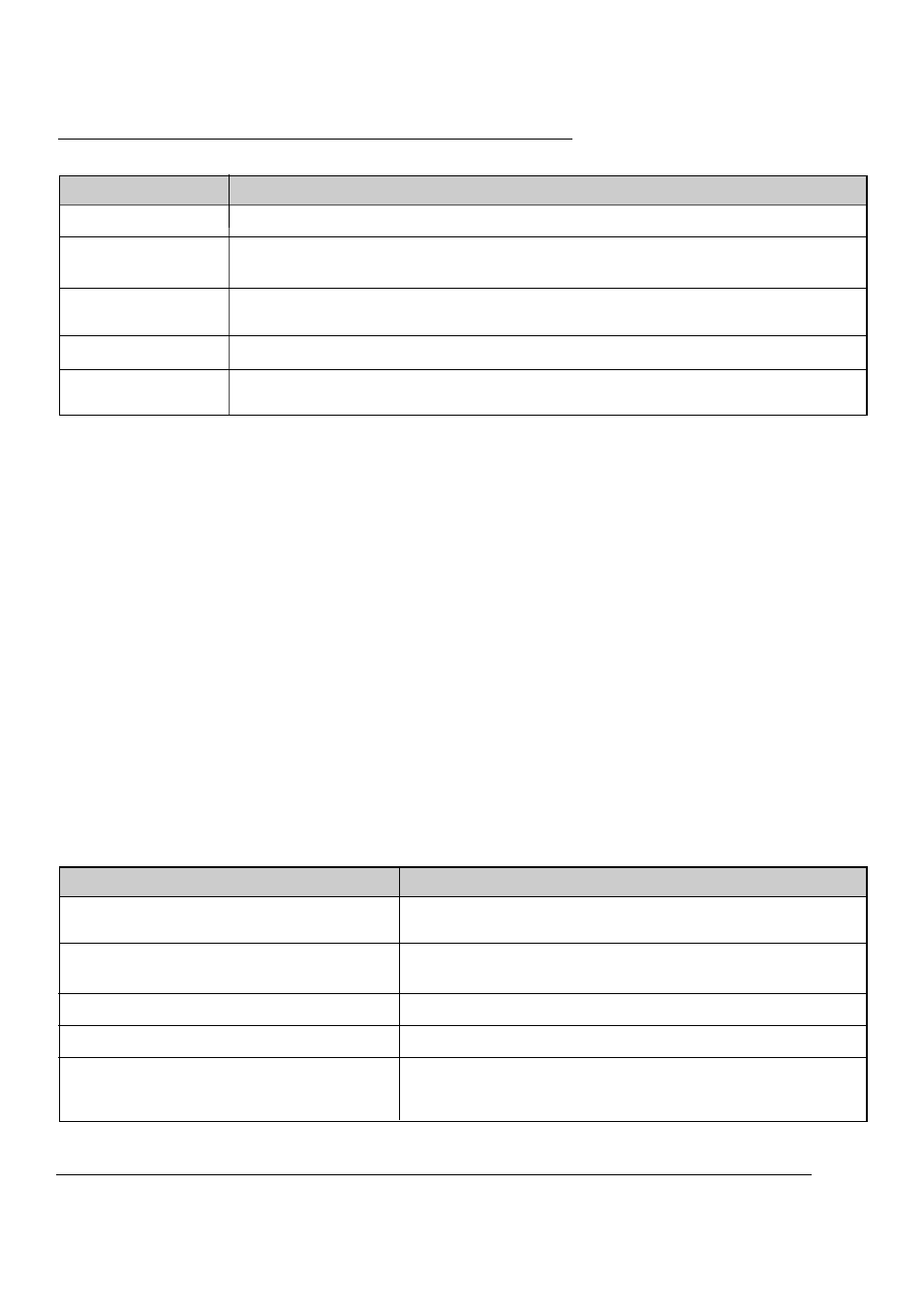
Screen is 80% black
Stereo or bilingual pro-
grams cannot be heard
There is no sound from
the TV’s speakers
Static electricity
You hear occasional
crackling sounds
The Closed Caption Text mode is on. Turn it off in the CLOSED CAPTIONMenu, see page 36.
Make sure the MTS settings are correct. See “MTS” on page 43.
The TV Speaker option may be turned off. See page 44.
It is normal to feel static electricity if you brush or touch the screen.
It is normal for the TV to make crackling sounds when first turned on or off. Unless the sound or picture
PROBLEMS
CHECK
57
Troubleshooting
The following are not malfunctions.
• The television may make a creaking sound if the temperature of the room or the temperature of the inside of the
television changes. If there is no problem with the screen or sound, then there is no need to worry.
• There lamp may make a noise when it blows, but this is not dangerous.
• The lamp may make a noise when the power is turned on and a picture is displayed on the screen. This noise
is caused when the mercury which is inside the lamp is heated and is not a malfunction.
• The still parts of the picture may remain on the screen. This is a characteristic of ILA elements and not a mal-
function. The picture will disappear over time.
• The operation of this television is not guaranteed below 0°C. If the power is turned on when the temperature is
below 0°C, the picture may be disturbed. Use the television when the temperature is 0°C or higher.
• Although the D-ILA hologram element is manufactured with high-precision technology, please understand that
some pixels may be lost or permanently displayed.
• There is a cooling fan built-in to the television. Please understand that this fan will make some noise when the
television is being used and while cooling.
• Although the picture may be temporarily disturbed and noise may be seen on the screen if the power is turned
on immediately after it has been turned off, this is not a malfunction.
If the POWER LED and/or the ON TIMER LED on the front panel of the television are blinking, there is a problem
with the television.
Refer to the table below to check the condition. If you think that there is a problem, contact the JVC Service
Center where you purchased the television.
How the LED indicators are blinking
Trouble
It is possible that the lamp has not been installed correctly, or it may be a
malfunction.
It may be a malfunction.
It may be a malfunction.
It may be a malfunction.
The lamp may be blown. Replace it with a new lamp.
The filter unit may not be installed correctly.
The filter unit may be broken. Replace with a new filter unit.
The ON TIMER LED and POWER LED are blinking
alternately.
The ON TIMER LED and POWER LED are lit at the
same time.
The ON TIMER LED is blinking.
The POWER LED is blinking.
When you try to turn the power on, the cooling mode
is entered and the power does not turn on.
