Button functions – JVC AV 61S902 User Manual
Page 54
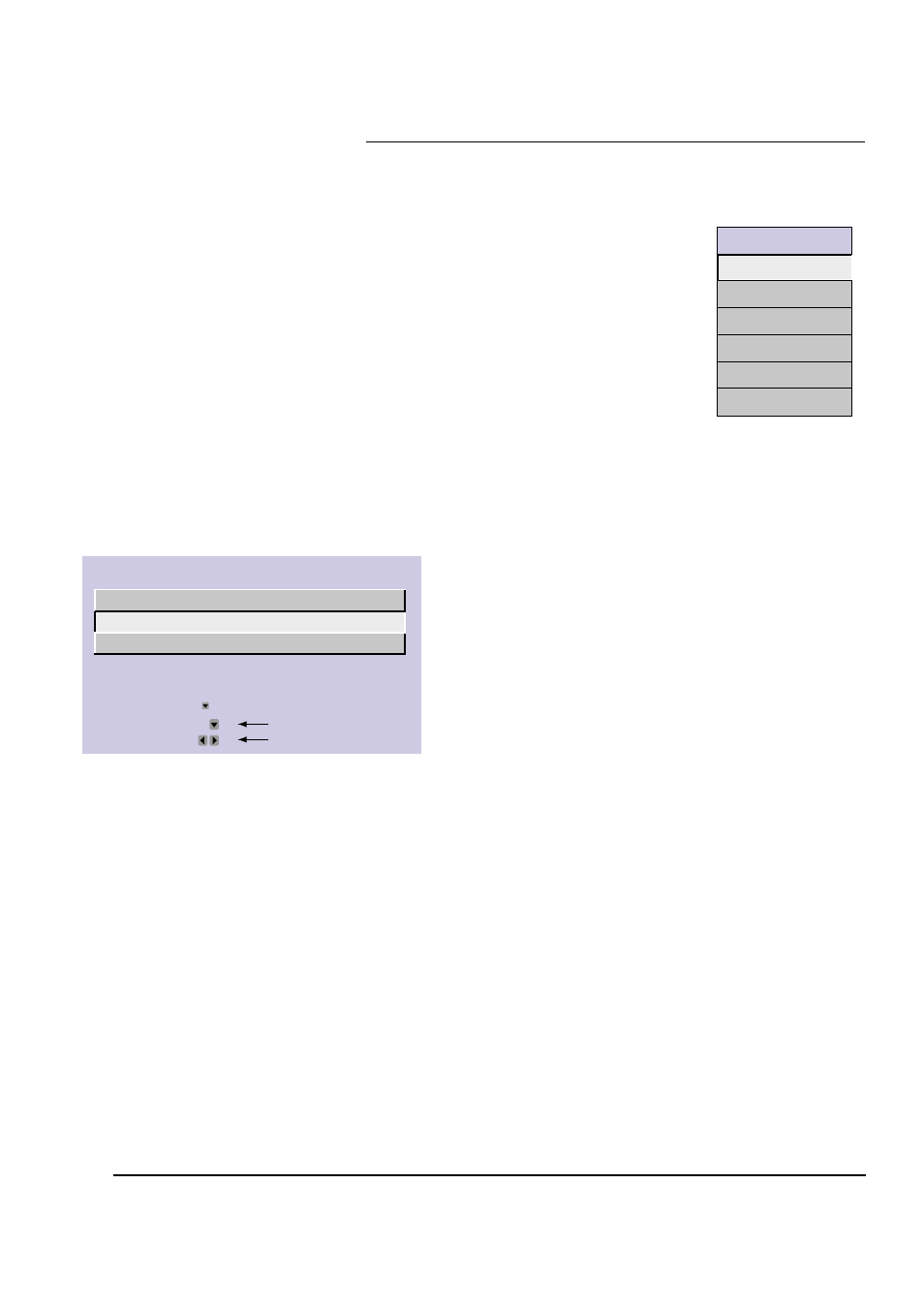
54
The remote control includes illuminated buttons for key features like C
H
+/- and V
OL
+/-. Press the L
IGHT
button
to turn the illumination on. The illumination will shut off automatically after a few seconds.
Light
The AV-61S902 can receive signals from a variety of sources. Use the I
NPUT
button
to select the signal source: Antenna (for signals from the RF coaxial cable) or
VIDEO 1 through VIDEO 4 (for signals from an audio/video device like a DVD player
or VCR) or DIGITAL-IN.
The INPUT menu will appear when you press I
NPUT
. To select a signal source, press
I
NPUT
, each press will move to the next item in the menu. If no device is connected
to an input, a blue screen will appear. When you have selected a signal source,
either press E
XIT
to leave the menu or wait a few seconds for the menu to disappear
automatically.
• You cannot use the
5∞arrows to access items from the menu.
• Pressing C
H
+/- will automatically select the antenna (A 01) as the source.
Input
Menu (on TV’s front panel)
I N P U T
A 01
V I D E O - 1
V I D E O - 2
V I D E O - 3
V I D E O - 4
DIGITAL-IN
INPUT Menu
You can also access the onscreen menu system by pressing the M
ENU
button on the television’s front panel.
When you press this button, an additional onscreen menu will appear.
This menu will show the current channel (07 on the menu shown above), the current signal input in use
(TV antenna) and the current aspect ratio (FULL). You can move to the other onscreen menus by pressing the
5∞ arrows.
FRONT PANEL Menu
FRONT PANEL CONTROL
INPUT
ASPECT
FULL
TV
CHANNEL
NEXT PAGE
OPERATE
FRONT KEY
SELECT BY
FRONT KEY
A 07
BY
Button Functions
