Button functions, Return, V-chip – JVC AV 61S902 User Manual
Page 53
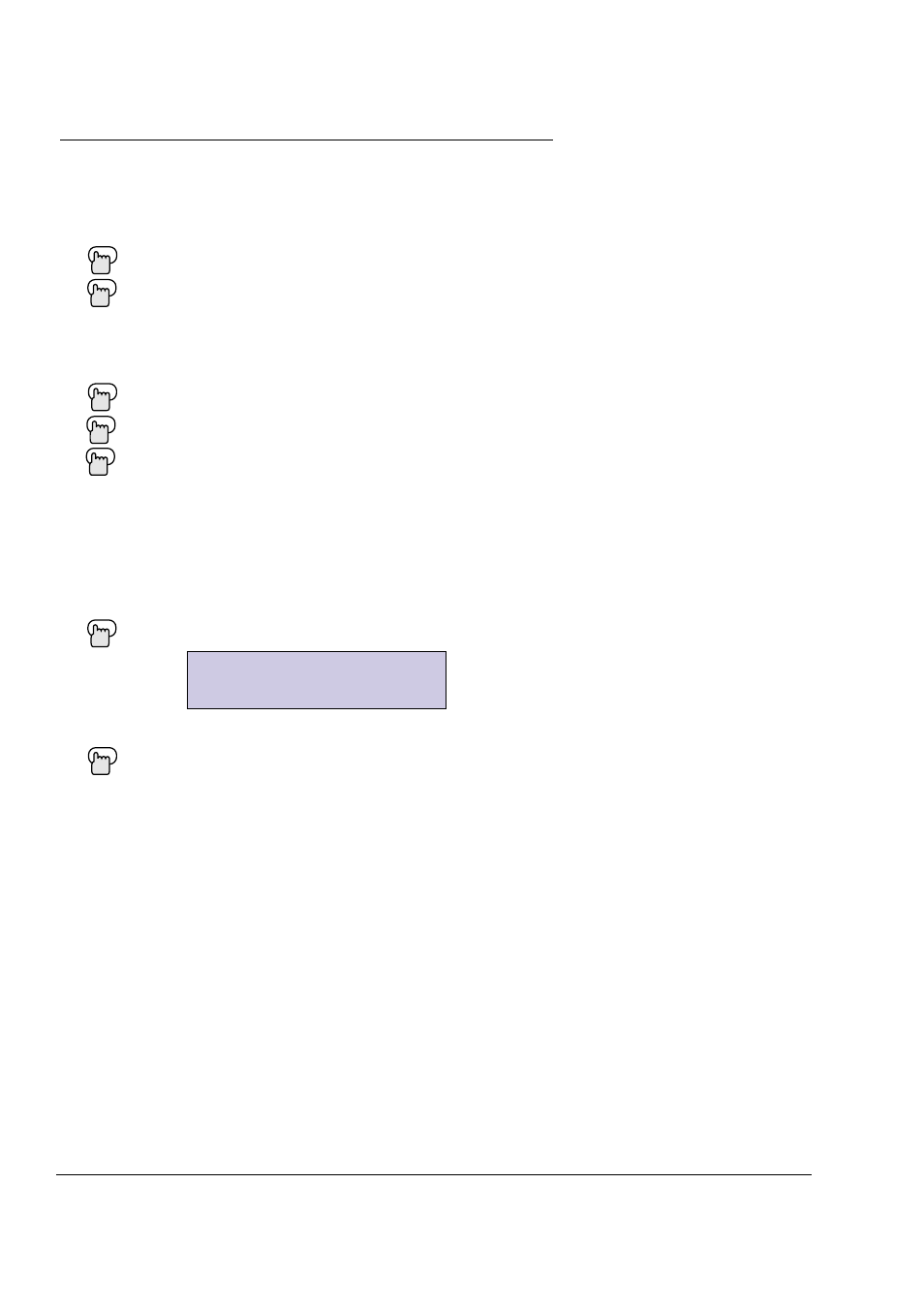
53
Use the number buttons on the remote control to move directly to a specific channel. For example, to move to channel 7:
0 (Zero)
7 (Seven)
Use the 100+ button to directly access channels above Channel 99. For example, to move to channel 124:
100+
2 (Two)
4 (Four)
Number Buttons - 10 Key Pad
100+ Button
The R
ETURN
+ button has two functions:
Return
- Returns to the channel viewed just before the channel currently onscreen.
Return+
- Lets you program a specific channel to return to while scanning through the channels. To program:
R
ETURN
+ and hold for three seconds.
You can now scan through the channels using the C
H
+/- buttons.
R
ETURN
+
You will return to your programmed channel.
• To cancel your R
ETURN
+ channel, press and hold the R
ETURN
+ button for three seconds. The message
“RETURN CHANNEL CANCELLED!” will appear.
• R
ETURN
+ works only with C
HANNEL
+/-. Pressing any number key will cancel R
ETURN
+.
Return+
By pressing the remote control V-
CHIP
button, the V-chip rating information for the program which is being
received is displayed on the screen.
If the V-chip rating information is not being sent, “UNRATED” is displayed on the screen.
If the zero (“0”) button is pressed while the V-chip rating is displayed on the screen, all categories with the
same or a higher V-chip rating will be blocked.
For example, if you block movies rated NC-17, movies rated X will also be blocked.
• V-chip blocks can be manually set one at a time by using the V-chip option in the INITIAL SETUP menu.
For detailed information about V-chip ratings and V-chip manual settings, refer to pages 33 to 35.
V-chip
Button Functions
RETURN CHANNEL
PROGRAMMED !
