JBL DSC 800 User Manual
Page 7
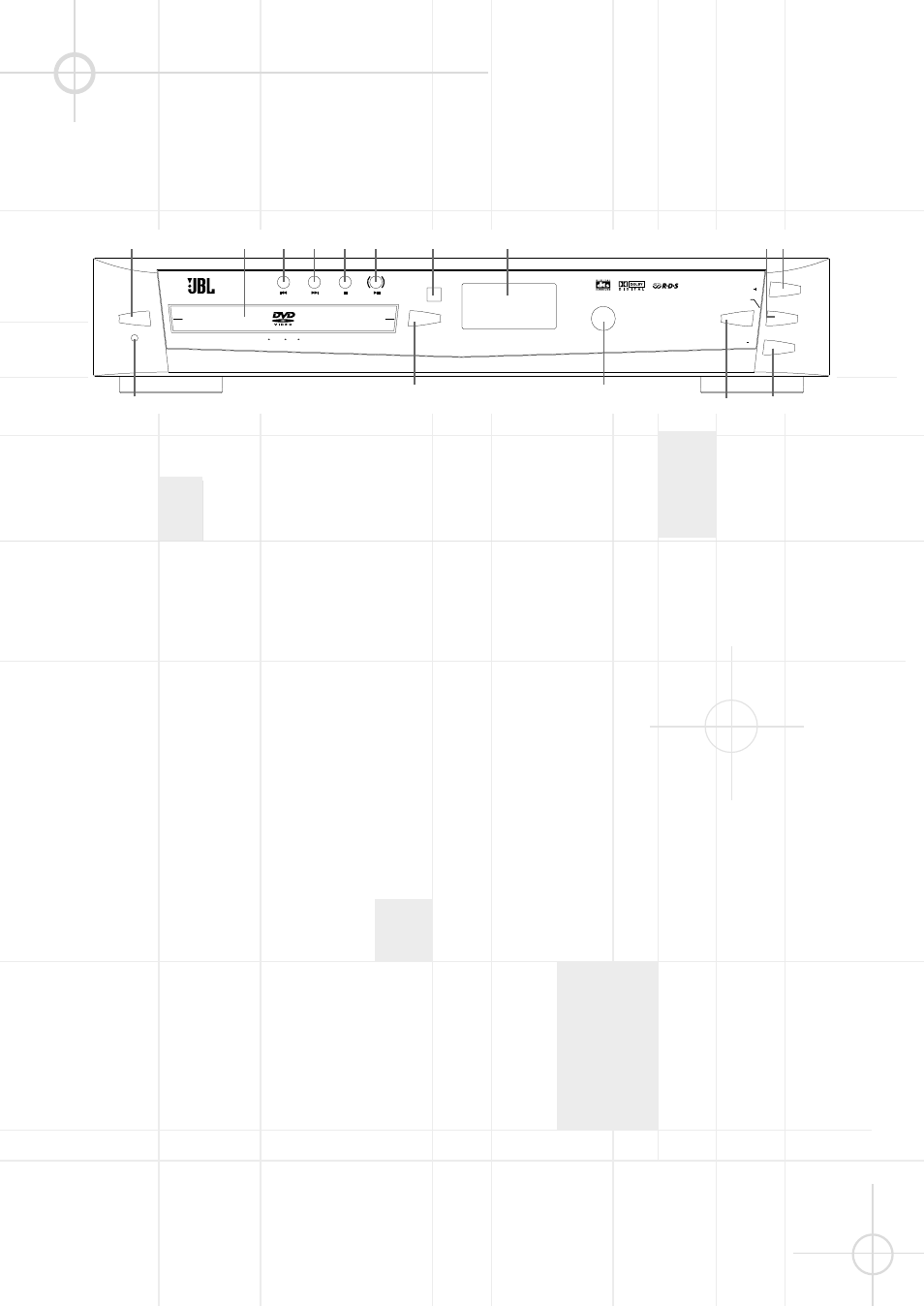
5
F R O N T P A N E L C O N T R O L S
Open/
Close
Power
DVD VCD CD MP3
Select
Source
Volume
Volume
Headphone
0
1
2
3
4
5
6
7
A
B
8
D
E
9
C
Refer to the pages indicated in
parentheses for details.
0 POWER (page 15). Turn on and off
the main power of the system.
(Note: This switch must be “on” in
order to operate the system with the
remote control.)
1 Disc Tray (page 18). Place a disc
on the tray.
2 W REV. While playing a disc
(page 19), press this button to select
the previous title, chapter or track.
While listening to the radio (page 35),
press this button to tune to a lower
frequency.
For automatic tuning, press and hold
it for more than 1 second.
3 X FWD. While playing a disc
(page 19), press this button to select
the next title, chapter or track. While
listening to the radio (page 36), press
this button to tune to a higher
frequency.
For automatic tuning, press and hold
it for more than 1 second.
4 A STOP (page 18). Stop playing a
disc.
5 G/B PLAY / PAUSE (page 18). Play
or pause a disc.
6 REMOTE SENSOR. Receives the
remote control signals.
7 Front Panel Display (page 6).
Indicate the playing time, etc.
8 PHONES jack. Connect head-
phones to this jack. (Headphones not
included.)
9 SELECT (page 40). Select an audio
channel to check or adjust its level.
A VOLUME + (page 16, 40). Increase
the master volume level or the
selected channel level.
B SOURCE (page 17, 18, 35, 36).
Select the component you want to
use. In standby mode, press this
button to turn on the power of this
system.
C VOLUME – (page 16, 40).
Decrease the master volume level or
the selected channel level.
D OPEN/CLOSE (page 18). Open or
close the disc tray.
E POWER LED (page 18).
Power On: LED lights Blue
Standby: LED lights Red
Mute: LED blinks Red
