JBL DSC 800 User Manual
Page 24
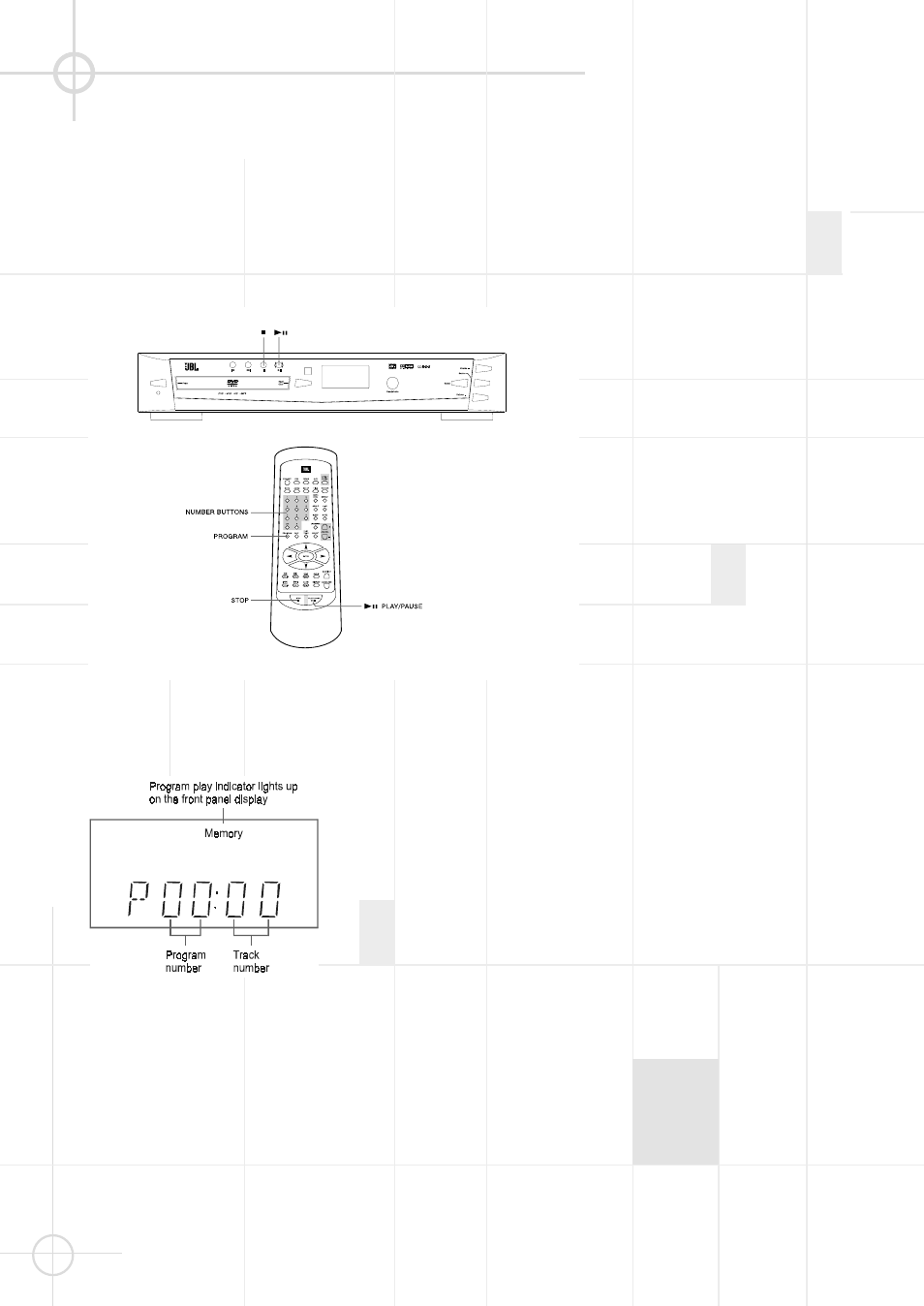
22
1. In stop mode, press PROGRAM.
The programming display appears
on the TV screen and the front
panel display.
2. Use the number keys (0~9 />10) to
select track numbers in the order
you want. If the track number is
more than 10, use >10 and the
number button. Example: Press >10
and then 5 to select track 15.
3. With each program entered the
program number will count up and
the corresponding track number
selected will appear in the display.
4. If you have programmed 99 tracks
and try to add one more (P99:--),
the “FULL” indicator will appear on
the TV screen and the front panel
display.
5. After you have created a program,
press
b/ B to play the program.
Note:
• If you press STOP (
A) twice or other
buttons unrelated to the program
mode, the system will interrupt and
exit the program setting mode.
• In program play mode, press STOP
(
A) once to stop program play. The
program sequence remains in
memory.
Notes
• The program remains even after
program play ends. When you press
b/ B, you can play the same
program again.
• You can repeat the programmed
tracks by pressing the REPEAT
button while in the program play
mode.
5. To cancel program play, press
STOP (
A) a second time. The
“Memory” indicator on the front
panel display will disappear.
Notes
• The program sequence is also
canceled when:
- you open the disc tray.
- you turn the power off.
P R O G R A M P L A Y
( A U D I O C D A N D V C D O N L Y )
Ensure that the disc tray is selected
as the source by pressing DVD on
the remote control.
You can arrange the order of the
tracks on the disc to create your own
program with up to 99 tracks.
Note
• This function is not available for
DVD and MP3 discs.
