JBL DSC 800 User Manual
Page 18
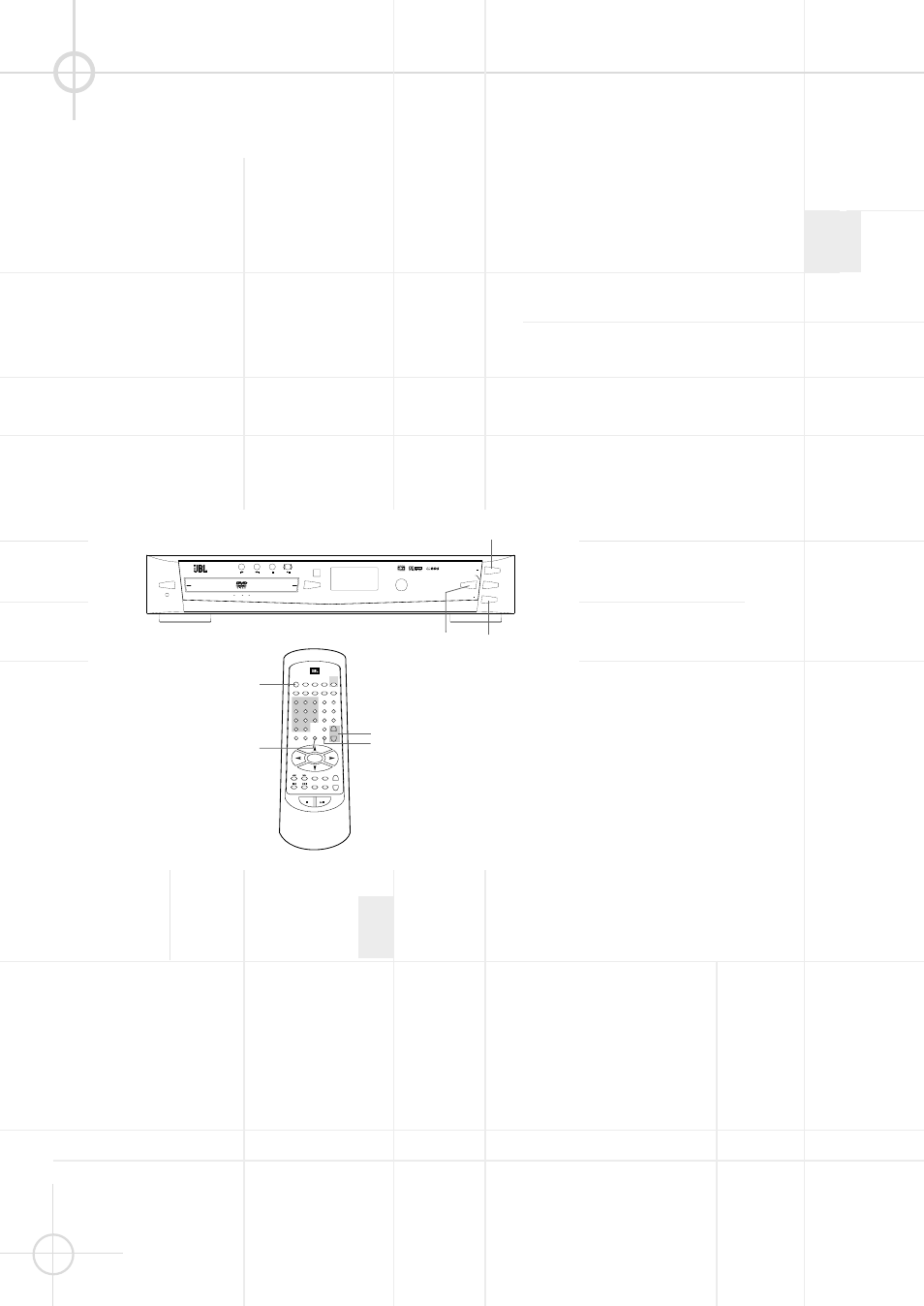
16
After you have connected the system
and positioned the speakers, the next
step is to adjust the level of each
satellite, using the Test Tone, so that
their levels at your normal listening
position are identical. This
adjustment should be made with the
Test Tone only, not while you are
watching a DVD movie.
Remember that the rear speakers are
designed to operate only when there
is action, ambience or effects behind
you. If you adjust the level of the rear
speakers incorrectly so that you
constantly hear sound behind you,
you will not get the proper surround
effect.
1. Turn your system on.
• Press POWER on the front panel to
turn the system ON.
• Sit in your normal listening position
and press STANDBY on the remote
control, if the system has not turned
on already. The unit will go into the
Active mode and the main display
will come on and show "NO DISC", if
the tray is empty still.
• Turn on your TV and select the input
on the TV to which the controller is
connected. The words "NO DISC"
should appear on your TV, if the tray
is empty.
• Insert a DVD disc.
• If a disc is loaded already or if a
source different from DVD player is
selected, note that all six speaker
icons in the display are on (see
page 6), otherwise press LISTENING
on the remote until this is the case.
• Stop any external source, when
playing, and turn the volume until
"VOL 20" is displayed.
2. Press TEST TONE on the remote
control. The test tone will start at
the front left (FL) speaker. After 3
seconds the sound will move to the
center (C) speaker, and then to the
front right (FR), surround right (SR)
and surround left (SL) speakers in
succession. The main display and
the TV screen will show the word
"TEST" and will also indicate which
speaker is operating. The test tone
continues cycling among the 5
speakers indefinitely.
3. All 5 satellite speakers have been
pre-set to the same level (00 dB). If
the level of the tone from all 5
speakers is the same at your
normal listening position, no further
adjustment is necessary. Press
TEST TONE again to cancel the test
tone function. You can skip step 4
and go to the next section.
4. If the level of all 5 speakers does
not sound the same at your normal
listening position you can adjust
each speaker up or down, 10 dB in
1 dB steps. For example, if the test
tone from the surround speakers
A D J U S T I N G S P E A K E R L E V E L S
sounds lower than the front
speakers when the front panel
display and the TV screen indicate
that the tone is coming from the
surround right (SR) speaker, press
the VOL + button on the remote
control to increase the level of that
speaker. The front panel and TV
screen will show the new level
setting. After a few seconds the
new setting will be memorized and
the test tone will move to the
surround left (SL) speaker. Adjust
the surround left (SL) speaker in
the same manner.
Then listen to the tone from all 5
speakers again to verify that the level
sounds the same at your normal
listening position. Re-adjust each
speaker up or down as required and
press TEST TONE once more to
cancel the test tone function.
Note: When matching the level of
each of the individual satellite
speakers, it is preferable to match the
levels to the quietest channel. This
will give you more flexibility when
adjusting the subwoofer level.
After this setting is made all speaker
levels will be adjusted for any
surround mode and any source
selected.
Subwoofer Level Adjustment
Once the level of the 5 satellite
speakers has been set, you can
adjust the level of the subwoofer to
match. Insert a DVD disc and play a
passage that you are familiar with.
Using the SELECT button on the
remote, select the subwoofer level
adjustment. Increase or decrease the
level of the subwoofer until you are
satisfied with its level, relative to the
5 satellite speakers.
Open/
Close
Power
DVD VCD CD MP3
Headphone
Select
Source
Volume
Volume
STANDBY
REPEAT
A - B
SUBTITLE
TITLE
SETUP
DVD
1
GOTO
2
RETURN
AUDIO
DISPLAY
ANGLE
5
4
3
6
7
8
ZOOM
ENTER
TEST
TONE
MUTE
SLEEP
SELECT
SLOW
STEP
LISTENING
ADJ/VOL
ST/MO
MEMO
STA -
TUN -
TUN +
STA +
+
_
LANGUAGE
N / P
>10
0
9
PROGRAM
MENU
/ PBC
STOP
PLAY / PAUSE
TUNER
AUX
OPEN /
CLOSE
ADJ/VOL +
ADJ/VOL +
SELECT
STANDBY
ADJ/VOL +/-
SELECT
TEST TONE
