Indicators – JVC DLA-HD10KSU/E User Manual
Page 14
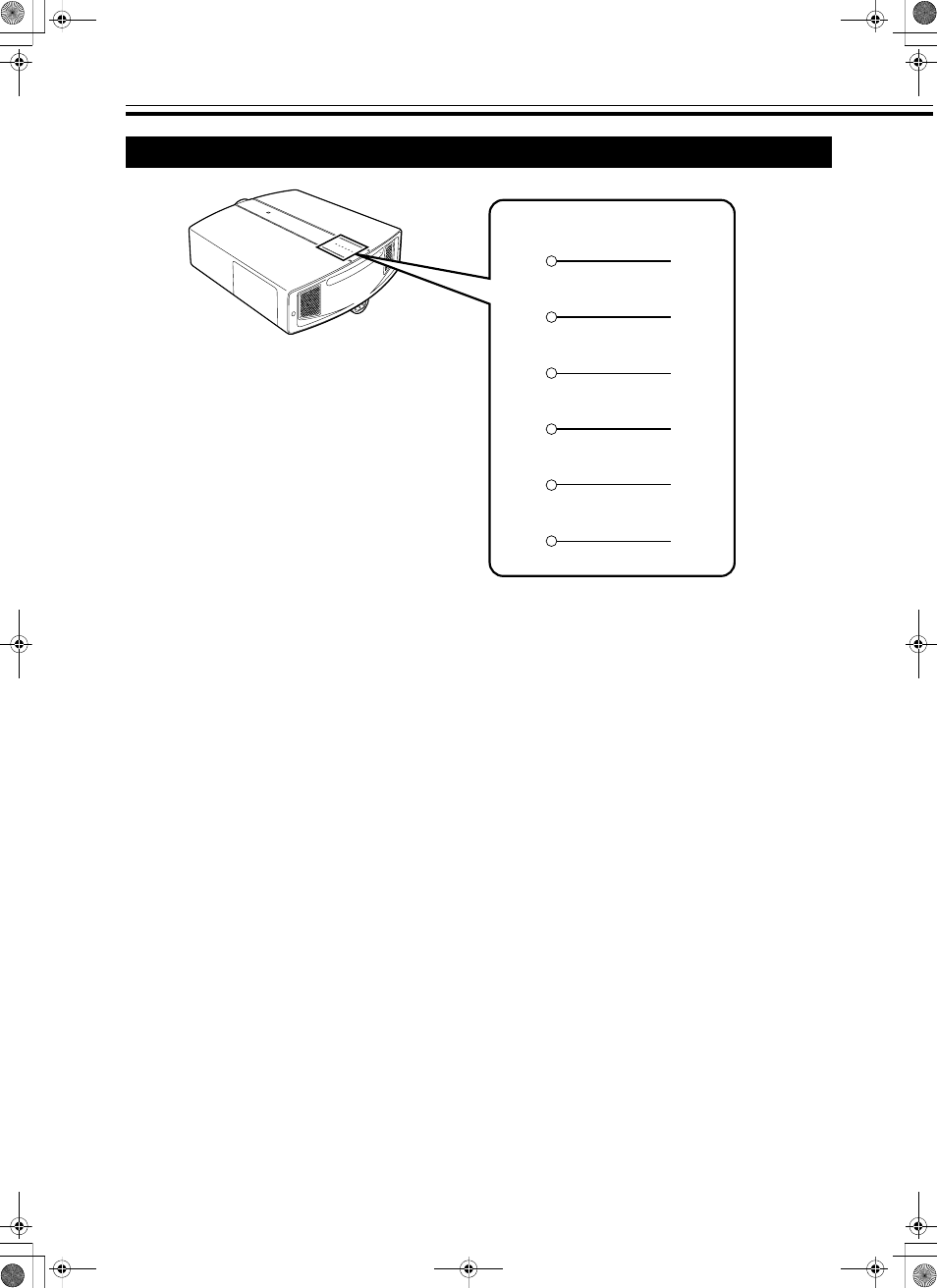
Controls and Features (continued)
14
A
[STAND BY] Indicator
Light on : When in the standby mode.
(
A Pages 15, 26)
Blinking : When in the cool down mode.
(
A Pages 15, 27)
B
[OPERATE] Indicator
Light on : When this unit is currently operating
(projecting). (
A Pages 15, 26)
C
[LAMP] Button
Light on : When the lamp needs to be replaced soon
or immediately. (
A Page 15)
When the lamp cover is removed.
(
When the lamp does not light up and the
unit is unable to project, or when the lamp
goes off during projection. (
D
[TEMP] Indicator
Light on : When the internal temperature of the unit is
abnormally high. (
Blinking : When the lamp needs to be replaced soon
or immediately. (
A Page 15)
When an abnormality has occurred in this
unit. (
E
[FAN] Indicator
Light on : When the internal fan abnormally stopped
Blinking : When the lamp has reached the end of its
life and it is time to replace the lamp.
(
A Page 15)
When an abnormality has occurred in this
unit. (
F
[HIDE] Indicator
Light on : When the video image is temporarily
cleared upon pressing the [HIDE] button.
(
A Pages 15, 27)
Blinking : When an abnormality has occurred in this
Indicators
STAND BY
OPERATE
LAMP
TEMP
FAN
HIDE
A
B
C
D
E
F
DLA-HD10_EN-FR.book Page 14 Thursday, November 10, 2005 12:54 PM
