JVC DR-MX1S User Manual
Page 69
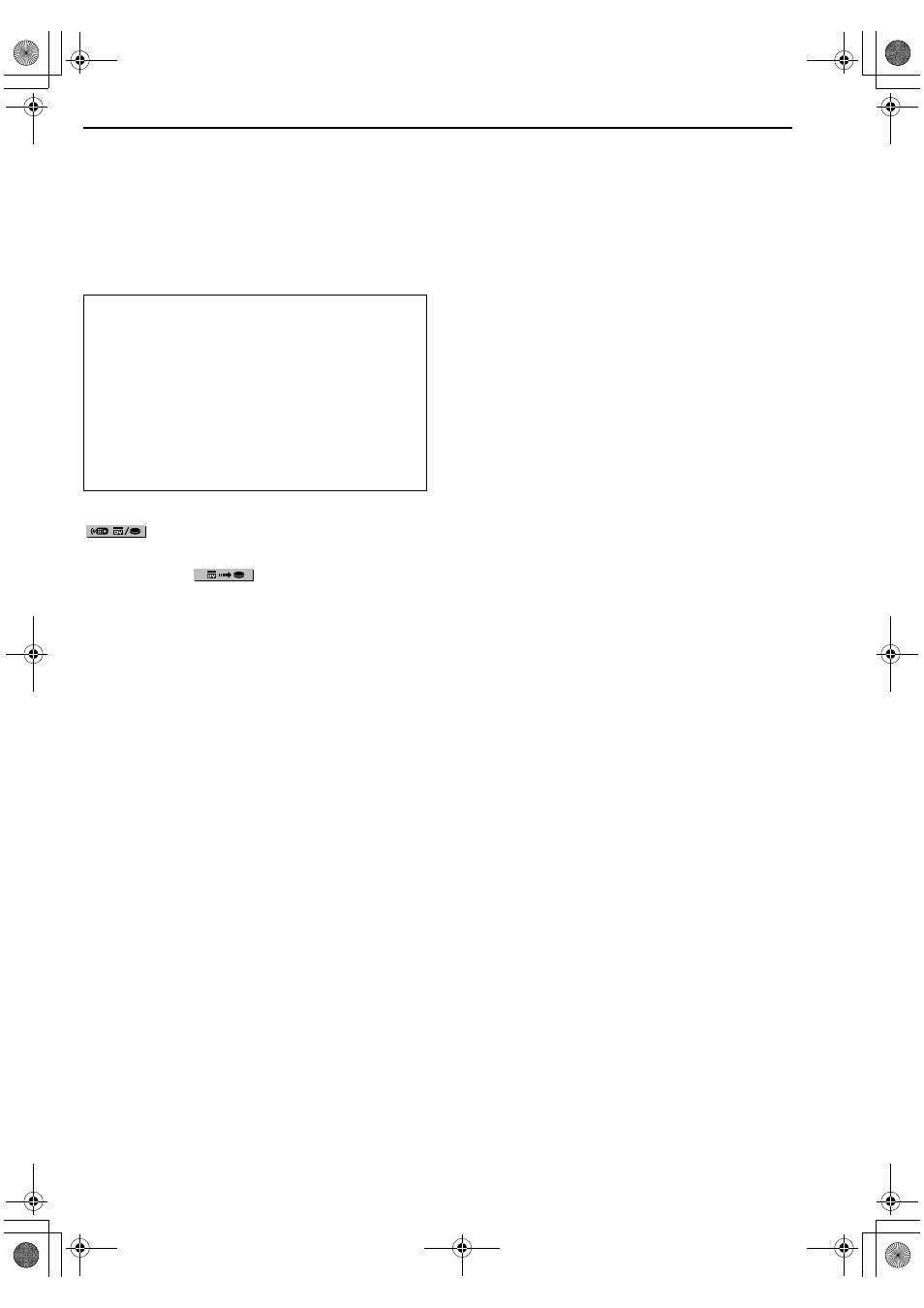
Masterpage:Right+
EN
69
Filename [MX1SEU_12Editing.fm]
EDITING
Page 69
Monday, 6 December 2004 14:01
12
Press
o twice on the remote control to stop dubbing.
●
Both the unit and the external DV equipment stop dubbing.
NOTES:
●
Dubbing copyright guarded programmes is not possible.
●
Original DV information such as the recording date and time are
not recorded.
●
The superimposed indication during the operation or dubbing is
not recorded.
●
If the dubbing is paused while the channel is set to
ADVB, you
cannot switch channels.
To skip unwanted part of the source picture
Press ENTER to stop both equipment, then press
D E to select
.
Locate the point where you want to restart dubbing by pressing
I,
N, or O, then press o.
Press
D E to select
, then press ENTER to restart
dubbing.
When you dub from DV equipment other than a
camcorder
A Perform step 1 to 4.
B Locate the point from where you want to start dubbing,
then stop on the DV equipment.
●
If you pause the DV equipment in this step, a few
second’s still picture will be recorded at the beginning of
the recorded programme.
C Set the input mode to ADV INPUTB on the DV equipment.
●
If you select an input mode other than
ADV INPUTB,
unwanted pictures may be recorded at the beginning of
the recorded programme.
MX1SEU_00.book Page 69 Monday, December 6, 2004 2:01 PM
