Multi tab function, Fill with detergent – John Lewis JLDW 1225 User Manual
Page 19
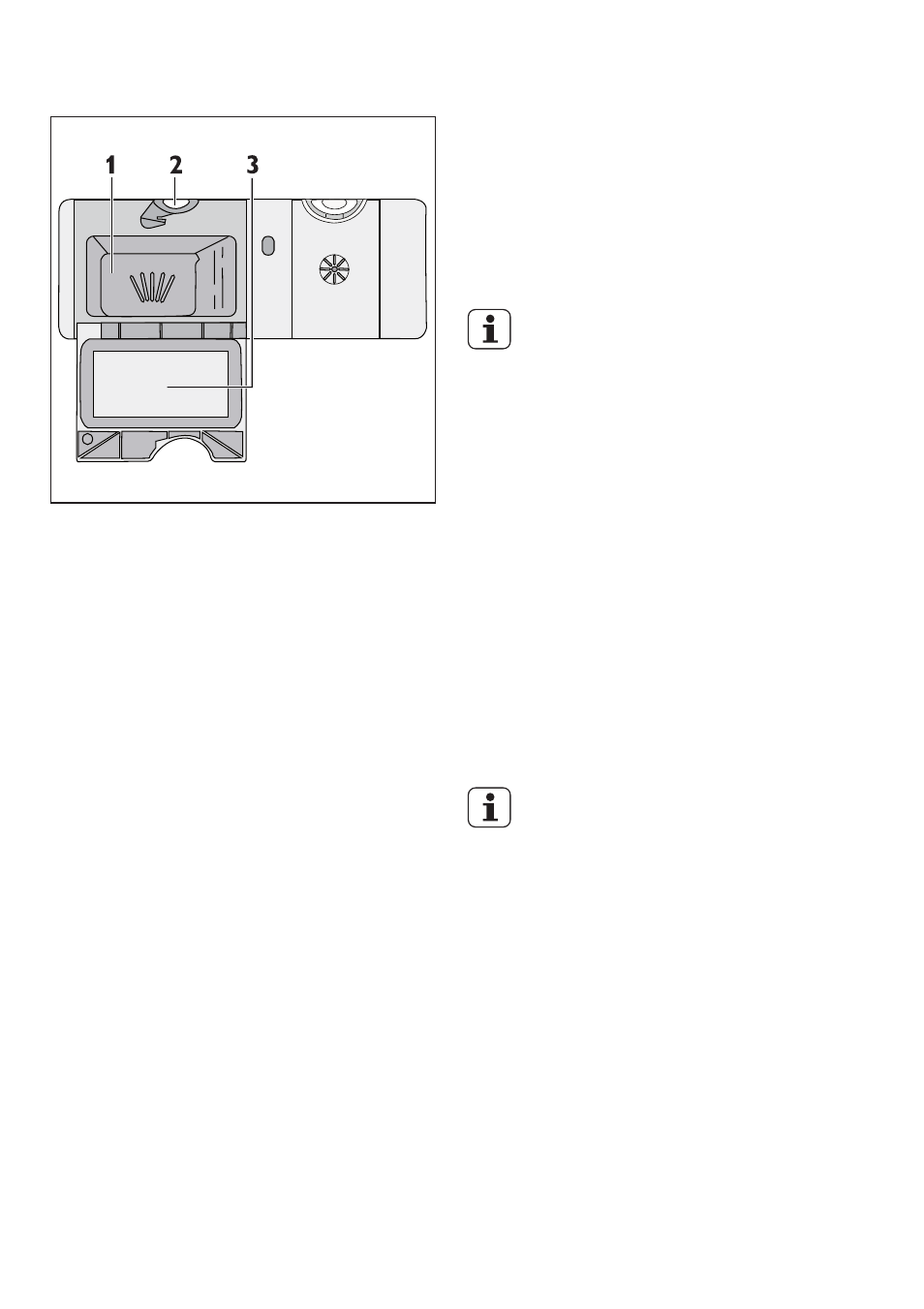
Fill with detergent
20
30
MA
X
1
2
3
4
+
-
1. Press the release button (2) to open the
lid (3) of the detergent dispenser.
2. Put the detergent in compartment (1).
3. If the washing programme has a prewash
phase, put a small quantity of detergent
on the inner side of the appliance door.
4. If you use detergent tablets, put the
tablet in compartment (1).
5. Close the lid. Make sure that it locks into
position.
Detergent tablets from different
manufacturers dissolve at different
rates. For this reason, some
detergent tablets do not attain their
full cleaning power during short
washing programmes. Therefore,
please use long washing programmes
when using detergent tablets, to
ensure the complete removal of
detergent residual.
Multi tab function
This appliance is equipped with the Multi tab
function, that allows the use of combi
detergent tablets.
These products are detergents with a
combined cleaning, rinsing and salt functions.
They can also contain other different agents
depending on which kind of tablets you
choose (e.g. 3 in 1, 4 in 1, 5 in 1).
Check whether these detergents are suitable
for your water hardness. Refer to the
manufacturer's instructions.
The Multi tab function deactivates the inflow
of rinse aid and salt from each respective
supply container. Also the indicators for salt
and rinse aid are deactivated.
The Multi tab function can increase the
programme time that will automatically be
updated on the display.
Activate the Multi tab function before the
start of a washing programme.
Activate or deactivate the Multi tab
function before the start of a washing
programme. You cannot activate or
deactivate the function when a
washing programme is in progress.
To activate the Multi tab
function
• Press the Multi tab button, the Multi tab
indicator comes on. The function has
been activated.
– When the Multi tab function is
activated, it remains on until you
deactivate it.
19
