Jensen MZ7TFT User Manual
Page 5
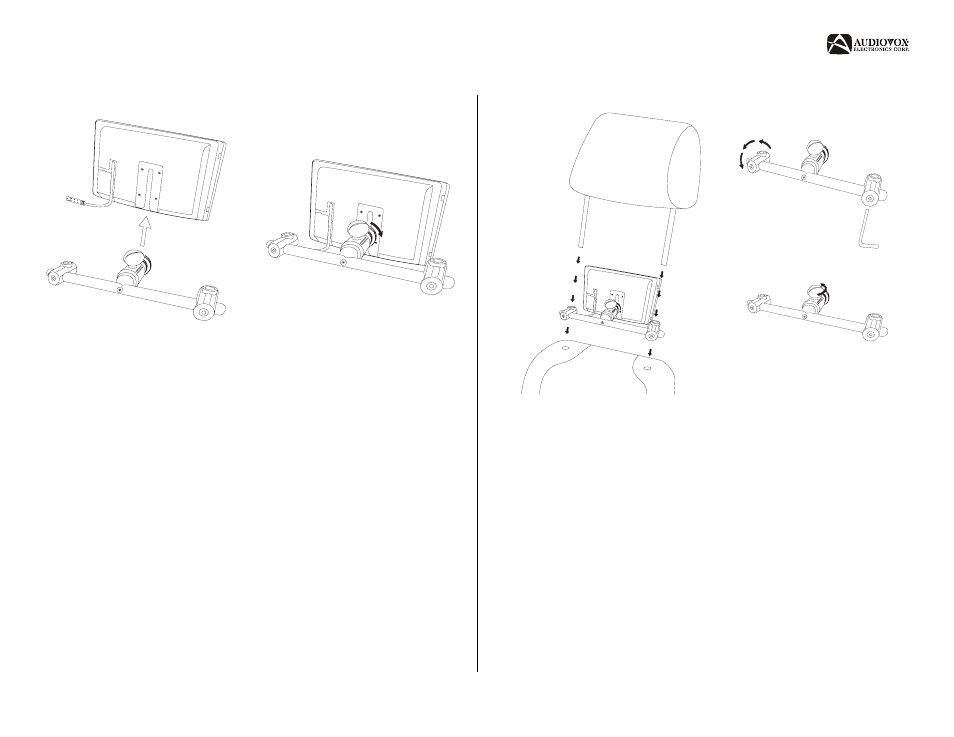
MZ7TFT
5
Installation/Mounting
1.
Insert the metal end of the center arm on the mounting bracket into the
slot on the back of the monitor.
2.
Turn the large plastic nut to secure the bracket to the monitor.
3.
Tighten the smaller plastic nut to further secure the bracket.
4.
Install the headrest through the holes in the headrest mounting pieces on
either end of the mounting bracket.
5.
Use the Allen wrench provided to loosen the headrest mounting pieces on
either end and rotate, if necessary, to achieve the appropriate depth.
6.
Use the Allen wrench provided to secure the headrest mounting pieces to
the headrest poles.
7.
Position the monitor at the desired angle, and then use the Allen wrench
to tighten the other side of the headrest mounting pieces and prevent
them from rotating.
8.
Once installed, use the knob on the top of the center arm of the mounting
bracket to tilt or rotate the monitor. Tighten when finished.
Figure 2: Attach Bracket/Secure Bracket
Figure 3: Install Headrest/Tighten and Adjust
