Bluetooth operations for kw-adv793/kw-avx730, Connecting bluetooth devices, 45 english – JVC LVT2086-001B User Manual
Page 45
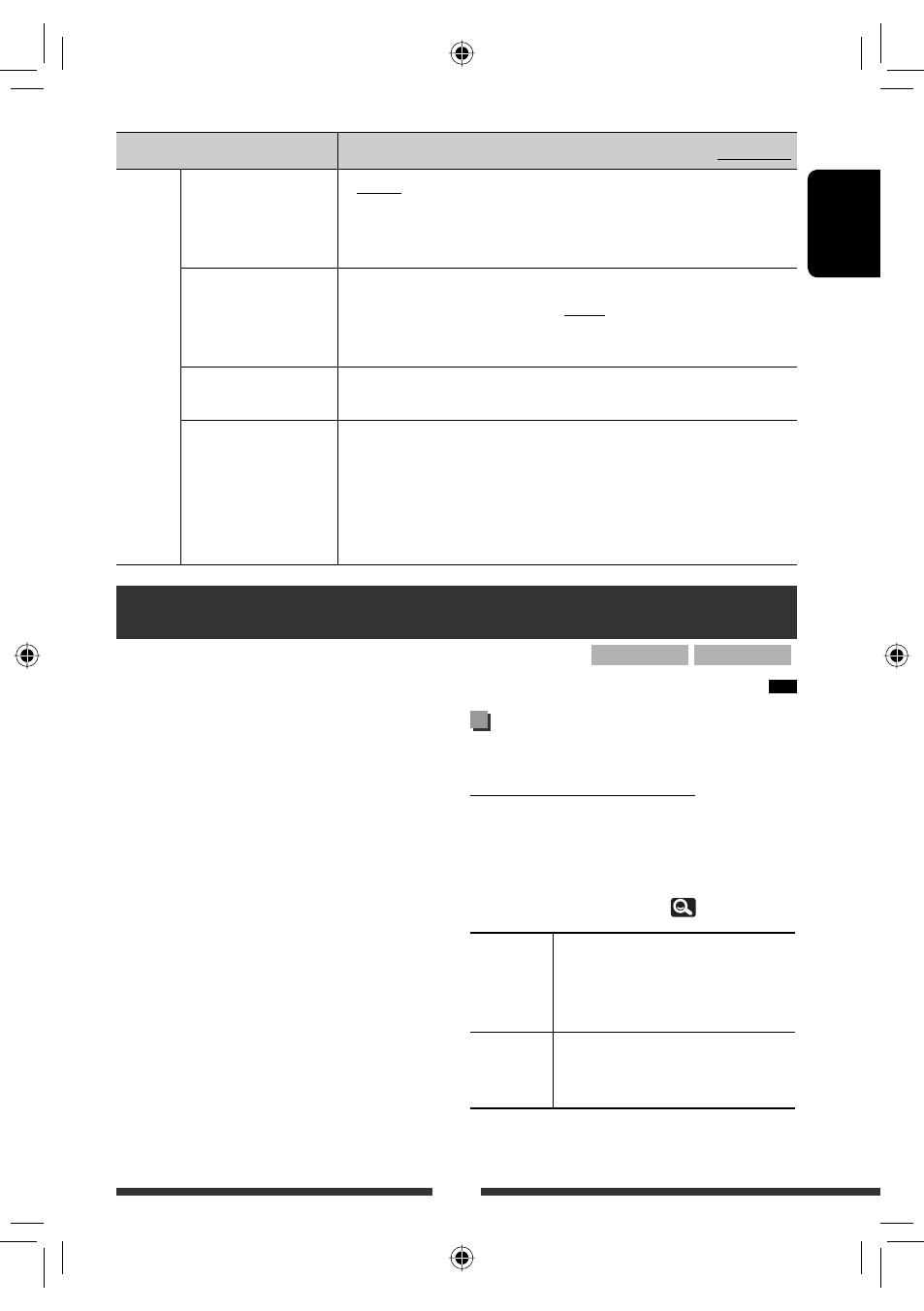
45
ENGLISH
Menu item
Selectable setting/item
Initial: Underlined
Settings
Ring Mode
♦
In Unit
♦
In Phone
: Selects the ring tone set on the unit.
: Selects the ring tone set on the mobile phone. (This
function may not work depending on the mobile
phone.)
Ring Tone Change
When <Ring Mode> is set to <In Unit>, you can select the ring tone for
received calls and Text message from Tone1, Tone2, Tone3.
♦
Call Tone
♦
Message Tone
: Selects the ring tone for phone calls.
: Selects the ring tone for Text message.
Initialize
Hold [Enter] to initialize all settings you have made in <Bluetooth>
menu.
Information
The following information is shown:
♦
Name
♦
Address
♦
Version
♦
Phone Device/
Audio Device
: The unit name
: The Mac address of the unit
: The Bluetooth software
: The connected device names
Bluetooth operations for KW-ADV793/KW-AVX730
For Bluetooth operations, it is required to connect the
Bluetooth Adapter (KS-BTA200: separately purchased)
to the expansion port on the rear.
• Refer also to the instructions supplied with the
Bluetooth Adapter and the Bluetooth device.
• Refer to pages iii and iv at the end of manual to
check the countries where may use the Bluetooth®
function.
To use a Bluetooth device through the unit (“BT
Phone” and “BT Audio”) for the first time, you need
to establish Bluetooth wireless connection between
the unit and the device.
• Once the connection is established, it is registered in
the unit even if you reset your unit. Up to 5 devices
can be registered in total.
• Only one device can be connected at a time for each
source (“BT Phone” and “BT Audio”).
Connecting Bluetooth devices
Connecting a new Bluetooth
device
Registration (Pairing) methods
Use either of the following items in <Bluetooth>
menu to register and establish the connection with a
device.
• Select “BT Phone” or “BT Audio” as the source to
operate <Bluetooth> menu. (
10)
Open
Make the unit ready to establish a new
Bluetooth connection. The connection
is established by operating the
Bluetooth device.
Search
Make the unit ready to establish a new
Bluetooth connection. The connection
is established by operating this unit.
Continued on the next page
KW-AVX730
KW-ADV793
EN_KW-AVX838[J]001B.indb 45
EN_KW-AVX838[J]001B.indb 45
10.5.6 2:21:39 PM
10.5.6 2:21:39 PM
