JVC TK-C926EG User Manual
Page 53
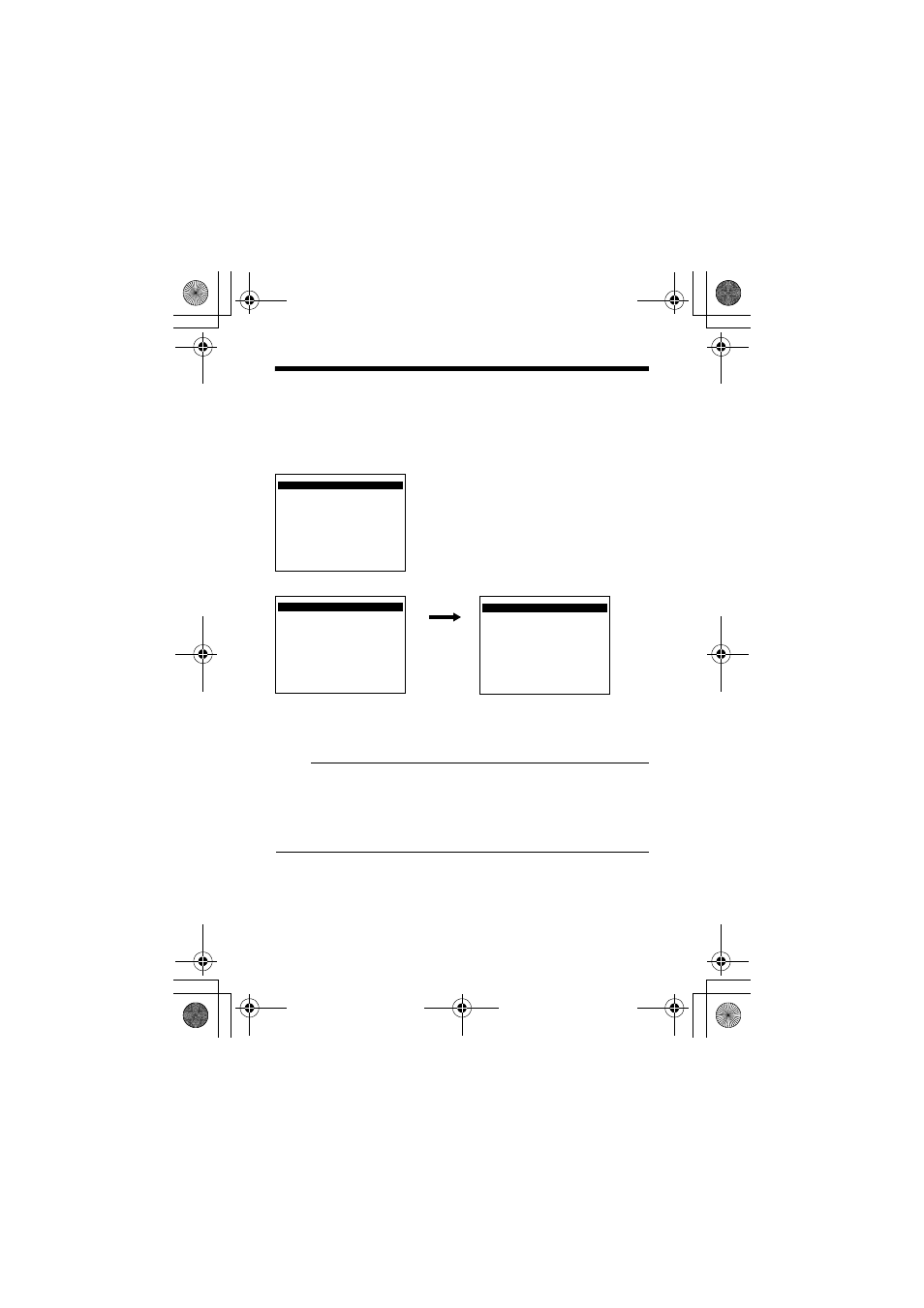
53
Ⅵ Set the B&W/COLOR item to AUTO
1.
Select the item B&W/COLOR on the TITLE/VIDEO screen and press
the SET button.
The B&W/COLOR screen is displayed.
2.
Press the SELECTOR switch up or down (
J, K) and select MODE.
3.
Press the SELECTOR switch left or right (
H, I) and set to AUTO.
4.
Press the MENU button twice.
The setting is complete and the screen returns to the main menu.
Memo:
● When near-infrared illumination is used, a B&W screen may switch to a
color screen if the object reflects light excessively. To perform switching
with higher accuracy, we recommend that you use the settings mentioned
in
AControl by B&W/Color switching signal from externalB (A Pg. 54).
● In the case of B&W/Color mode, the lens performance may cause the
image to be out of focus when the illumination of the object is near-infrared
light. In this case, use a lens that is compatible with near-infrared light.
TITLE/VIDEO
CAMERA TITLE EDIT..
W. BALANCE
AWC
SHUTTER..
GAIN..
E
B&W/COLOR..
BLC MODE
OFF
- LST0886-001A (85 pages)
- TK-C1530E (35 pages)
- TK-C1460 (84 pages)
- TK-C2201U (28 pages)
- WB-1550U (16 pages)
- 686BU (111 pages)
- TK-C655 (48 pages)
- VN-H217U (11 pages)
- OUTDOOR PTZ IP DOME CAMERA VN-V686WPU (44 pages)
- TK-C2201WPU (32 pages)
- VN-686WPBU (130 pages)
- LST0728-001C (168 pages)
- CU-V801U (2 pages)
- TK-C676 (44 pages)
- TK-C215V4 (16 pages)
- Wall Mount WB-S622U (4 pages)
- TK-C215VP12 (36 pages)
- VN-V26U (48 pages)
- TK-C205 (11 pages)
- VN-C215V4U (86 pages)
- VN-C11 (32 pages)
- LST0926-001A (18 pages)
- VN-V686U (44 pages)
- TK-C215V4U (24 pages)
- TK-C1531EG (70 pages)
- TK-C205VPU(A) (2 pages)
- WB-1550 (16 pages)
- TK-C675B (24 pages)
- TK-C215V12 (32 pages)
- VN-C625 (119 pages)
- TK-C625 (44 pages)
- TK-C215VP12U/E (40 pages)
- VN-V686WPU (119 pages)
- VN-C3U (2 pages)
- WB-1540 (16 pages)
- TK-C625U (1 page)
- TK-WD31 (48 pages)
- DZ-VCA1SE (28 pages)
- LST0728-001B (162 pages)
- VN-C215VP4U (48 pages)
- TK-C210FW (32 pages)
- LWT0254-001B-H (44 pages)
- KA-H205U (2 pages)
- VN-V686UAPI (105 pages)
