JVC TK-C926EG User Manual
Page 15
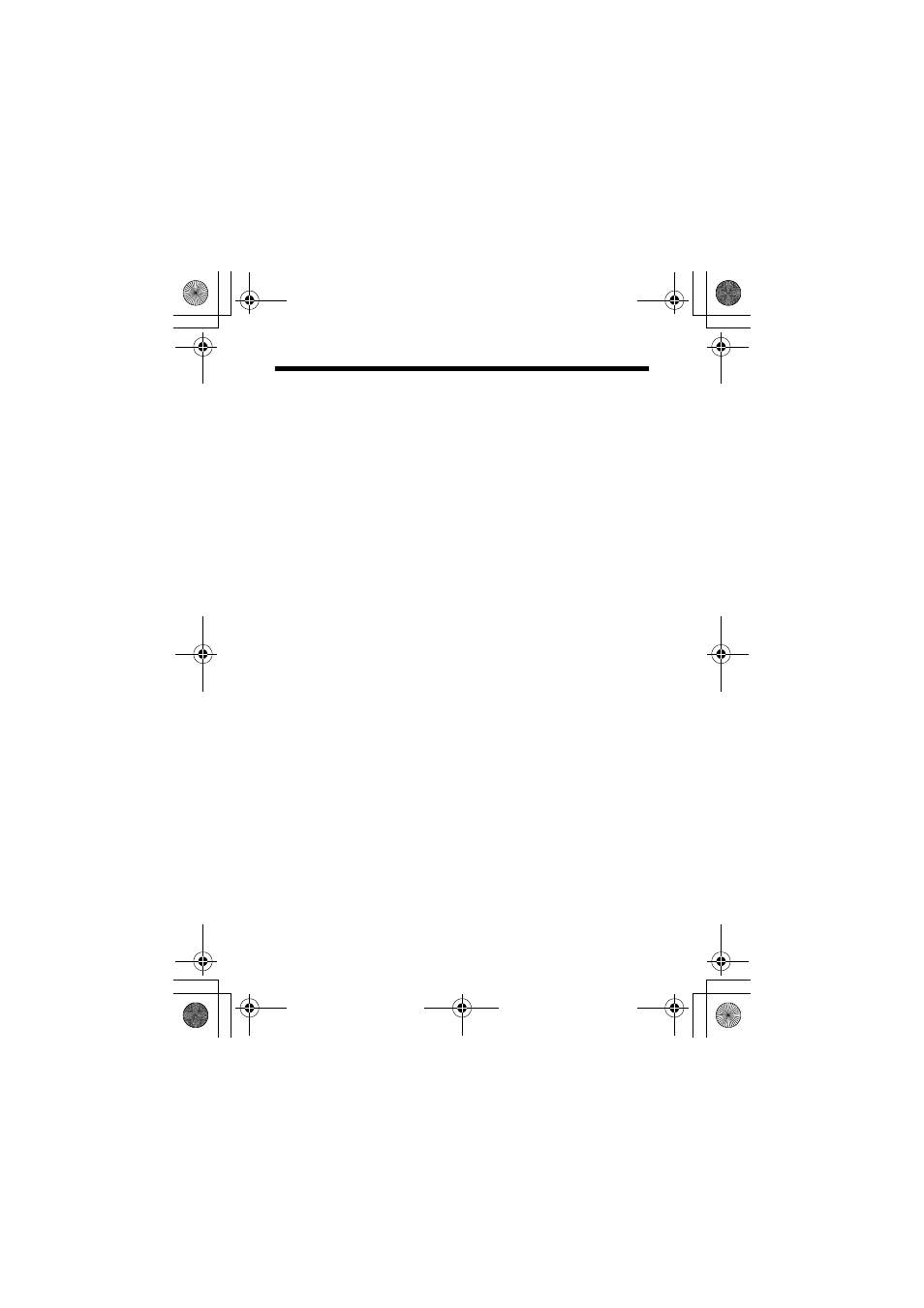
15
K
[AC24V,DC12V] Power input terminal
To connect to AC 24 V or DC 12 V power supply.
(
L
[AUX,GND] External terminals
This terminal is for the input/output signals that are set in the AUX MODE of
the AUX FUNCTION screen. (
● This terminal also outputs the B&W/Color signal. [Open-collector L signal.
Maximum voltage 25 V, current 30 mA]
● When switching B&W/Color using the control signal, the signals are input
through this terminal. [B&W: MAKE, Color: BREAK]
M
[VIDEO OUT] Video signal output connector
This connector outputs a composite video signal. Connect this to the video
input connector of a video monitor, switcher and the like.
N
[SELECTOR/SET] Selector switch/Set button
This allows user to select menu screens and change or confirm settings.
(
Press the SELECTOR switch up (
J) and hold for 1 second to set to [FOCUS
ADJUST MODE] and open the lens iris for easy focusing. (As the depth of
object field is lower, focus can be adjusted accurately.)(
O
[MENU] Menu button
When pressed, a menu screen is brought up. (
P
[INT,LL] Selector Switch for Synchronizing System
This switch sets the synchronizing system for the camera.
INT
: This is set for internal synchronization (INT).
LL (Line Lock)
: This is set to synchronize the camera’s vertical
synchronization to the power frequency.
(Default setting: INT)
TK-C925_EN.book Page 15 Thursday, November 23, 2006 4:33 PM
