Mounting the camera, A pg. 23) – JVC TK-C926EG User Manual
Page 23
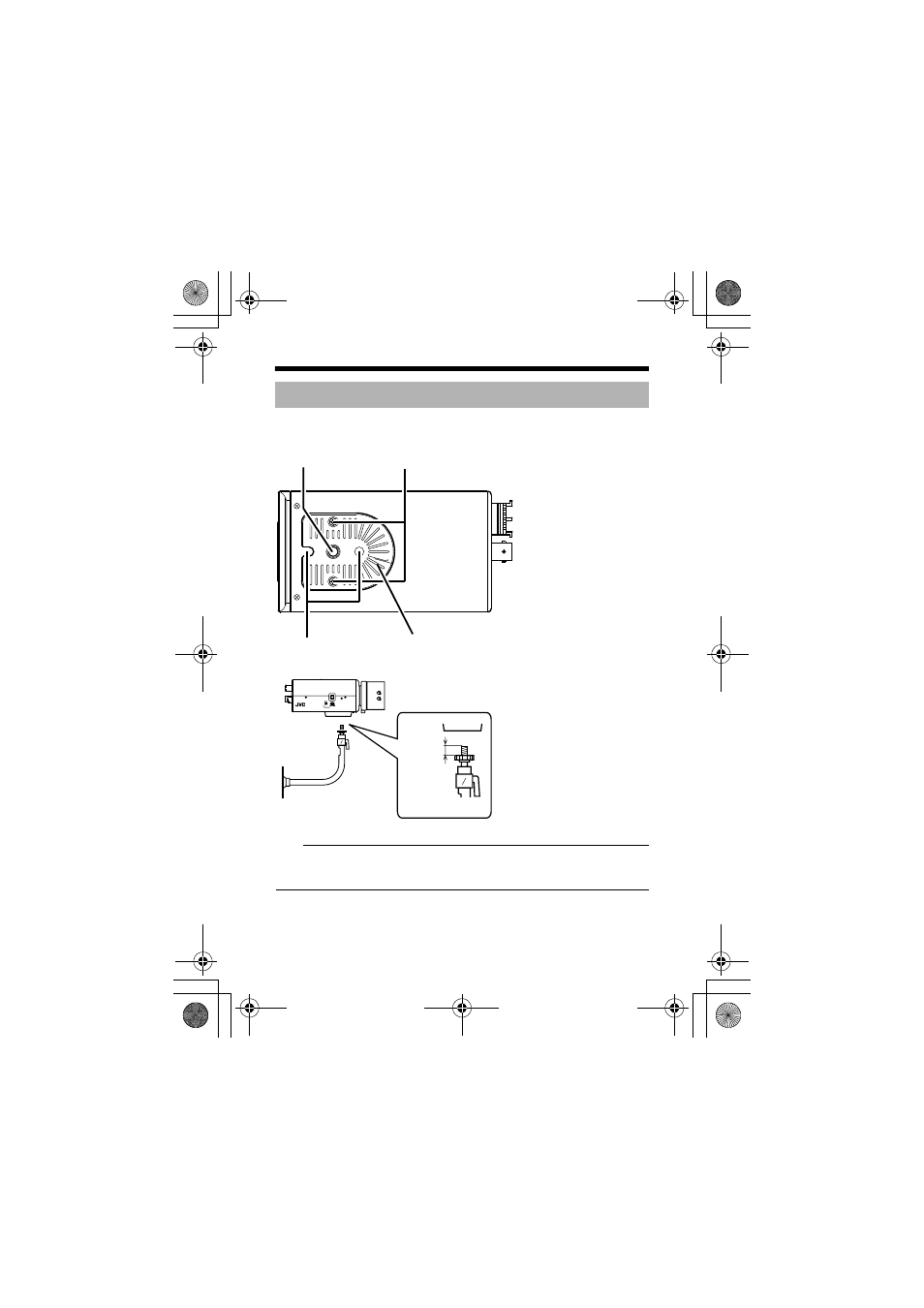
23
When mounting the camera on a fixer, pan/tilt and the like, use the camera-
mounting screw hole located on the camera-mounting bracket.
Note:
● Use a camera-mounting screw with a length shorter than 7 mm from the
camera-mounting face. Do not use a screw that is longer than the specified
length. It may damage the internal parts.
Mounting the camera
IRIS
VIDEO
DC
LEVEL
COLOR VIDEO CAMERA
Camera-mounting
screw hole
Camera-mounting bracket fixing
screws (x2: M2.6 x 6 mm)
Rotation-preventive hole
Camera-mounting bracket
7 mm
or
less
TK-C925_EN.book Page 23 Thursday, November 23, 2006 4:33 PM
See also other documents in the category JVC Video surveillance systems:
- LST0886-001A (85 pages)
- TK-C1530E (35 pages)
- TK-C1460 (84 pages)
- TK-C2201U (28 pages)
- WB-1550U (16 pages)
- 686BU (111 pages)
- TK-C655 (48 pages)
- VN-H217U (11 pages)
- OUTDOOR PTZ IP DOME CAMERA VN-V686WPU (44 pages)
- TK-C2201WPU (32 pages)
- VN-686WPBU (130 pages)
- LST0728-001C (168 pages)
- CU-V801U (2 pages)
- TK-C676 (44 pages)
- TK-C215V4 (16 pages)
- Wall Mount WB-S622U (4 pages)
- TK-C215VP12 (36 pages)
- VN-V26U (48 pages)
- TK-C205 (11 pages)
- VN-C215V4U (86 pages)
- VN-C11 (32 pages)
- LST0926-001A (18 pages)
- VN-V686U (44 pages)
- TK-C215V4U (24 pages)
- TK-C1531EG (70 pages)
- TK-C205VPU(A) (2 pages)
- WB-1550 (16 pages)
- TK-C675B (24 pages)
- TK-C215V12 (32 pages)
- VN-C625 (119 pages)
- TK-C625 (44 pages)
- TK-C215VP12U/E (40 pages)
- VN-V686WPU (119 pages)
- VN-C3U (2 pages)
- WB-1540 (16 pages)
- TK-C625U (1 page)
- TK-WD31 (48 pages)
- DZ-VCA1SE (28 pages)
- LST0728-001B (162 pages)
- VN-C215VP4U (48 pages)
- TK-C210FW (32 pages)
- LWT0254-001B-H (44 pages)
- KA-H205U (2 pages)
- VN-V686UAPI (105 pages)
