Connecting the speakers (sp-vsdt2000), Caution, Warning – JVC CA-VSDT2000 User Manual
Page 9: Getting started
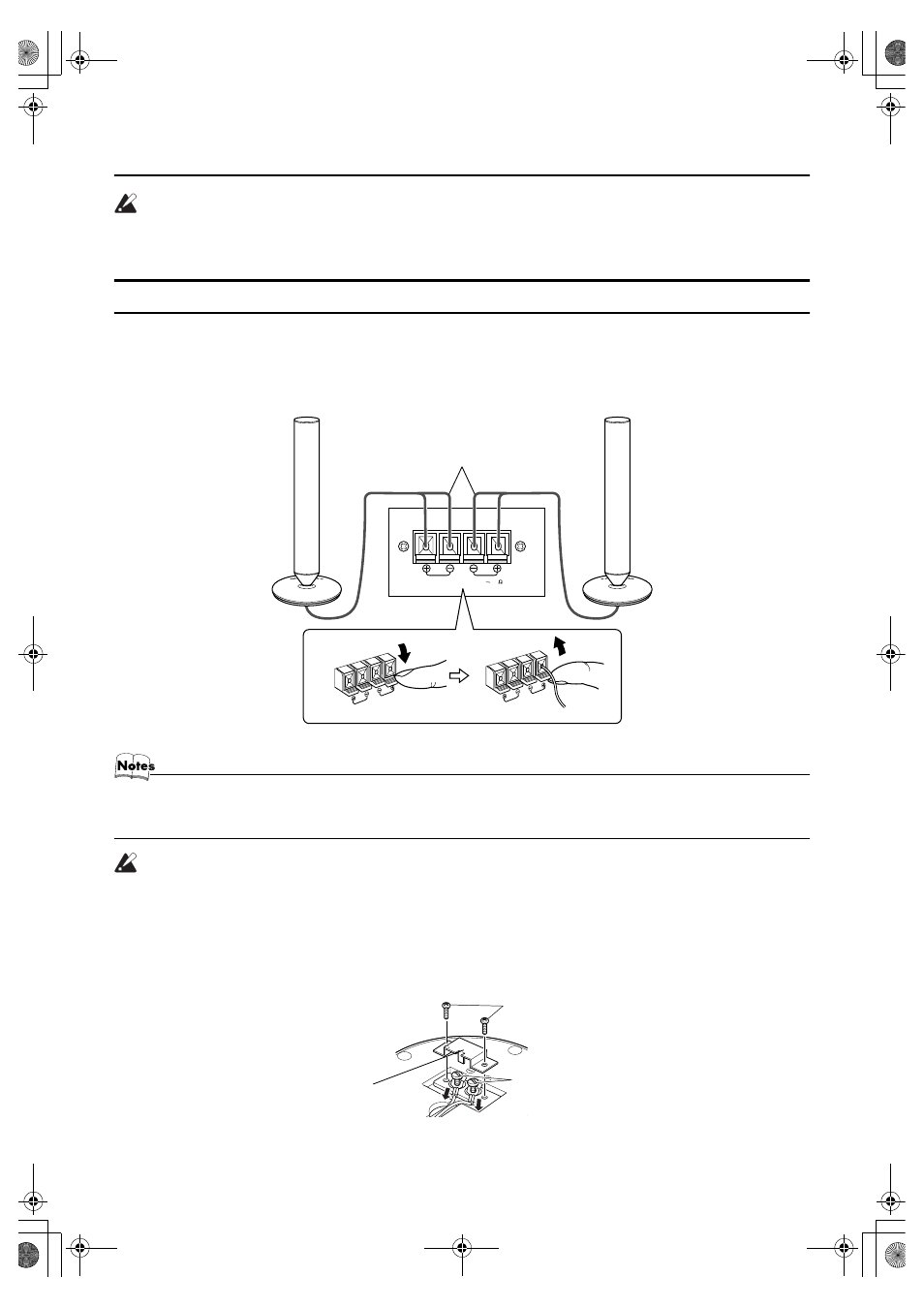
6
Getting Started
CAUTION:
• Make all connections before plugging the System into an AC power outlet.
• Handling the speakers
As this is a precision instrument, handle it carefully so as to protect it from shocks.
Connecting the Speakers (SP-VSDT2000)
These speakers are exclusively for this system. Using with other devices will damege the speakers.
1. Open each of the terminals to connect the speaker wire leads.
2. Connect the speaker cords to the Speaker terminals of the Unit.
Connect the cords with a black line to the (–) terminals and cords without a black line to the (+) terminals.
3. Close each of the terminals to securely connect the cords.
• Since both speakers are the same, you can put either one to the right or left side.
• Do not connect other speakers to the Unit. The difference of the load impedance causes failures.
• Do not use the supplied speakers in parallel with other speakers.
CAUTION:
• A TV may display irregular colors if located near the speakers. If this happens, set the speak-
ers away from the TV.
• Take care not to short-circuit the wire leads for the speakers, as this will damage the center
unit (CA-VSDT2000). We recommend that you use the high-quality speaker cord provided.
However, if you want to use different cables, please observe the following.
1) Remove the screws on either side and remove the cover.
2) Loosen the terminal screws and remove the speaker cord.
Warning
• To prevent short-circuits, always replace the cover.
SPEAKERS
R
L
SPEAKER IMPEDANCE 4 16
Right side (rear view)
Left side (rear view)
Marked with a black line
2
1
Cover
VS-DT2000(J)_EN.book Page 6 Wednesday, February 6, 2002 4:37 PM
