Using external equipment, Listening to external equipment, Press the md/aux button – JVC CA-VSDT2000 User Manual
Page 24: Start playing the external equipment
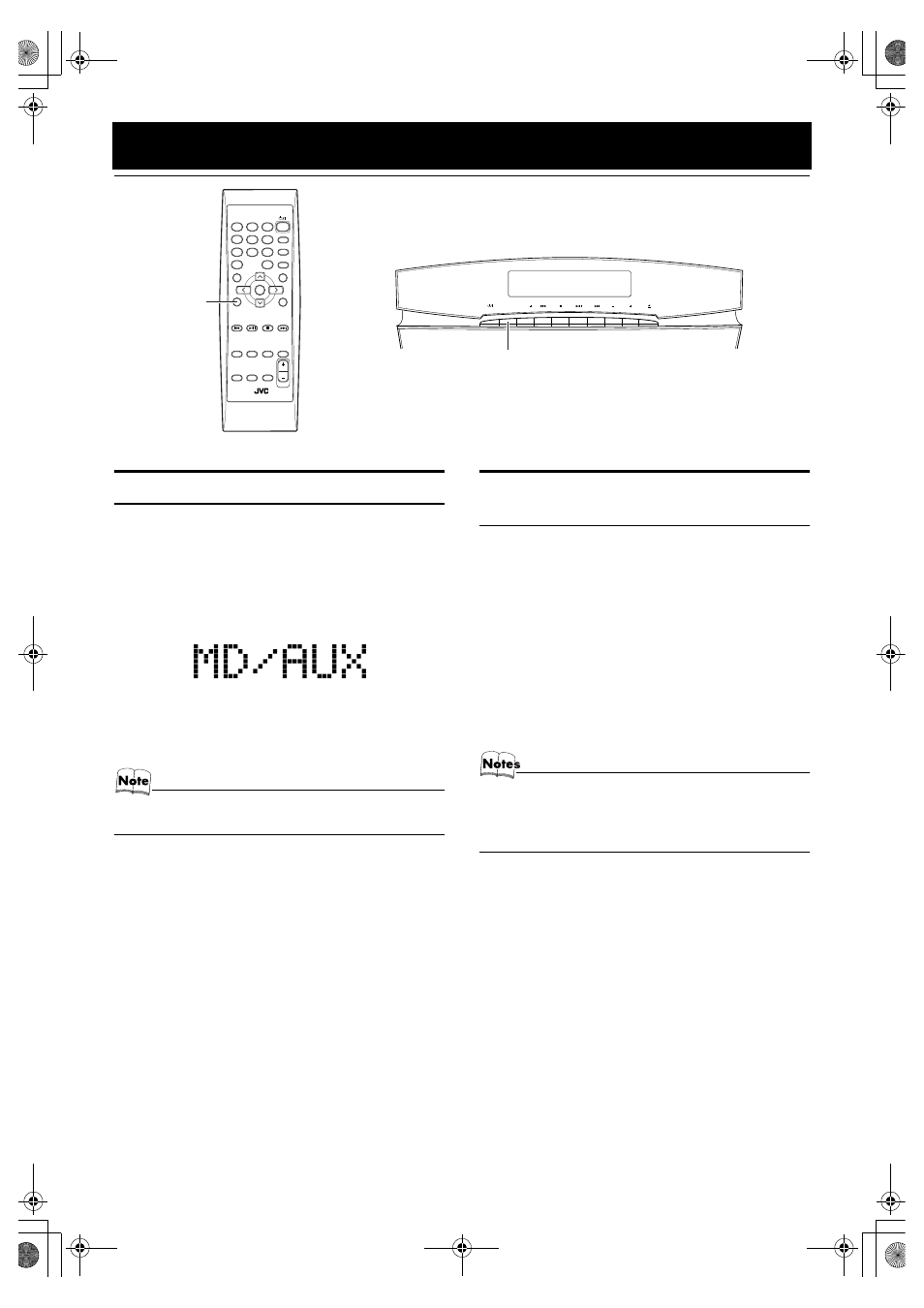
21
Using External Equipment
Listening to External Equipment
You can listen to external equipment such as MD recorder,
cassette deck or other auxiliary.
■ First make sure that the external equipment is properly
connected to the System. (See page 7.)
1
Press the MD/AUX button.
“MD/AUX” appears on the display.
● On the Unit, press the SOURCE button until “MD/
AUX” appears on the display.
2
Start playing the external equipment.
• For operation of the external equipment, refer to its In-
structions.
Recording the System’s Source
to External Equipment
You can record the System’s source to external equipment
which is connected to the MD/AUX-IN/OUT or CD DIGI-
TAL OUT terminals of the System, such as cassette deck or
MD recorder, etc.
■ First make sure that the external equipment is properly
connected to the System. (See page 7.)
1
Play the System’s CD Player or tune in
to a station.
■ The recording level is not affected by the VOLUME level
set by the System. Also it is not affected by the sound ef-
fects.
• For operation of the external equipment, refer to its In-
structions.
• While using the tuner, no signals come out from the CD
DIGITAL OUT terminal.
SOURCE
PRESET
VOL
SOURCE
STANDBY/ON
PLAY MODE
REPEAT
FM MODE
TREBLE
BASS
SET
CANCEL
SLEEP
DIMMER
DISPLAY
FM/AM
COLOR
CLOCK
/TIMER
OPEN/
CLOSE
VOLUME
MD/AUX
1
2
3
6
9
10
10
7
4
5
8
+
RM-SVSDT2000J REMOTE CONTROL
MD/AUX
VS-DT2000(J)_EN.book Page 21 Wednesday, February 6, 2002 4:37 PM
