Connections 7, Cable or antenna connections – JVC AV 60D501 User Manual
Page 7
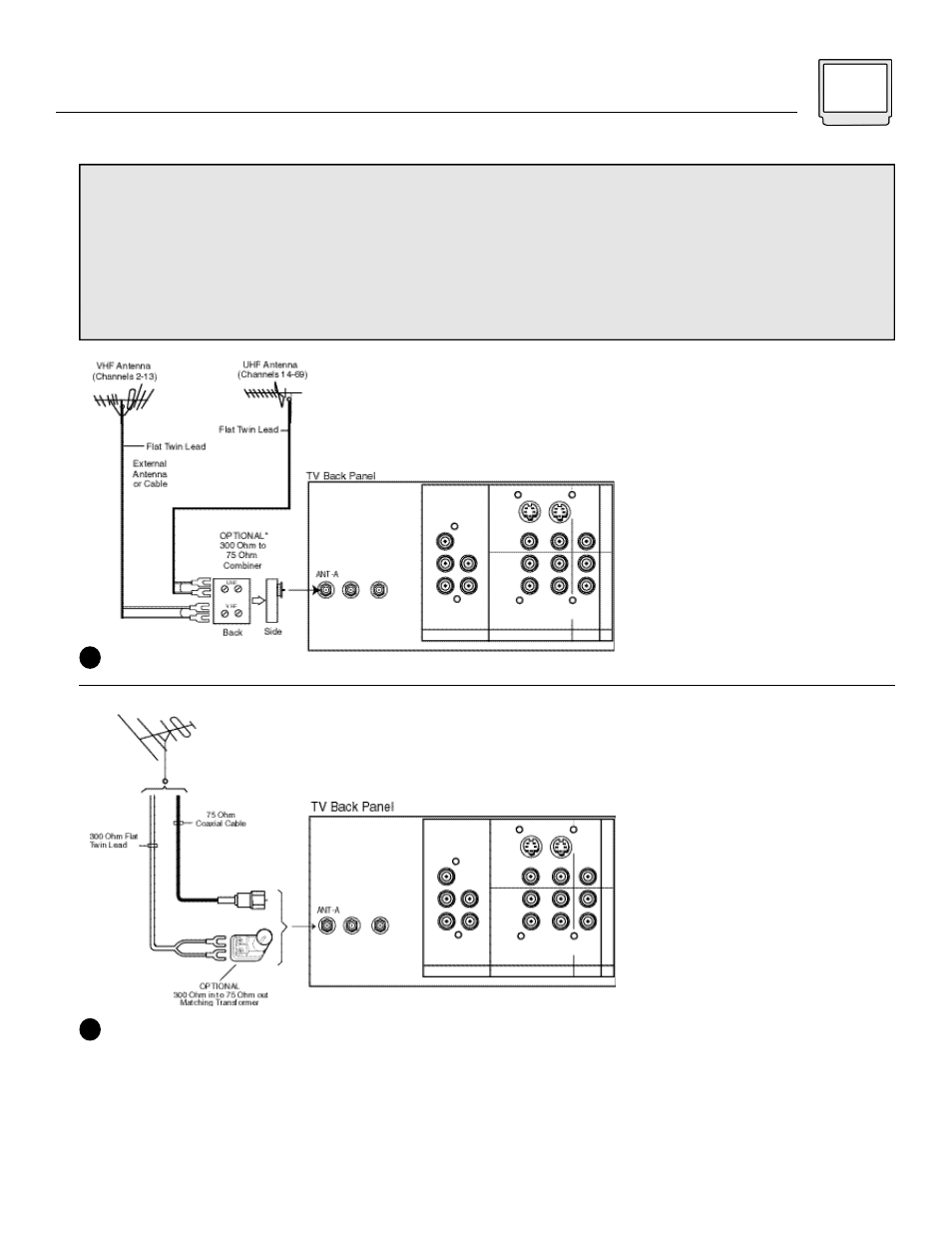
Before you can begin to watch your D-Series Projection television, you will need to connect it to an antenna
or cable outlet. The next four diagrams should cover most typical antenna or cable connections.
Use
Diagram #1
to connect your television to an antenna with flat cable leads.
Use
Diagram #2
to connect your television to an antenna with a coaxial cable lead
OR
to a cable system
that does not require you to use a cable box to receive any channels.
Use
Diagram #3 or #4
to connect to a cable system that requires you to use a cable box to receive any or
all of you cable channels (i.e. to receive “premium” cable channels).
1) Connect the UHF and VHF
antenna leads to the UHF/VHF
combiner.
2) Press the combiner box onto
the ANT-A coaxial cable input on
the television’s back panel.
For Antenna with Twin Flat lead:
1) Connect the two 300 ohm leads
f rom the antenna to the transform e r.
2) Press the 75 ohm plug of the
transformer onto the ANT-A coaxial
cable input on the television’s back
panel.
For Antenna with a Coaxial Cable
lead or a Cable System that does
not require the use of a cable
box:
1) Connect the coaxial cable from
the antenna to the ANT-A coaxial
cable input on the television’s back
panel.
Cable or Antenna Connections
1
2
Connections 7
