28 audio/video settings – JVC AV 60D501 User Manual
Page 28
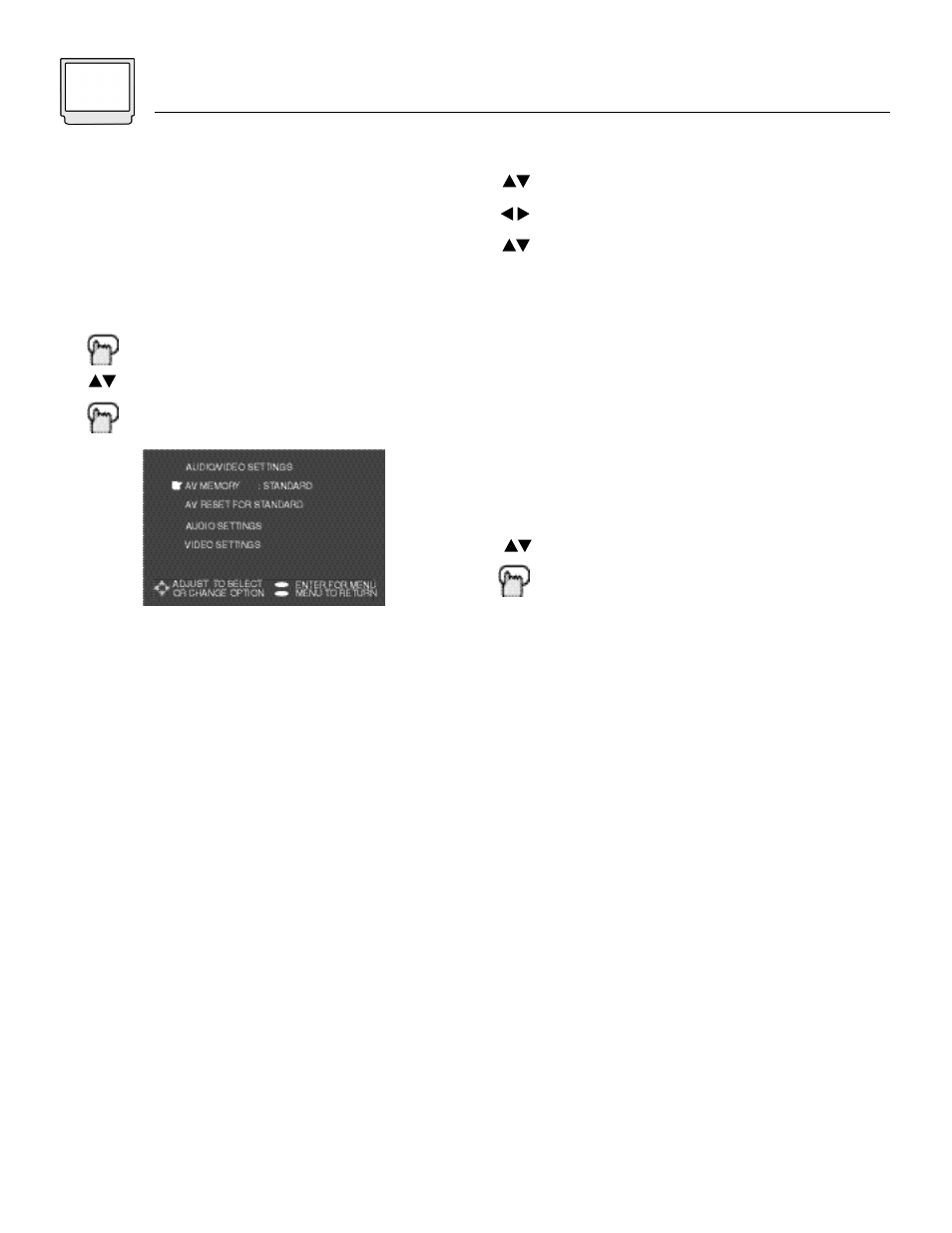
28
Audio/Video Settings
AV Memory - Continued
To AV MEMORY
To activate
To choose an AV Memory setting:
STANDARD, DAYLIGHT, EVENING,
HOME TH.,
or
DVD
• You can select a different memory setting for
Input-1, Input-2, and Input-3.
Each setting can be further adjusted using the
audio and video setting adjustments described on
the next page.
AV Reset for Standard
At any time you can automatically reset your
television’s audio and video settings to the
Standard settings “memory” set at the factor y.
To AV Reset for Standard
Press E
NTER
to reset settings to factor y
Standard
Audio/Video preferences will be reset to the
original settings.
Adjusting the Audio and Vi d e o
S e t t i n g s
You can further customize your television’s sound and
p i c t u re by adjusting the audio and video settings. Yo u
have the ability to select one of five preset
adjustment settings or make your own adjustments
to a number of individual audio or video settings.
To access the Audio/Video Settings menu:
Press M
ENU
to display the Main Menu
To AUDIO/VIDEO SETTINGS
Press E
NTER
to access the Audio/Video
Settings menu
AV Memory
Your television comes with five pre-set groups of
audio and video adjustments designed to give the
best picture quality for different conditions. The
five settings are:
STANDARD
- The factory settings the television
was shipped with. This is the setting that will be in
effect when the set is first turned on.
DAYLIGHT
- Settings designed to give the best
picture quality during daylight hours.
EVENING
- Settings designed to give the best
picture quality during evening hours.
HOME TH.
- Settings designed to give the best
picture and sound quality when used as part of a
home entertainment system
DVD
- Settings designed for optimal performance
with a DVD player.
