Setup menu 17, Introduction – JVC AV 60D501 User Manual
Page 17
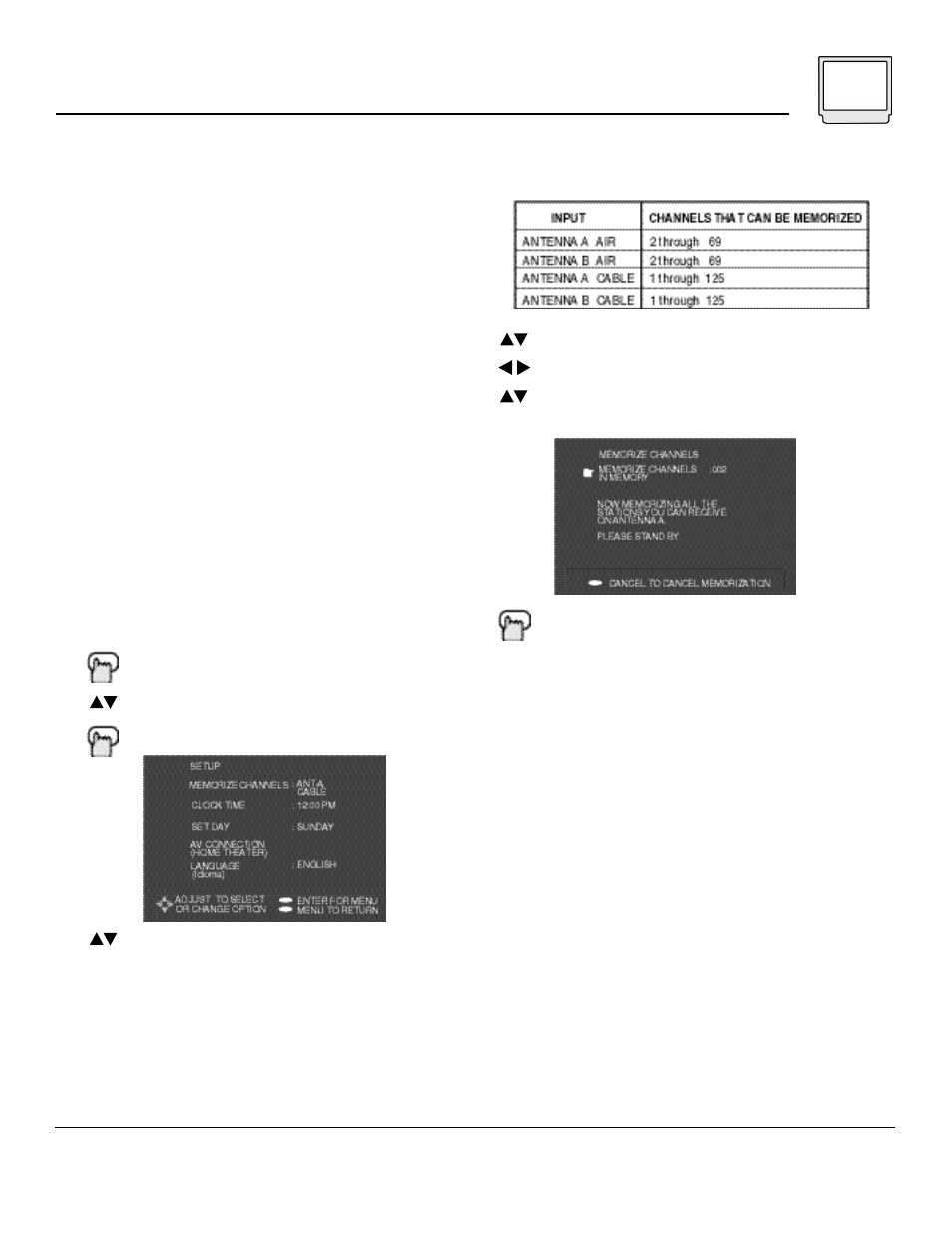
Memorize Channels
In Memorize Channels, the TV automatically scans
t h rough all available channels, memorizing the active
ones and skipping over blank ones or channels with
weak signals. This means when you scan (using the
C
H A N N E L
+/- b u t t o n s ) you will receive only clear,
active channels.
P ress the M
E N U
b u t t o n
To SETUP
P ress the E
N T E R
b u t t o n
To MEMORIZE CHANNELS
Setup Menu 17
NOTES:
Introduction
The Setup Menu is designed to help you get your
television ready to watch right away. It is
recommended that you complete all the items
in the Setup Menu before you begin using
your new TV. The Setup menu items include:
• Memorize Channels
• Clock Time
• Set Day
• AV Connection (Home Theater)
• Language
Descriptions of each of the Setup Menu features
and how to operate them appear on the next three
pages.
• You may change your Setup Menu preferences at any time.
• More than one input may be memorized. Use the steps above for each input you wish to memorize.
Memorize Channels - Continued
You can memorize channels from the following inputs:
To move to the Input option
To activate
To select the Input you want to have
memorized
P ress the E
N T E R
button to begin Memorization
Memorization will take 1 to 2 minutes.
When Memorization is complete the screen will
return to the Setup M
ENU
. To exit, press Menu to
return to the main menu or press E
XIT
to return to
normal television viewing.
• You can stop Memorization at any time by
pressing C
ANCEL
. Any channels memorized before
cancelling will remain in memor y.
