24 channel info menu, Channel info menu – JVC AV 60D501 User Manual
Page 24
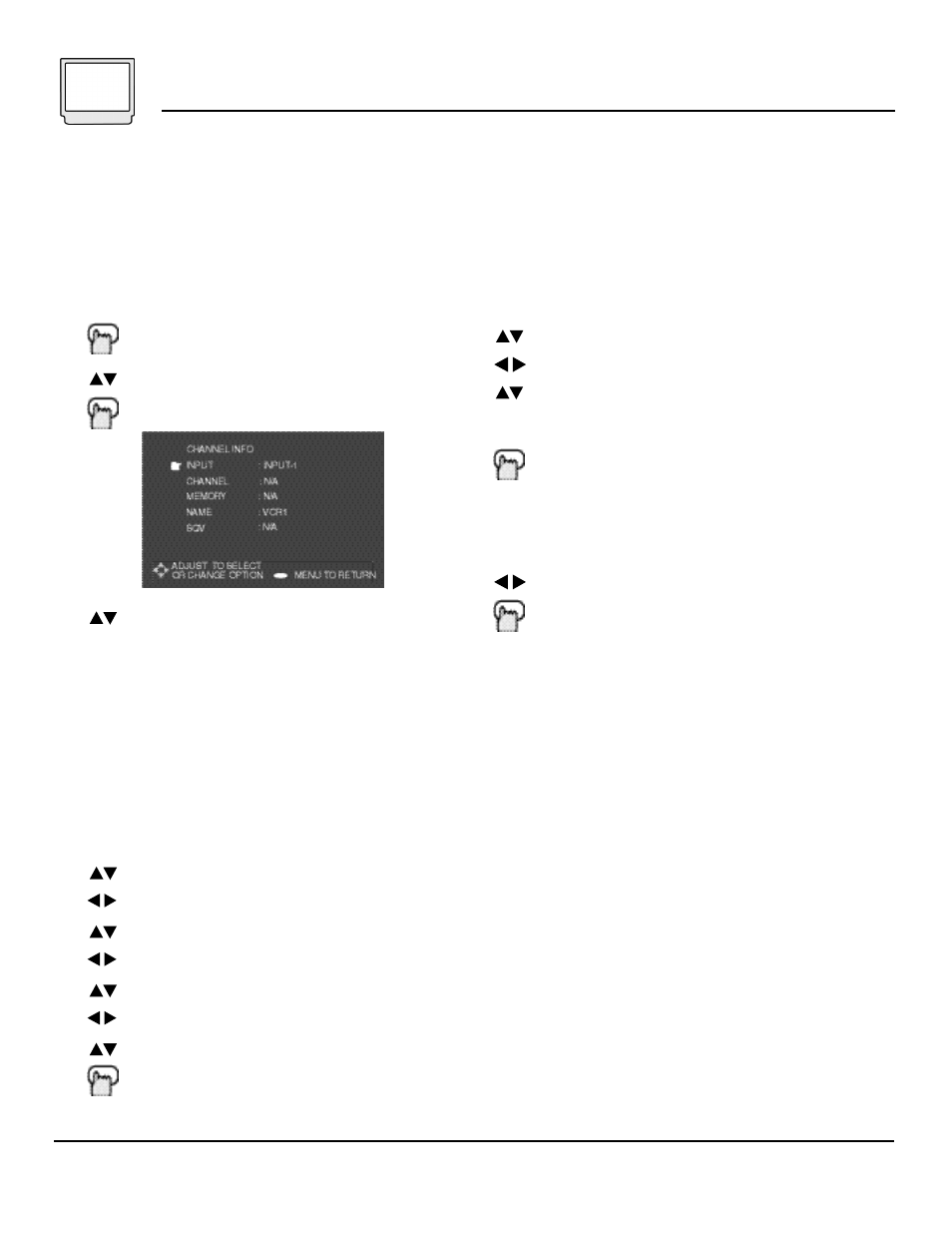
24
Channel Info Menu
Some cable systems experience interference from radio frequencies on cable Channel 95. You may choose to delete this
channel from memory using the steps listed above.
NOTES:
Channel Info Menu
The Channel Info Menu lets you modify the list of
channels Memorized by the Memorize Channels
feature. The following options will let you add or
delete channels from memory, add on-screen
names to channels or inputs and select channels
to include in your Super Quick View (SQV) list.
To access the Channel Info Menu:
P ress the M
E N U
button to display the Main
M e n u
To CHANNEL INFO
Press E
NTER
to select
To choose the Channel Info option you
want. The options are described in the
following sections:
Adding or Deleting Channels
With this option you can remove any unwanted
channels that were memorized during Memorize
Channels. You can also add channels to the
memory which were not included in the original
scan, such as new channels or channels that
were too weak to be received clearly during
Memorize Channels.
To the CHANNEL column
To the channel field
To select a channel to add or remove
To exit the field
To the Memory column
To the memory field
To the add or remove the selected channel
E
XIT
when finished
Selecting Names for Channels
You can add a name to any or all of the memorized
channels. This name, such as the channels call-sign
(i.e. WCBS), will be displayed on screen for a few
seconds whenever that channel is selected. The
name may be up to four characters long.
With the Input and Channels fields set to the channel
you wish to name:
To move to NAME
To move to NAME field
To select the first character. Characters avail
able are: letters A-Z, Numbers 0-9, and
symbols (! . & / : * - , and < blank >)
P ress E
N T E R
to save character and move to
the next
Repeat until all four spaces are filled. For names
under four characters insert
To change a character:
To the character you wish to change
P ress C
A N C E L
You may now re-input the character. To delete the
e n t i re name move to the first space and p re s s
C
A N C E L
.
You may name as many of the channels as you wish.
When you are finished, press M
E N U
to re t u rn to the
main menu, or E
X I T
to re t u rn to normal television
v i e w i n g .
