38 appendix 2 - bypassing the parent lock – JVC AV 60D501 User Manual
Page 38
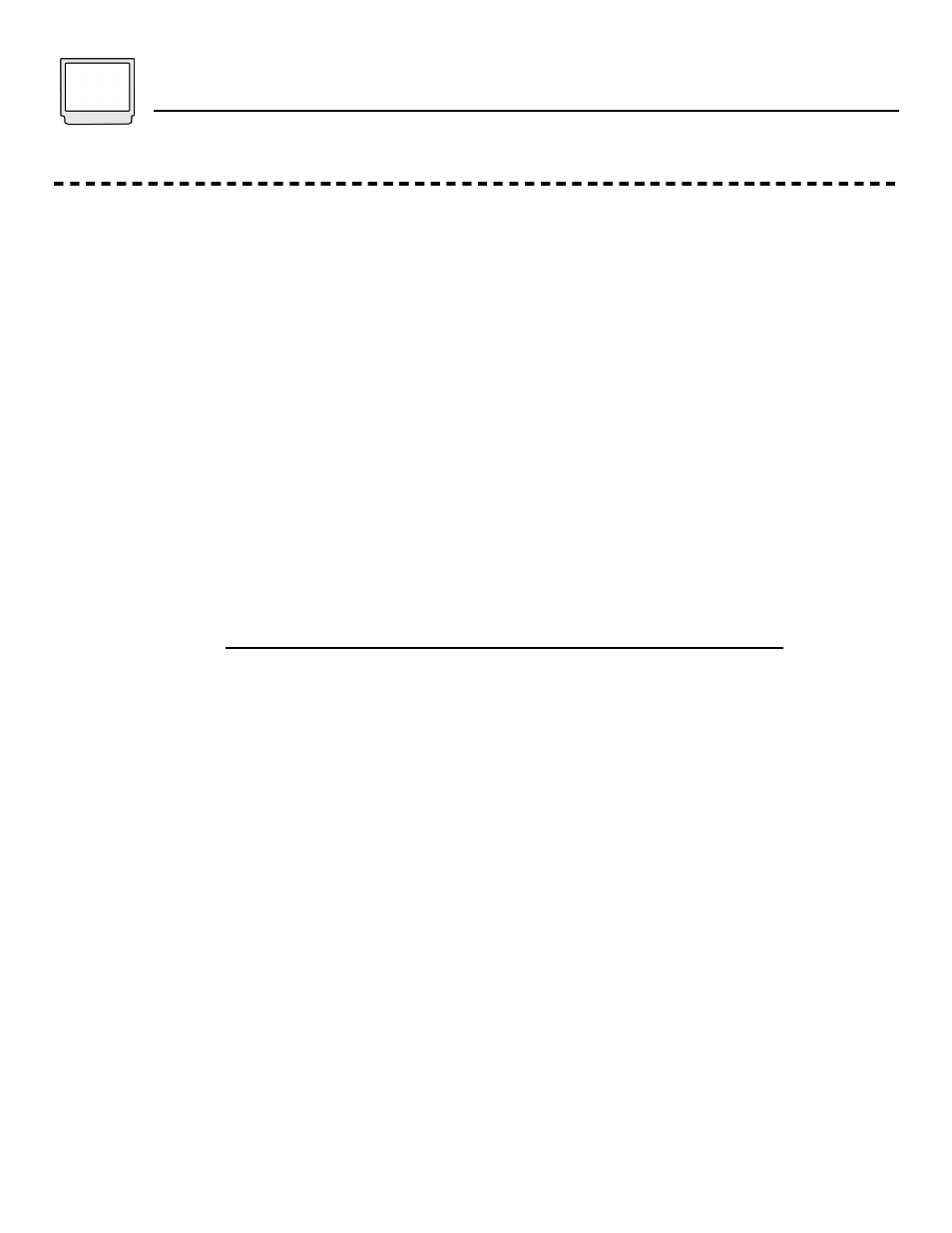
38
Appendix 2 - Bypassing the Parent Lock
Cut along dotted line and file after reading.
After you set the lock code, you will need it to:
• view a locked program,
• view a locked channel,
• turn the lock on or off.
If you forget your code, you can bypass it by using the remote control. To
bypass the lock,
press the QV and 9 buttons at the same time
whenever the
code is requested. Unlocking the TV this way is temporary.
To change or permanently cancel the lock:
1) Turn on your TV. If the lock code is requested, press QV and 9 at the
same time.
2) Press M
ENU
to access the main menu.
3) Use the arrows to move to V-Chip Parent Lock and press E
NTER
.
4) The on screen display will ask for the lock code. Press QV and 9 at
the same time.
5) The on screen display will now ask you to enter a new code:
• To permanently cancel the passcode, press M
ENU
or E
NTER
• To enter a new code, use the 10 key pad to enter your new code
number, then press E
NTER
.
Notes
You must use the remote which came with the television to bypass the lock
code. You cannot use a remote from another JVC product, other
manufacturer, or universal remote.
When you set a new lock code, write it down and place it in a safe place
away from other potential viewers.
