Setup menu 19, Language, Av connection - continued – JVC AV 60D501 User Manual
Page 19
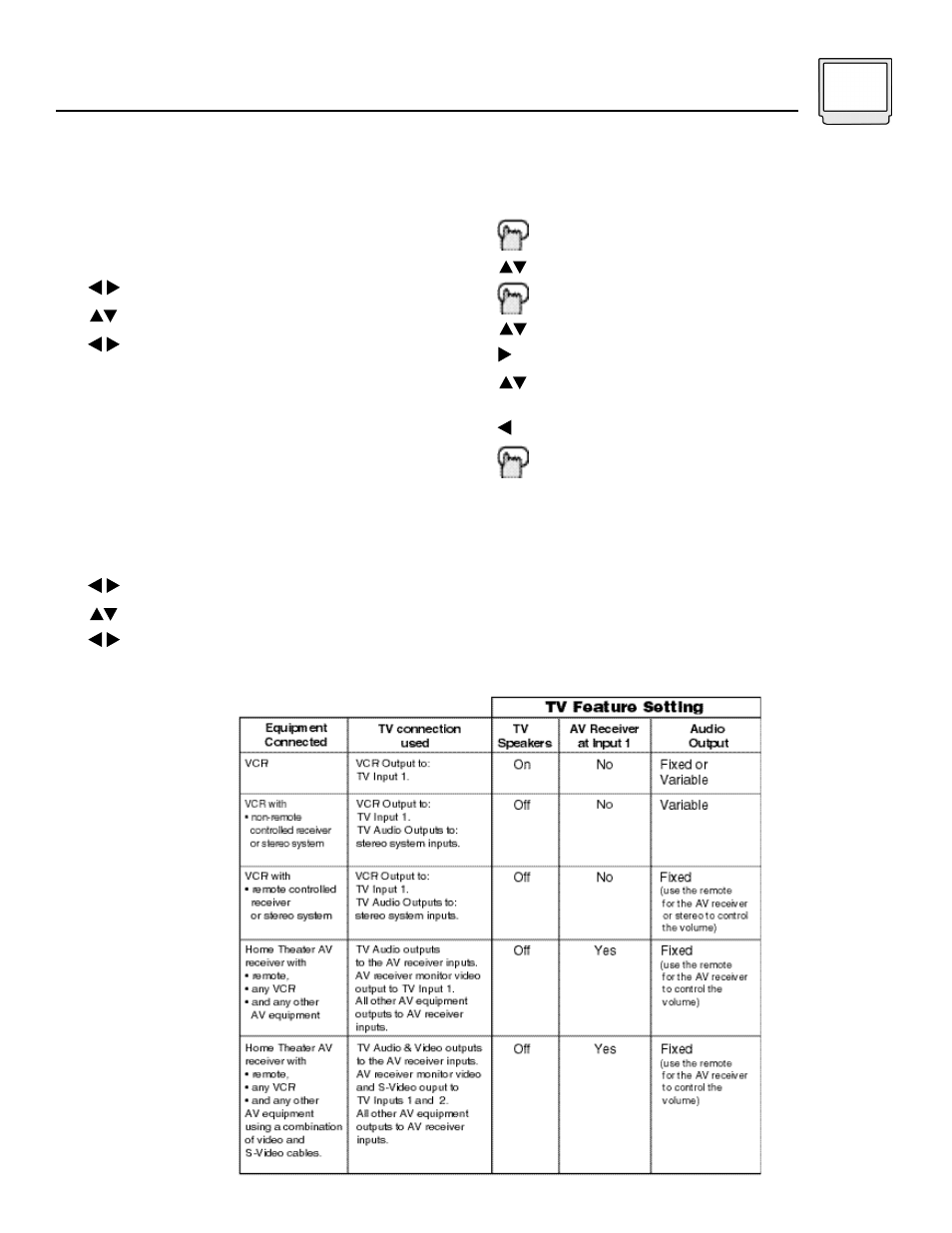
Setup Menu 19
Language
You can choose to view your onscreen menus in
either English or Spanish.
Press M
ENU
To SETUP
Press E
NTER
To Language
To move to the language field
To select English or Spanish (language will
change with selection)
To exit the field
Press M
ENU
to return to the main menu or
press E
XIT
to return to normal television
viewing
Your initial setup is now complete. Please keep in
mind that these settings may be changed at any
time by accessing these menus.
The next few pages of the guide deal with setting
up your V-Chip guidelines. If you wish to begin
your television viewing right away, skip ahead to
Channel Info Menu on page 24.
AV Connection - Continued
AV Receiver at Input 1
Use this option if you connect an AV Receiver’s
video output to the TV’s Input 1. Set the option to
YES to prevent a possible feedback loop which
could damage your equipment.
To activate
To Set AV Receiver at Input 1 to Yes or No
To save setting and exit field
• See the chart at the bottom of the page for a list
of connections and their proper AV settings.
Audio Output
You have the option of using either the television’s
remote, or your AV receiver’s remote to control the
TV volume, when the set is connected to your
home theater system. Set Audio Output to FIXED if
you wish to use the AV receiver’s remote. Select
VARIABLE if you want to use your TV’s remote to
control the volume.
To activate
To select Audio Output: Fixed or Variable
To save setting and exit field
• See the chart below for a list of connections and
their proper AV settings.
