Basic connecting procedure, Connecting the front, center and surround speakers, Connecting the surround back speakers – JVC LVT0870-006A User Manual
Page 10: Connecting the subwoofer speaker
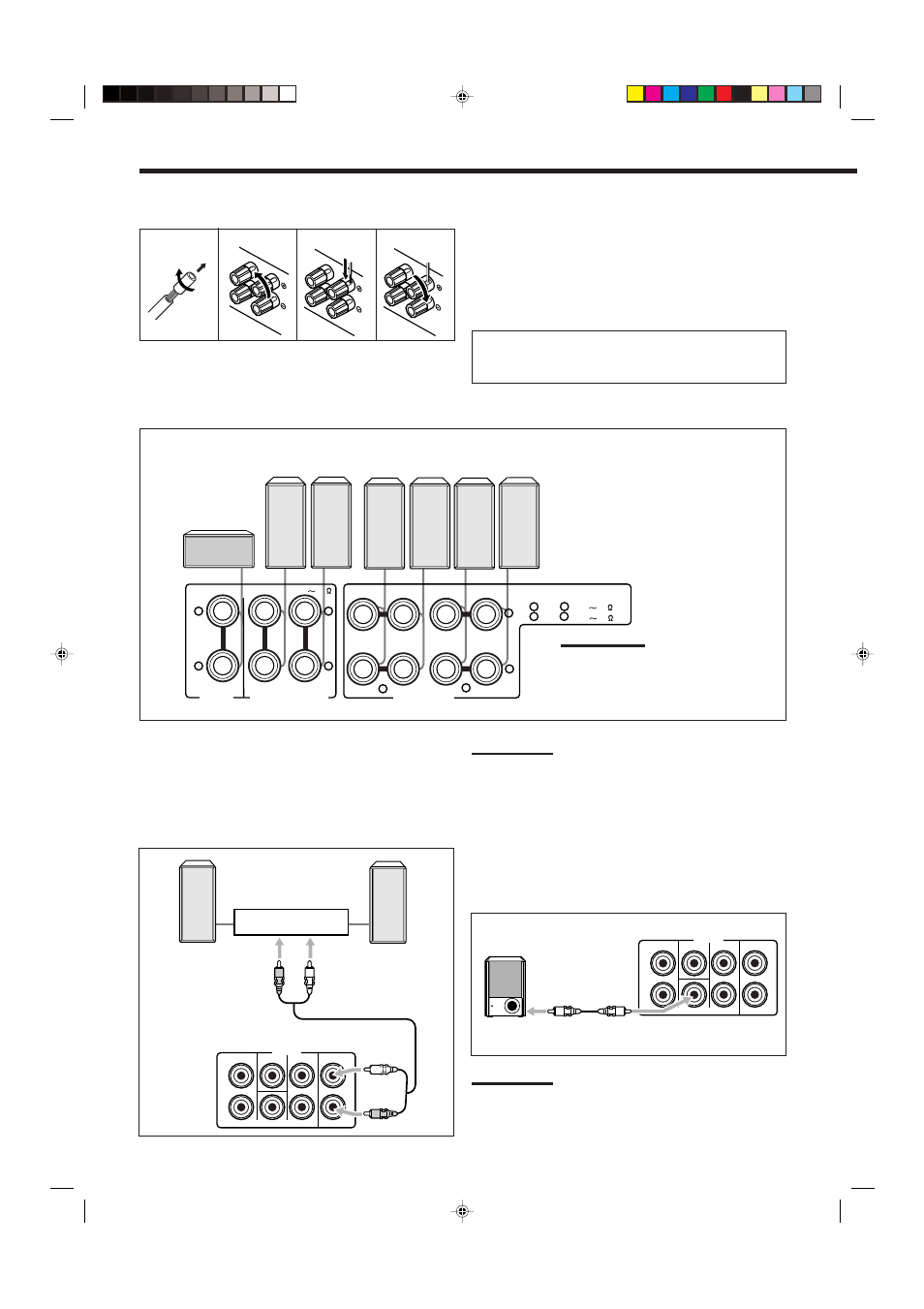
7
1
2
3
4
Basic connecting procedure
1 Cut, twist and remove the insulation at the end of
each speaker signal cable (not supplied).
2 Turn the knob counterclockwise.
3 Insert the speaker signal cable.
4 Turn the knob clockwise.
Connecting the front, center and surround speakers
For each speaker (except for a subwoofer), connect the (+) and
(–) terminals on the rear panel to the (+) and (–) terminals
marked on the speakers.
Connecting the surround back speakers
To fully enjoy Dolby Digital EX and DTS-ES Extended Surround
(see pages 32 and 33), you need to connect the surround back
speakers through a power amplifier connected to the PRE OUT
SURR BACK jacks on the rear panel, using a cable with RCA pin
plugs (not supplied). Connect the white plug to the audio left jack,
and the red plug to the audio right jack.
Note:
If you have selected “1SPK” for the surround back speaker quantity
(see page 22), connect the surround back speaker to the PRE OUT
SURR BACK L (left) jack.
Connecting the subwoofer speaker
You can enhance the bass by connecting a subwoofer.
Connect the input jack of a powered subwoofer to the PRE OUT
SUBWOOFER jack on the rear panel, using a cable with RCA pin
plugs (not supplied).
Note:
You can place a subwoofer wherever you like since bass sound is
non-directional. Normally place it in front of you.
Powered
subwoofer
R
L
CENTER
SURR
SURR BACK
FRONT
SUBWOOFER
PRE OUT
R
L
Right surround
back speaker
Left surround
back speaker
R
L
CENTER
SURR
SURR BACK
FRONT
SUBWOOFER
PRE OUT
R
L
Power amplifier
Front speakers 2
Right / Left
Front speakers 1
Right / Left
Surround
speakers
Right / Left
Center speaker
RIGHT
LEFT
+
–
+
–
+
–
1
2
16
1
1
2
2
:
:
FRONT SPEAKERS
AND
16
8
OR
CAUTION : SPEAKER IMPEDANCE
32
RIGHT
LEFT
RIGHT
LEFT
SURROUND SPEAKERS
CENTER
SPEAKER
8
16
CAUTION : SPEAKER IMPEDANCE
Note:
You can connect two pairs of front
speakers (one pair to the FRONT
SPEAKERS 1 terminals, and another pair
to the FRONT SPEAKERS 2 terminals).
EN01-15.RX-8020V[A]_f
02.5.21, 10:15 AM
7
