Recording time and number of images, Pg. 62), E 62 – JVC GZ-MC500E/EK User Manual
Page 62: E 62 f, Age 62, 62 f, References
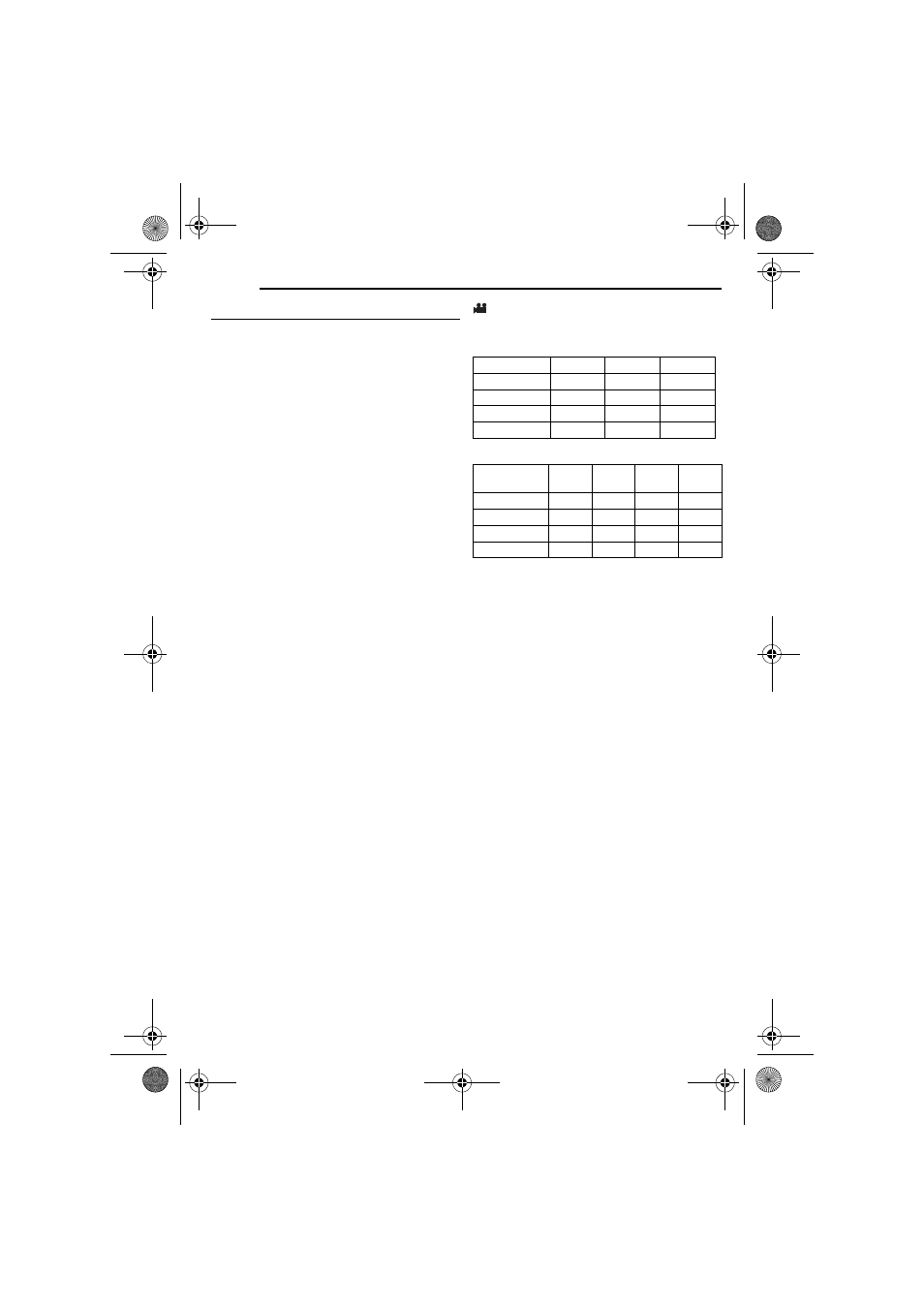
62
EN
REFERENCES
MasterPage: Body_Left
Recording Time and Number of Images
The tables below show the approximate
recording time and number of storable images.
●
The number increases or decreases
depending on the conditions such as image
size and/or picture quality. The first column in
the table indicates the conditions.
●
The provided 4 GB removable hard disk is
indicated with * mark.
8 Compatible recording media
The following recording media have been
guaranteed to work with this camera. Others are
not guaranteed to work, so buy such products
with caution.
Removable hard disks: Microdrive
®
from
Hitachi, JVC Microdrive
®
(CU-MD04)
CompactFlash cards: By LEXAR, SanDisk and
Hagiwara Sys-Com
SD memory cards: By Panasonic, TOSHIBA,
pqi (still image only) and SanDisk
●
If other media are used, they may fail to record
data correctly, or they may lose data that has
already been recorded.
●
Microdrive
®
of 1 GB or less are not supported.
●
MultiMediaCards are not supported.
●
For video recording, use a removable hard
disk, high-speed CompactFlash card (at least
40x speed) or SD memory card (at least 10
MB/s).
: Approximate recording time (for video)
(The numbers indicate “minutes”.)
●
Removable hard disk
●
SD card/CompactFlash card
Quality
2 GB
4 GB*
6 GB
ULTRA FINE
30
60
90
FINE
45
90
135
NORMAL
60
120
180
ECONOMY
150
300
450
Quality
128
MB
256
MB
512
MB
1 GB
ULTRA FINE
2
4
8
16
FINE
3
6
12
24
NORMAL
4
7
15
31
ECONOMY
10
21
43
86
GZ-MC500PAL.book Page 62 Wednesday, April 13, 2005 7:44 PM
