Voice playback, Various playback operations, Indication on lcd monitor – JVC GZ-MC500E/EK User Manual
Page 30: Deleting voice files, Ge 30, Voice recording & playback
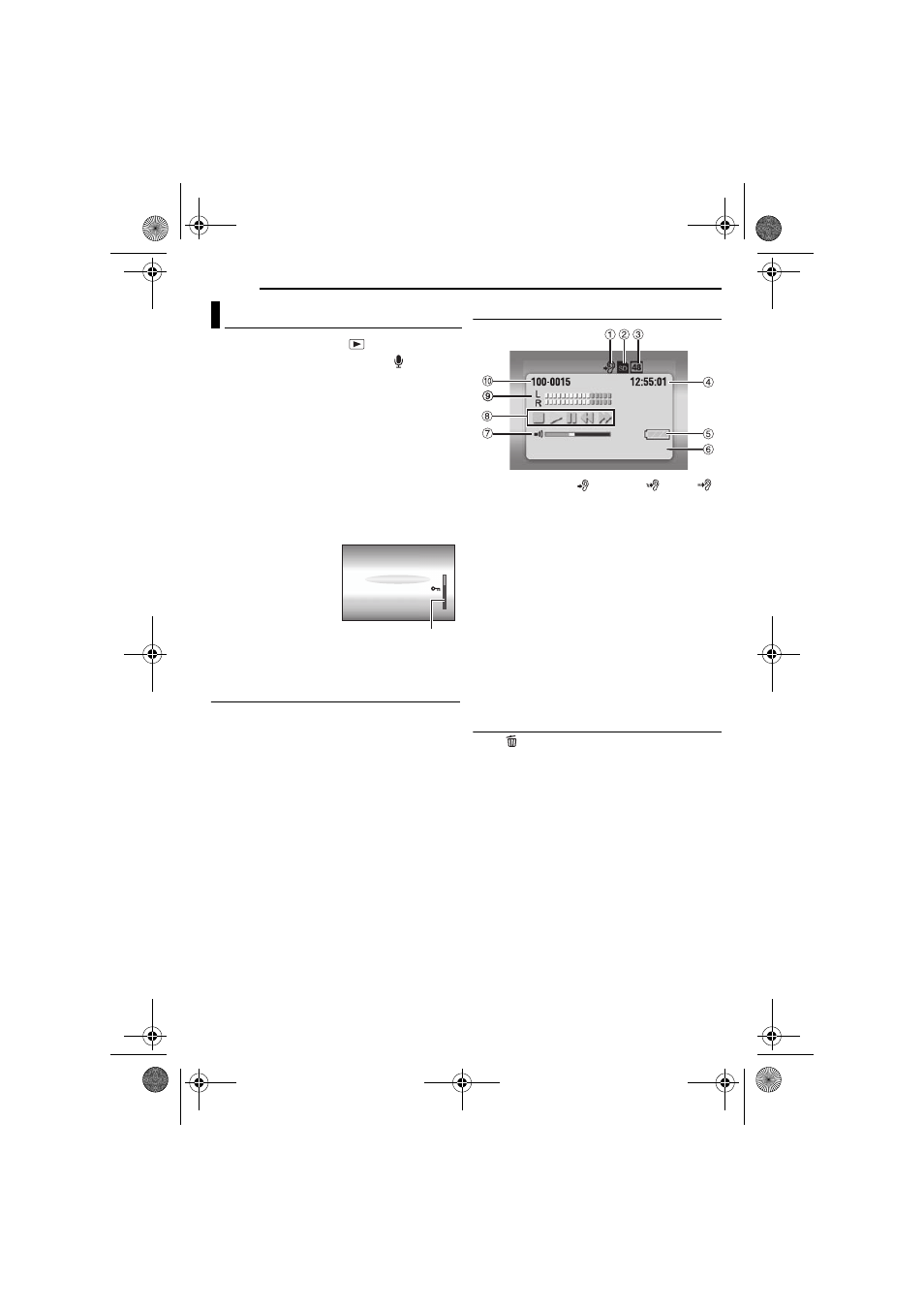
30
EN
VOICE RECORDING & PLAYBACK
MasterPage: Body_Left
1
Set the power switch to
.
2
Press and hold MODE to select
.
● To switch the medium to be played back, see
3
Press 49 to start playback.
4
To pause playback, press 49 again.
To adjust the speaker volume
During playback slide the zoom lever towards T
to turn up the volume, or towards W to turn down
the volume.
To check the file information
Press INFO when playback is paused.
To select the file on the playback list
Slide the zoom lever to
W when playback is
paused so that the
playback list appears.
Then select the file with
the multi-controller (r/
t) and press 49.
● Scroll bar is available
to be used as on the index screen of video and
still image.
Various Playback Operations
Search playback
During normal playback, move the multi-
controller to e for forward search, or w for
reverse search. To resume normal playback,
press 49.
Locating the start point of the file or skip the
file
Move the multi-controller to t to locate the start
point of the next file. Moving the multi-controller
to t repeatedly skips files in forward direction.
Move the multi-controller to r to locate the start
point of the current file. Moving the multi-
controller to r repeatedly skips files in reverse
direction.
● If the multi-controller is moved to t or r
during normal playback or search, playback
resumes after locating the start point of a file.
Indication on LCD Monitor
a Playback Speed:
(normal),
(fast),
(slow) (
b Selected Medium Indicator (੬ pg. 19, 49)
c Sound Quality: 48 (fine), 16 (standard), 8
(economy) (
d Counter
e Battery Indicator (੬ pg. 55)
f Date/Time (੬ pg. 49)
g Volume Level Indicator
h Playback Mode
8 : Stop
U : Playback
9 : Pause
3 : Reverse High-Speed Search
5 : Forward High-Speed Search
i Recording Level Indicator
j Folder/File Number
Deleting Voice Files
Press
, then select [EXECUTE] with the multi-
controller (r/t) and press 49.
● You can select the desired file to be deleted with
the multi-controller (w/e).
● To delete multiple files at once, see page 40.
Voice Playback
P.B. TIME
DATE
15. 11. 2005 10:30 1h30m20s
20. 11. 2005 11:30 1h15m10s
23. 11. 2005 10:10 2h20m20s
VOICE
FILE No.
100-0001
29. 11. 2005 11:00 2h50m30s
Scroll bar
20.11.2005 11:30
VOICE PLAYBACK
GZ-MC500PAL.book Page 30 Wednesday, April 13, 2005 7:44 PM
