Cleaning up a recording medium, Copying/moving still image files, D the data – JVC GZ-MC500E/EK User Manual
Page 41
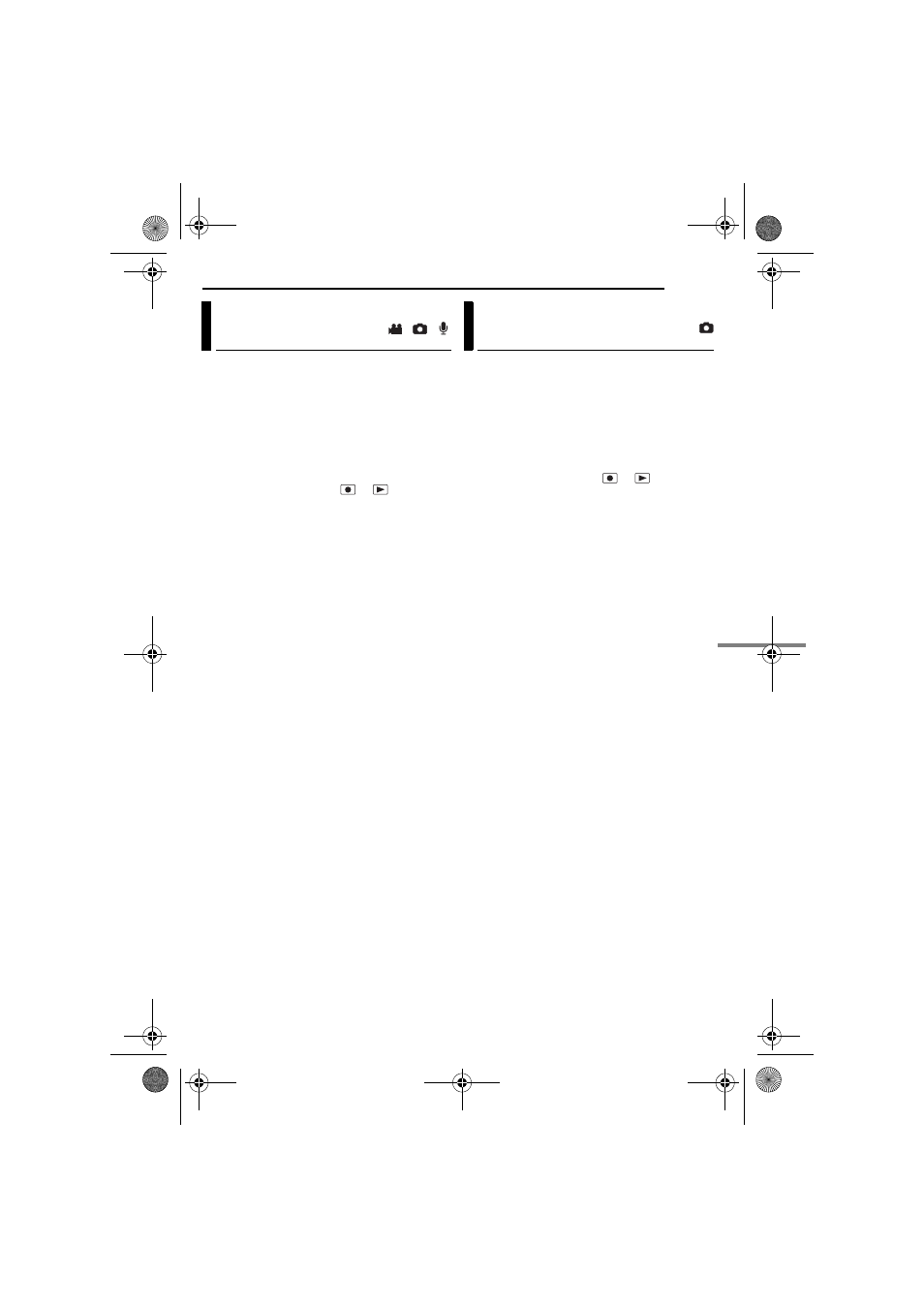
MANAGING FILES
EN
41
MasterPage: Menu_Right
Writing speed of recording media tends to
become slow after long period of repeated use.
To regain the speed, execute cleanup
periodically. The cleanup function is equivalent
to “Defragmentation” of PC’s function.
NOTE:
Make sure to use the provided AC adapter for the
power supply when cleaning up a recording
medium. (
1
Set the power switch to
or
.
2
Press MENU. The menu screen appears.
3
Select [MEMORY CARD SETTING] with the
multi-controller (r/t), then press 49.
4
Select [CLEAN UP] with the multi-controller
(r/t), then press 49.
5
Select [CF SLOT] or [SD SLOT] with the
multi-controller (r/t), then press 49.
● If the AC adapter is not connected to the camera,
a warning message appears. In this case, connect
the AC adapter.
6
Select [EXECUTE] with the multi-controller
(r/t), then press 49.
● To cancel cleanup, select [CANCEL], then press
49.
7
When cleanup is finished, [CLEANING UP
COMPLETED] appears. Press 49 to complete
the operation.
● It may take for a while until cleanup is completed.
CAUTION:
Do not remove the recording medium or perform
any other operation (such as turning off the power)
during cleanup.
You can copy or move still image files between
recording media in CF and SD slots using the
on-screen display.
Before proceeding to following steps,
●
Make sure that recording media are inserted in
both CF and SD slots.
●
Make sure that enough free space is left in the
copy/move destination medium.
1
Set the power switch to
or
.
2
Press MENU. The menu screen appears.
3
Select [MEMORY CARD SETTING] with the
multi-controller (r/t), then press 49.
4
Select [COPY/MOVE] with the multi-
controller (r/t), then press 49.
5
Select [COPY] or [MOVE] with the multi-
controller (r/t), then press 49.
COPY: Files are copied to the destination
medium while leaving original files in the source
medium.
MOVE: Files are moved to the destination
medium while deleting original files (except
read-only files) in the source medium.
6
Select the direction of copy/move with the
multi-controller (w/e), then move the multi-
controller to t. (SD ] CF or CF ] SD)
Cleaning Up a Recording
Medium
/
/
Copying/Moving Still Image
Files
CONTINUED ON NEXT PAGE
GZ-MC500PAL.book Page 41 Wednesday, April 13, 2005 7:44 PM
