Menu settings, Changing the menu settings, Common menus for all modes – JVC GZ-MC500E/EK User Manual
Page 48: Pg. 48), Pg. 48, 49, Ges 48, 19, 48 an, Pg. 48, Pg. 48, 49), 48 and 49
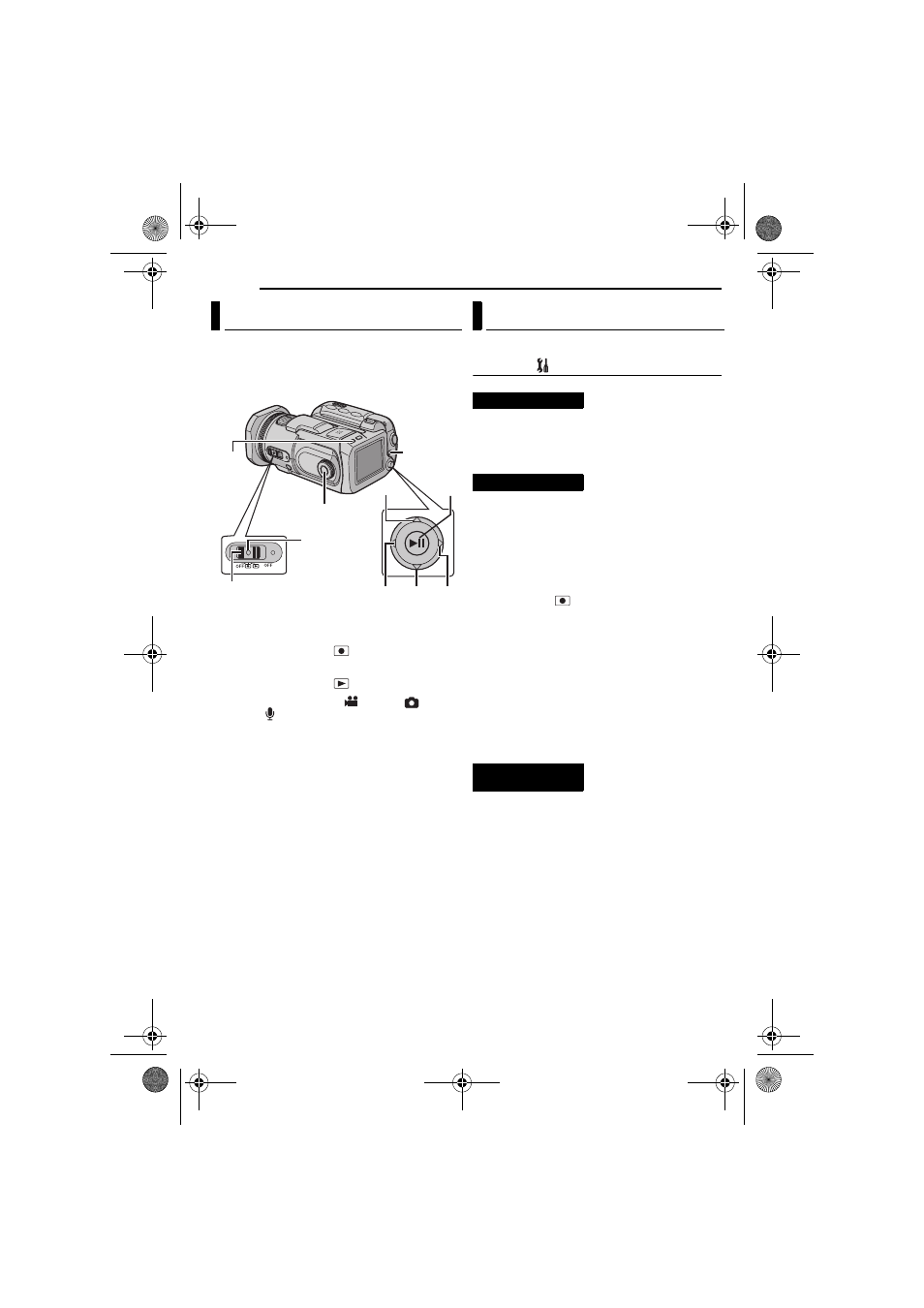
48
EN
MasterPage: Heading0_Left
You can change the menu settings to customize
your camera. Access the desired menu screen
by following the steps below, then change the
various settings.
1
Select the operation mode.
For Recording Menus:
Set the power switch to
.
For Playback Menus:
Set the power switch to
.
2
Press MODE to select
(video),
(still
image) or
(voice).
3
Press MENU. The menu screen appears.
4
Select the desired sub menu and menu item
with the multi-controller (r/t) and 49.
● To return to the normal screen, press MENU.
● To display the operation guide, press INFO when
the menu screen is displayed. (The operation
guide is not displayed depending on the type of
the menu.) To remove the operation guide, press
INFO again.
● Even if the menu item is displayed, some item
cannot be set depending on the selected mode
(video/still image/voice, recording/playback). In
this case, sub menu cannot be accessed or
setting cannot be changed.
[ ] = Factory-preset
BASIC SETTING
EXECUTE: Resets all settings to the factory-
preset.
[CANCEL]: Returns to menu screen without
executing reset.
OFF: Disables the function.
[ON]: Activates demonstration mode and shows
various features on the display.
Demonstration starts in the following cases:
● When the menu screen is closed after [DEMO
MODE] is set to [ON].
● With [DEMO MODE] set to [ON], if there is no
operation for about 3 minutes after the power
switch is set to
.
● Performing any operation during the
demonstration stops the demonstration
temporarily. If no operation is performed for more
than 3 minutes after that, the demonstration will
resume.
NOTES:
● If a recording medium is in the camera,
demonstration will not take place even if it set to
[ON].
● [DEMO MODE] remains [ON] even if the camera
power is turned off.
OFF: Turns off operation sound.
BEEP: The beep sounds when the power is
turned on or off, and at the beginning and end of
recording.
[MELODY]: Instead of a beep, a melody sounds
when any operation is performed.
Changing the Menu Settings
Lock Button
w
t
49
MODE
Power Switch
MENU
r
INFO
e
Common Menus for All Modes
PRESET
DEMO MODE
OPERATION
SOUND
GZ-MC500PAL_06Menu.fm Page 48 Thursday, April 14, 2005 11:40 AM
