JVC KD-NXD505J User Manual
Page 11
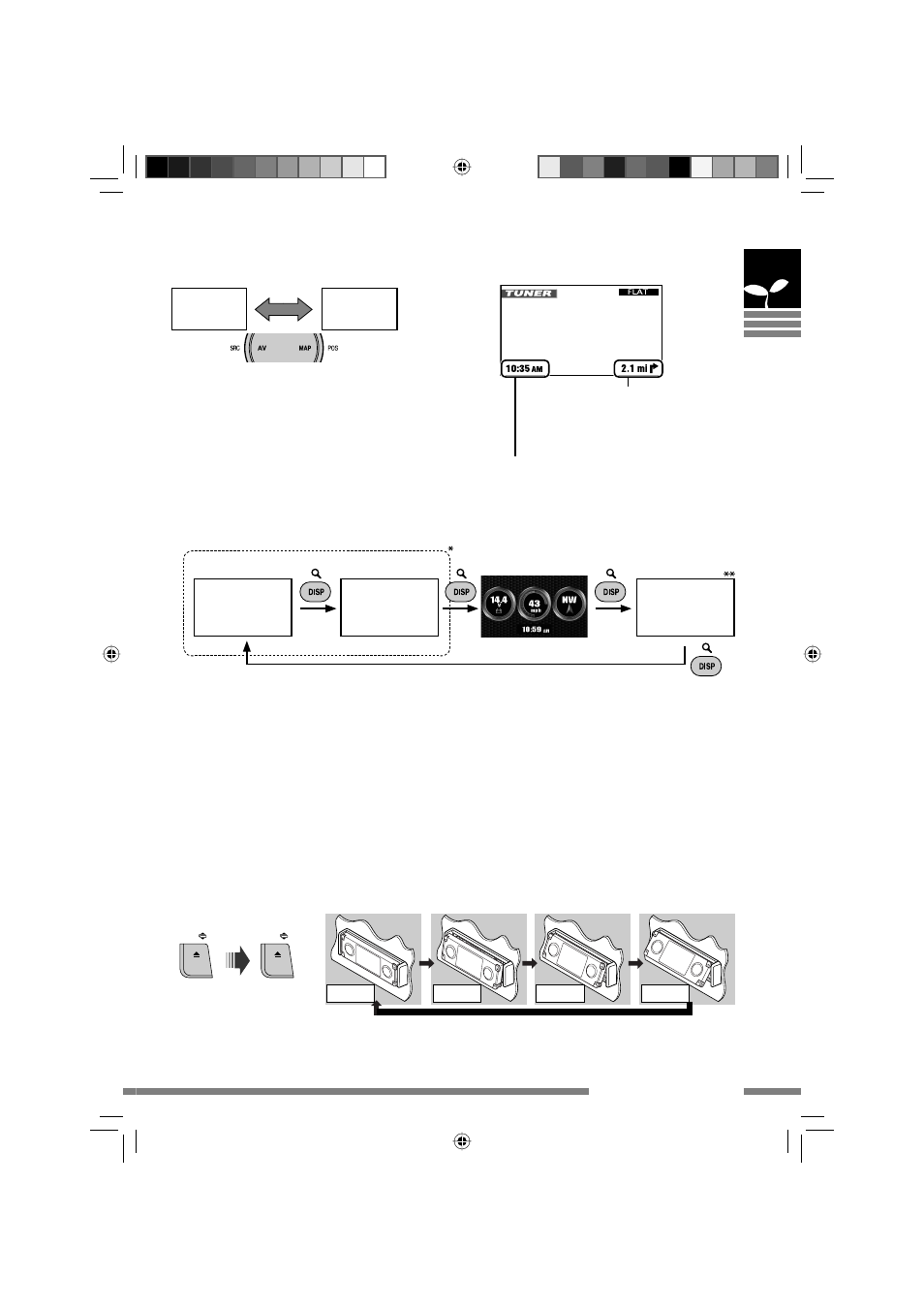
11
Basic operations
To change the display of AV screens
Vehicle information
AV screen 2
* The number and contents of AV screens depend on the source.
** Appears only when you have selected Video or Camera for Video Input setting (☞
[93]).
AV screen 1
Video input
(☞ [82])
How to change the control panel angle
[Hold]
Caution: Do not insert your finger behind the control panel.
Tilt 1
Tilt 2
Tilt 3
Tilt 4
Map screen
AV screen
To switch between the map screen and AV
screen
You can always switch between the AV
screen and the map screen.
This switching does not affect the playback
sound of the unit (except while recording an
Audio CD) or the guidance function of the
Navigation System.
FM1
Station name
92.5 MHz
Current time
The built-in clock is automatically adjusted by
receiving the GPS signals.
AV screen
Distance to the next turn/Turn
icon
(While not guided: Speed/
Direction)
(☞
[35])
KDNXD505_J_eng.indb 11
KDNXD505_J_eng.indb 11
07.6.25 4:12:38 PM
07.6.25 4:12:38 PM
- KW-AVX716 (666 pages)
- KD-S777R (46 pages)
- KD-S777R (4 pages)
- KD-AVX44 (6 pages)
- KD-AVX44 (301 pages)
- EXAD KD-AVX33 (6 pages)
- LVT2086-001B (147 pages)
- KW-AVX720 (6 pages)
- KD-DV4202 (6 pages)
- 0110NYMMDWJEIN (4 pages)
- LVT2086-001A (147 pages)
- KW-AVX720 (6 pages)
- KW-AVX720 (257 pages)
- VN-V25U (48 pages)
- VN-V25U (92 pages)
- VN-V25U (40 pages)
- KD-R400 (4 pages)
- KD-DV7302 (6 pages)
- KD-ADV5490 (6 pages)
- KW-AVX830 (6 pages)
- KW-AVX830 (279 pages)
- KW-AVX730 (279 pages)
- KW-ADV790 (207 pages)
- KW-ADV790 (6 pages)
- KD-SX838 (4 pages)
- XL-MV35TN (28 pages)
- KD-AV7001 (6 pages)
- KD-AV7001 (363 pages)
- 0805MNMMDWJEIN (4 pages)
- KV-MR9010 (6 pages)
- KD-ADV49 (225 pages)
- KV-MH6510 (36 pages)
- LVT1627-001A (252 pages)
- KT-HD300 (4 pages)
- KD-AVX40 (6 pages)
- KD-AVX40 (6 pages)
- KD-AVX40 (292 pages)
- XL-MV558GD (27 pages)
- GET0602-001A (362 pages)
- KV-M706 (10 pages)
- 0509DTSMDTJEIN (6 pages)
- LVT1774-001A (126 pages)
- KV-M706 (4 pages)
- KD-AV7000 (352 pages)
