English 100 – JVC KD-NXD505J User Manual
Page 100
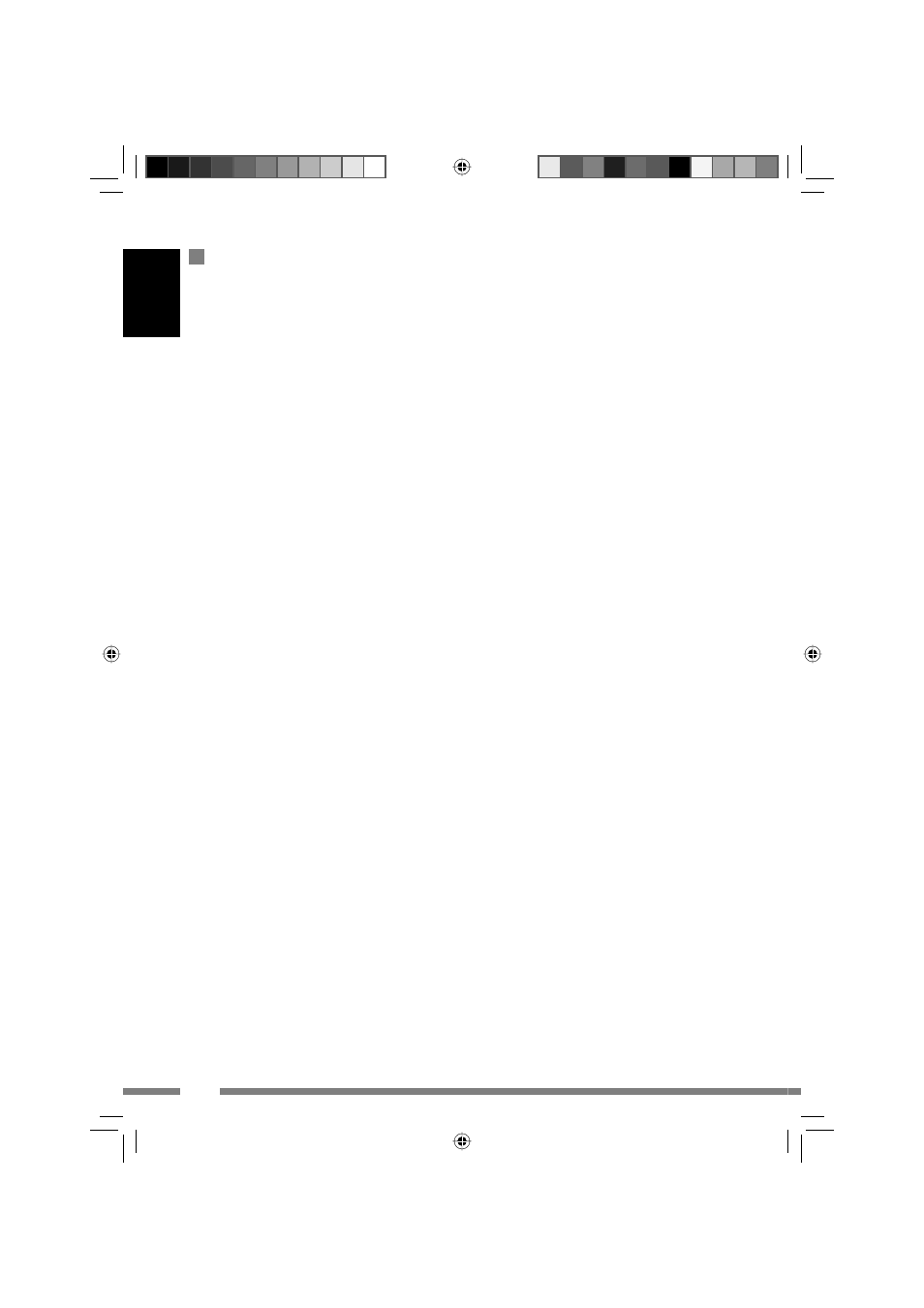
ENGLISH
100
Disc operations
General
• In this manual, words “track” and “file” are
interchangeably used.
• This unit can also play back 8 cm discs.
• This unit can only play back audio CD
(CD-DA) files if different type of files are
recorded in the same disc.
• On some discs, the actual operations may
be different from what is explained in this
manual.
• This unit can display only one-byte
characters. No other characters can be
correctly displayed.
• Reverse search stops automatically when it
reaches the beginning of the disc. Playback
resumes at normal speed.
• No sound comes out during slow motion
playback. When playing a VCD, reverse slow
motion playback is prohibited.
• When playing a DVD/VCD, no sound comes
out during Search.
• For some DVDs and VCDs, changing the
subtitle language, audio language (or audio
channel) without using the disc menu is
prohibited.
Inserting a disc
• When a disc is inserted upside down, Disc
Error appears on the monitor. Eject the disc.
Ejecting a disc
• If the ejected disc is not removed within
15 seconds, the disc is automatically inserted
again into the loading slot to protect it from
dust.
• If the control panel is left open for a while, it
closes automatically.
Changing the source
• If you change the source, playback also stops
without ejecting the disc.
Next time you select “DISC” for the playback
source, disc play starts from where it has been
stopped previously.
• When a disc has been loaded, selecting
“DISC” for the playback source starts disc
play.
Playing Recordable/Rewritable discs
• This unit can recognize a total of 3 500 files
and 250 folders (a maximum of 999 files per
folder).
• If no playable files are recorded in a folder, the
folder will not be recognized.
• Use only “finalized” discs.
• This unit can play back multi-session discs;
however, unclosed sessions will be skipped
while playing.
• This unit may be unable to play back some
discs or files due to their characteristics or
recording conditions.
• This unit can recognize a total 25 characters
for file/folder names.
• For DVD-R/DVD-RW: This receiver can
play only discs recorded in the DVD-Video
format. (Discs recorded in the DVD-VR
format cannot be played.)
• DVD-RWs or CD-RWs may require a longer
readout time since the reflectance of DVD-
RW and CD-RW is lower than that of regular
discs.
• Do not use discs on which labels can be
directly printed by an ink jet printer. Using
these discs under high temperatures or high
humidity may cause malfunctions or damages
to discs.
Playing DivX files
• This unit can play back DivX files with
the extension code <.divx>, <.div>, <.avi>
(regardless of the letter case—upper/lower).
• This unit supports the DivX files whose
resolution is 720 x 576 pixels or less.
• This unit supports DivX 6.x, 5.x, 4.x, and 3.11.
• Audio stream should conform to MP3 or
Dolby Digital.
• This unit does not support GMC (Global
Motion Compression).
• The file encoded in the interlaced scanning
mode may not be played back correctly.
• This unit can display a unique registration
code—DivX Video On Demand (DRM—
Digital Rights Management). For activation
and more detail, visit
KDNXD505_J_eng.indb 100
KDNXD505_J_eng.indb 100
07.6.25 4:14:10 PM
07.6.25 4:14:10 PM
