Troubleshooting – JVC KD-NXD505J User Manual
Page 109
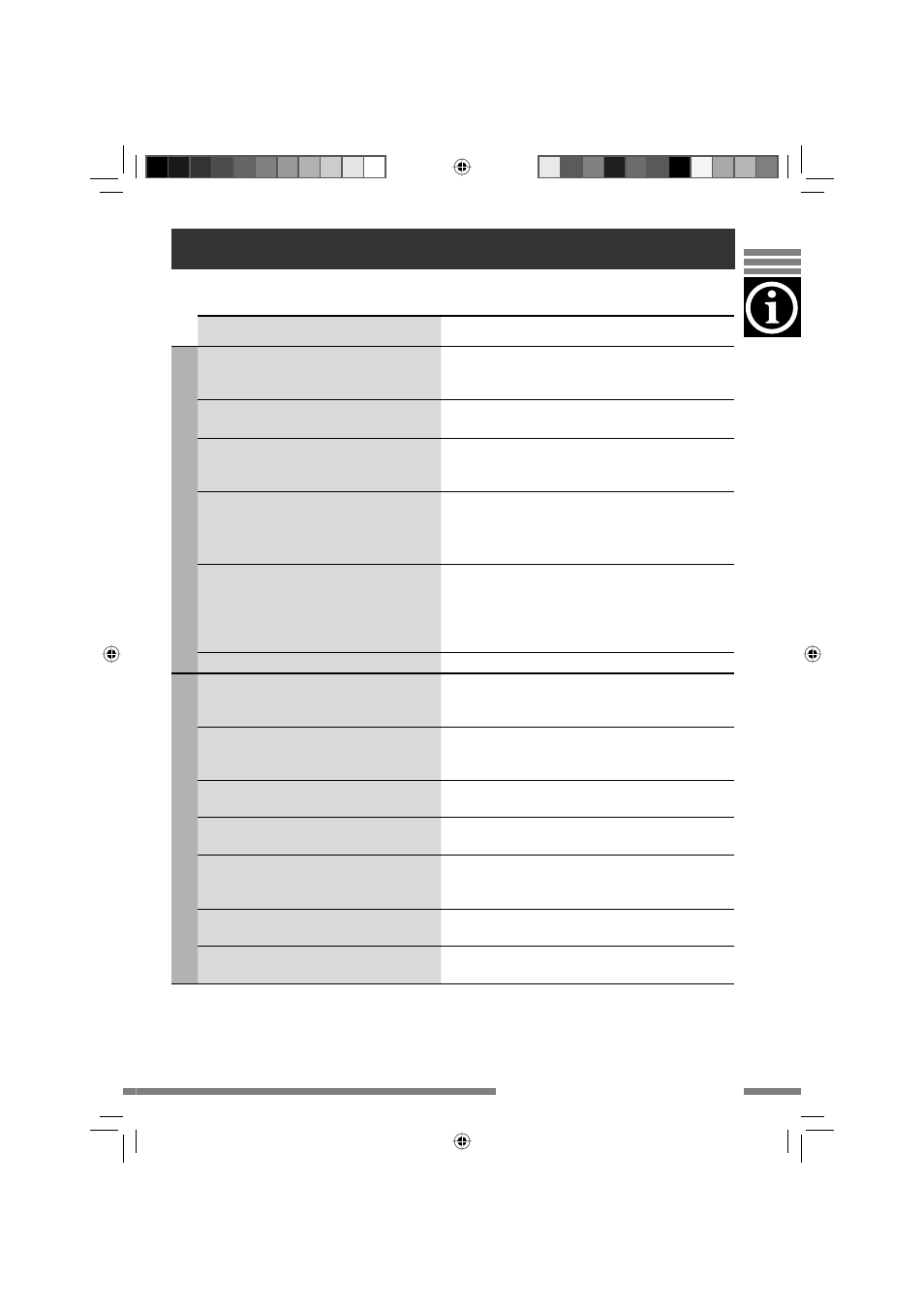
109
Troubleshooting
What appears to be trouble is not always serious. Check the following points before calling a service
center.
Symptoms
Causes/Remedies
General
• Parking Brake appears on the
monitor.
Some operations are prohibited without the
parking brake engaged. Park the car in a safe place
before the operations.
• Sound cannot be heard from the
speakers.
• Adjust the volume to the optimum level.
• Check the cords and connections.
• The monitor is not clear and legible for
watching the playback picture or the
map.
Sunshine from the windshield may cause this
symptom. Adjust Bright and Contrast of
Screen Control. (☞ [96]).
• Low Temperature/HDD Warming
Up appears and some functions do not
work properly.
The internal temperature is too low. Leave the
power on, and wait until the internal temperature
rises and the indication goes off.
• Push Reset appears on the display,
and the control panel movement is
freezed.
Something is blocking the control panel
movement. Remove the obstacle, then reset the
unit (☞ [4]).
• If this does not work, check if the installation
has been correctly done.
• The unit does not work at all.
Reset the unit (☞ [4]).
Navigation
• Cannot operate some functions of an
AV source on the map screen.
On the map screen, you can operate only some
limited functions of the current source. Press SRC
to display the AV screen and operate the source.
• Cannot operate AV sources with the
remote controller on the map screen.
On the map screen,
4¢5∞ keys of the
remote controller always works for scrolling the
map.
• Route calculation seems to have
stopped.
Route calculation may take long depending on the
route. Wait for a while.
• Navigation voice cannot be heard from
the speakers.
Guidance voice level is set to the minimum level.
Adjust it to the optimum level. (☞ [43])
• Voice guidance are not heard while
viewing an AV screen.
Interruption is set to Off. Set it to On to allow
the voice guidance interrupt the AV source. (☞
[44])
• The voice guidance does not come out
from the speaker on the driver’s side.
Change the Output Channel setting. (☞ [43])
• Cannot scroll the map to northeast, etc. To scroll to northeast, you need to press
5 and
¢ at the same time.
Maintenance / Troubleshooting
KDNXD505_J_eng.indb 109
KDNXD505_J_eng.indb 109
07.6.25 4:14:17 PM
07.6.25 4:14:17 PM
