Vm9411 – Jensen VM9411 User Manual
Page 28
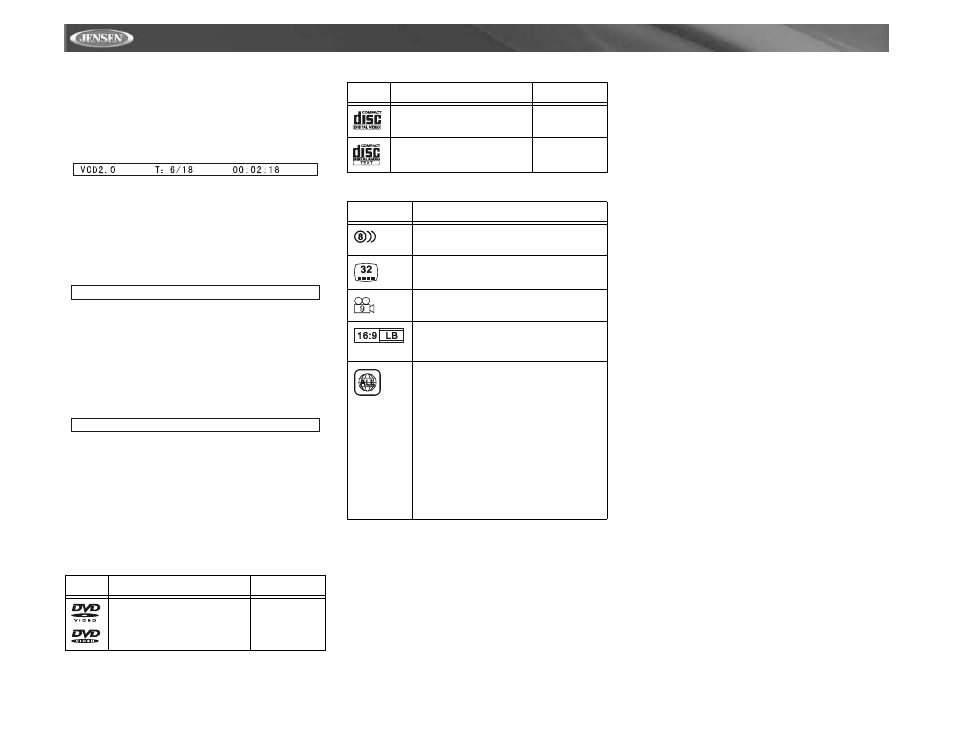
22
VM9411
•
Rear: AUX IN – “AUX IN” is the current playing source for
the rear zone.
“Surround” is the current playback audio encoding system.
“DSP” indicates Digital Signal Processing.
VCD Playback Information
The following information is displayed at the top of the screen
during VCD playback:
•
VCD2.0 – Format of current disc.
•
T: 6/18 – “6/18” indicates the sixth of 18 tracks on the VCD
is currently playing.
•
00:02:18 – “00:02:18” indicates the playback time of the
current track.
The following information appears at the bottom of the screen
during VCD playback in 6-Channel mode:
•
Front: DVD/CD – “DVD/CD” is the current playing source
for the front zone.
•
Rear: AUX IN – “AUX IN” is the current playing source for
the rear zone.
“MPEG” is the decoding method in use.
“DSP” indicates Digital Signal Processing.
The following information appears at the bottom of the screen
during VCD playback in 2-Channel mode:
•
Front: DVD/CD – “DVD/CD” is the current playing source
for the front zone.
•
Rear: AUX IN – “AUX IN” is the current playing source for
the rear zone.
•
EQ:FLAT – The equalizer setting is FLAT.
•
Loud: Level 1 – The Loud option is set to Level 1
loudness.
General Disc Information
Table 10: Disc Properties
Symbol
12cm Disc Properties
Max Play Time
Single side single layer (DVD-5)
Single side double layer (DVD-9)
Double side single layer (DVD-10)
Double side double layer (DVD-18)
(MPEG 2 Method)
133 minutes
242 minutes
266 minutes
484 minutes
Front: DVD/CD Rear: AUXIN MPEG DSP
Front: DVD/CD Rear: AUXIN EQ: Flat Loud: Level 1
Single side single layer (VCD)
(MPEG 1 Method)
74 minutes
Single side single layer
74 minutes
Table 11: Disc Symbols
Symbol
Meaning
Number of voice languages recorded. The num-
ber inside the icon indicates the number lan-
guages on the disc (maximum of 8).
Number of subtitle languages available on the
disc (maximum of 32).
Number of angles provided (maximum of 9).
Aspect ratios available. “LB” stands for Letter Box
and “PS” stands for Pan/Scan. In the example on
the left, the 16:9 video can be converted to Letter
Box video.
Indicates the region code where the disc can be
played.
•
Region 1: USA, Canada, East Pacific Ocean
Islands
•
Region 2: Japan, Western Europe, Northern
Europe, Egypt, South Africa, Middle East
•
Region 3: Taiwan, Hong Kong, South Korea,
Thailand, Indonesia, South-East Asia
•
Region 4: Australia, New Zealand, Middle and
South America, South Pacific Ocean Islands/
Oceania
•
Region 5: Russia, Mongolia, India, Middle
Asia, Eastern Europe, North Korea, North
Africa, North-West Asia
•
Region 6: Mainland China
•
ALL: All regions
Table 10: Disc Properties
Symbol
12cm Disc Properties
Max Play Time
