Adjustments, Setting up the stand, Folding the stand – Jet Tools JOB SITE TABLE SAW JBTS-10MJS User Manual
Page 17: Adjusting the table insert
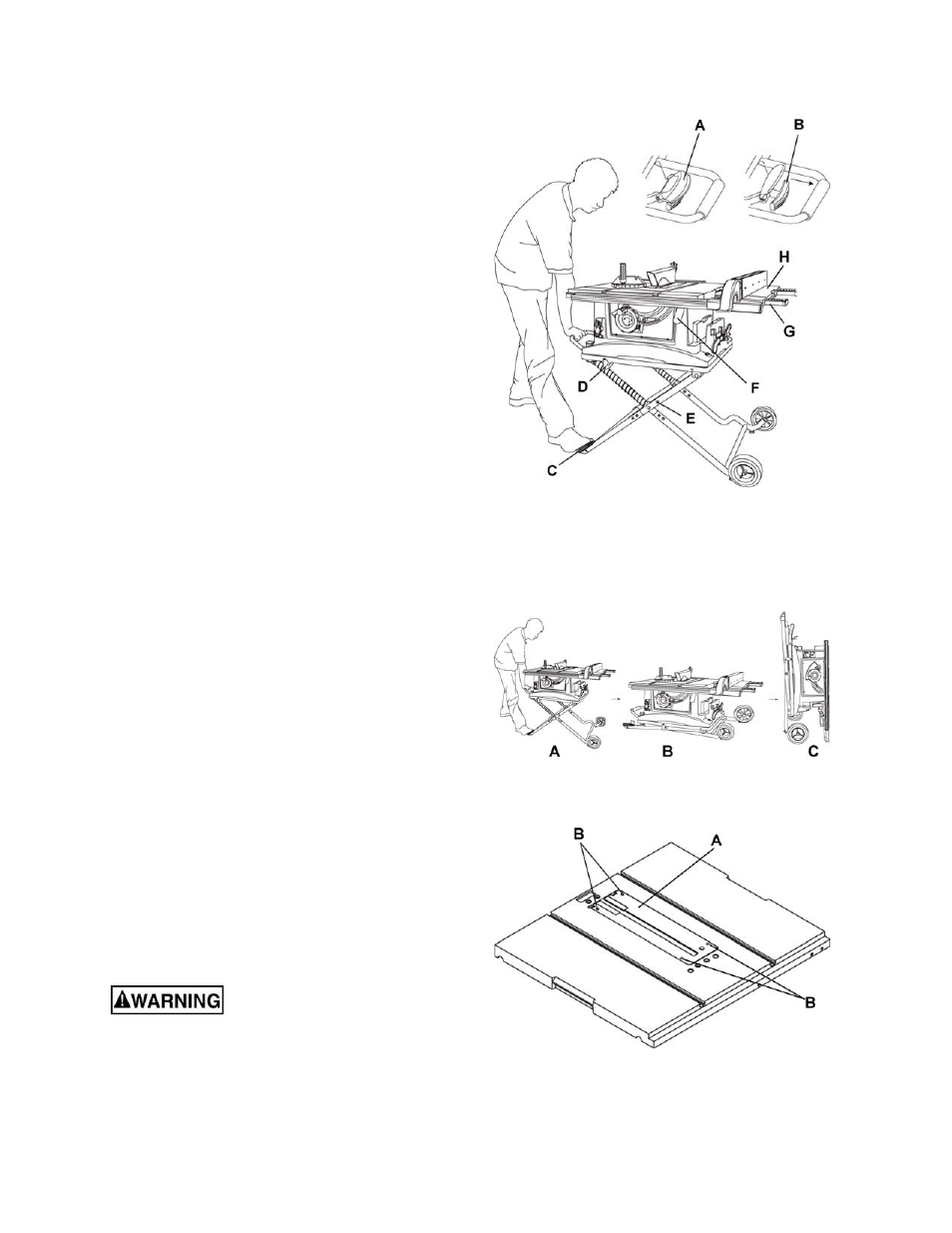
17
Adjustments
Setting up the Stand
Referring to Figure 16:
1. Release the stand lock hook (D) by sliding it
away from the stop screw.
2. Raise
the handle
cover (A) first, then pull the
locking handle (B) out and hold.
3. Step on the pedal (C) and pull the stand
upward until it is fully unfolded.
4. Release the locking handle (B) to lock the
stand into position. Lower the cover (A).
Note: Make sure the stand is locked securely.
5. Place the stand on a level surface and adjust
the left stand pad (Z, Fig. 5) so that all legs are
contacting the floor and are at a similar angle to
the floor.
Note: Make sure the table saw is locked
securely in position. Adjust the stand pad to
make sure the table saw is totally stable.
Folding the Stand
1. Raise the handle cover (A, Fig. 16) first and
pull the locking handle (B, Fig. 16) out.
2. Push slowly downward on the stand (A, B, Fig. 17).
3. Release
the
locking handle (B, Fig. 16).
4. Rotate the stand hook (D, Fig. 16) onto the
stop screw to secure the stand legs into the
collapsed position.
5. Secure the side extension table (H, Fig. 16) by
pushing the cam locking lever (F, Fig. 16)
downward.
Note: For convenient storage, there are two
stand up supports (G, Fig. 16) on the right side
of the table saw for supporting the table saw
when not in use (C, Fig. 17).
Adjusting the Table Insert
The table insert (A, Fig. 18) is already installed on
your table saw. Verify that the table insert is flush with
the table top surface on all four corners of the insert.
To avoid serious injury, the
table insert must be level with the table.
If the table insert is not flush with the table, adjust
the four hex screws (B, Fig. 18) with a 4 mm hex
wrench until it is flush with the table.
To raise the insert, turn the hex screws (B) counter-
Figure 16
Figure 17
Figure 18
clockwise. To lower the insert, turn the hex screws
clockwise.
