Assembly, Stand, Attaching saw to stand – Jet Tools JOB SITE TABLE SAW JBTS-10MJS User Manual
Page 12
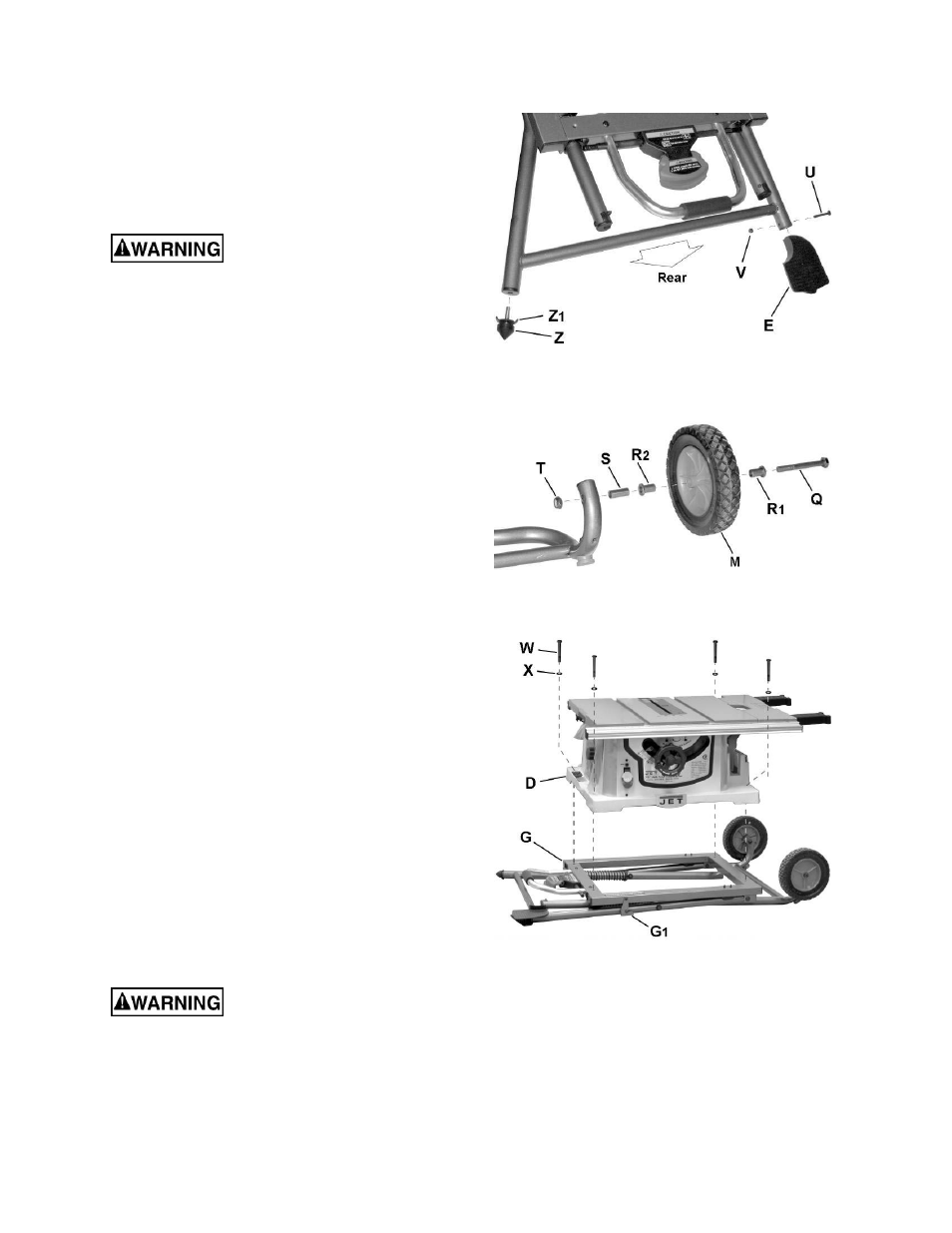
12
Assembly
Note: The letter designators used in the assembly
section are the same as those used in the shipping
contents and hardware section (page 10-11) for the
purpose of simplifying part identification.
Stand
Stand may pop up unexpectedly
without weight of saw on stand. In order to
avoid injury, verify that the lock hook (G
1
, Fig.
7) located at the front of the stand is locked
onto the stop screw before mounting the table
saw.
Stand Pad and Pedal
Referring to figure 5:
1. Thread
the
stand pad (Z) through the wing nut
(Z
1
) to the bottom of the left rear leg.
Adjustment is described in Setting up the Stand
on page 17.
2. Attach
the
pedal (E) to the left front leg using
the screw (U) and hex nut (V). Secure with
10mm socket and crosspoint screwdriver.
Wheel
Referring to Figure 6:
3. Attach
two collars (R
1
, R
2
) to each roller wheel
(M).
4. Attach one roller wheel assembly to the right
front leg using the bolt (Q), the shaft sleeve (S),
and the hex nut (T) as shown.
Note: Verify that the side of the wheel that has
more ribs is facing toward the inside of the
stand.
5. Attach the other roller wheel to the right rear
leg using the same manner.
6. Tighten screw (Q) and hex nut (T) with two
17mm wrenches.
Note: Do not overtighten, because doing so will
not allow the wheels to turn.
Attaching Saw to Stand
Referring to Figure 7:
Do not cut the bands and
release the stand hook (G
1
) until the table saw
is properly attached to the stand.
1. Place table saw (D) on the top of stand (G)
aligning the holes in the base with the holes in
the stand.
Figure 5
Figure 6
Figure 7
2. Insert
four
hex bolts (W) through the plastic flat
washers (X) and holes in base and stand.
3. Tighten all four bolts (W) with a 13 mm socket,
but do not overtighten.
Note: To set up the stand or fold down the stand,
see Setting Up The Stand and Folding The Stand
on page 17.
