Instrument panel - elect. cont. later engines – John Deere POWERTECH 4045 User Manual
Page 79
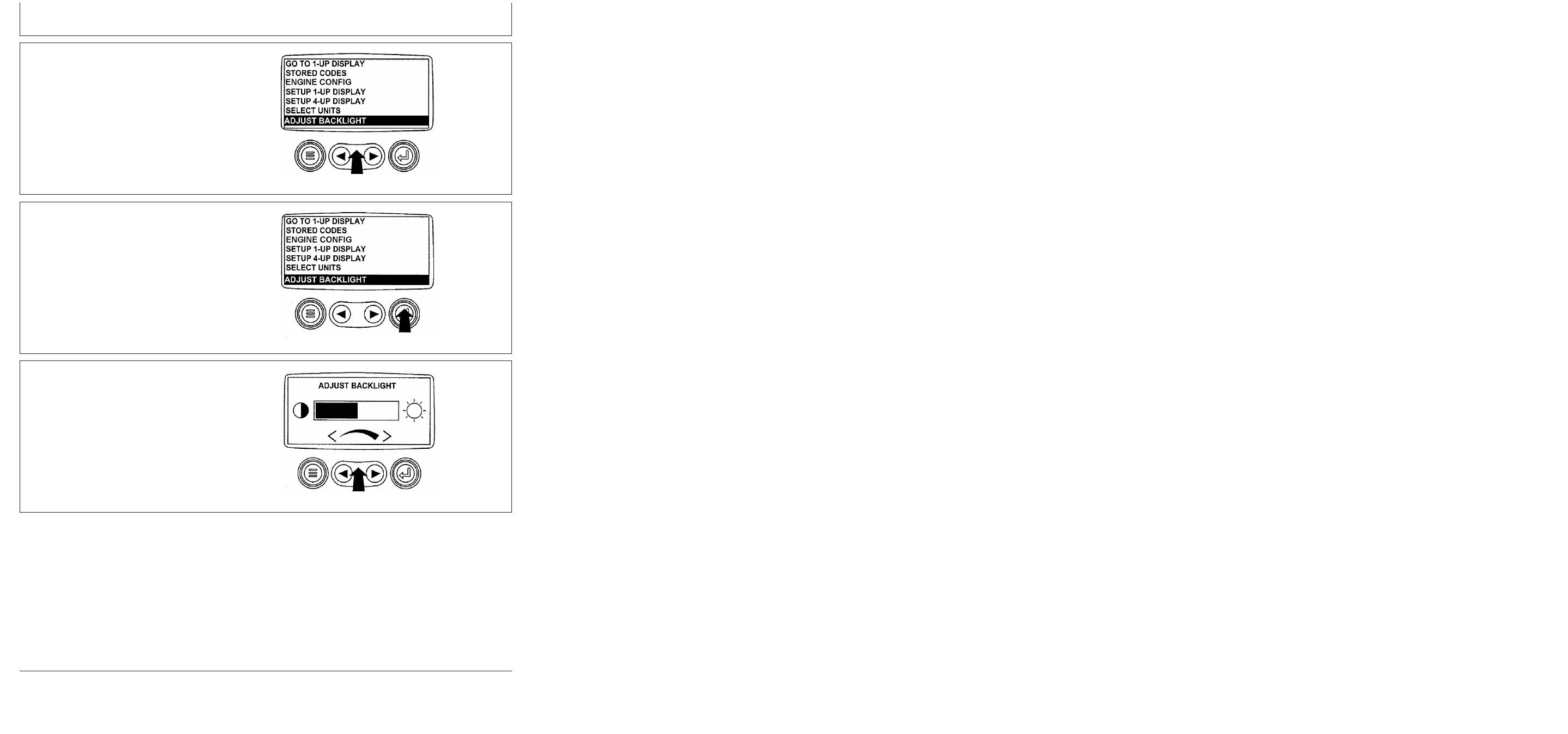
Instrument Panel - Elect. Cont. Later Engines
OURGP11,0000237
–19–27JUL06–2/6
RG13181
–
UN–02OCT03
Select Adjust Backlight
2. The main menu will be displayed. Use the "Arrow" keys
to scroll through the menu until "Adjust Backlight" is
highlighted.
OURGP11,0000237
–19–27JUL06–3/6
RG13182
–UN–02OCT03
Press Enter Key
3. Once the "Adjust Backlight" menu item has been
highlighted, press the "Enter" key to activate the
"Adjust Backlight" function.
OURGP11,0000237
–19–27JUL06–4/6
RG13183
–UN–29SEP03
Adjust Backlight Intensity
4. Use the "Arrow" keys to select the desired backlight
intensity.
Continued on next page
17-14
080706
PN=77
This manual is related to the following products:
