Creating a video disc, Direct disc button) – JVC Everio GZ-HD30 User Manual
Page 15
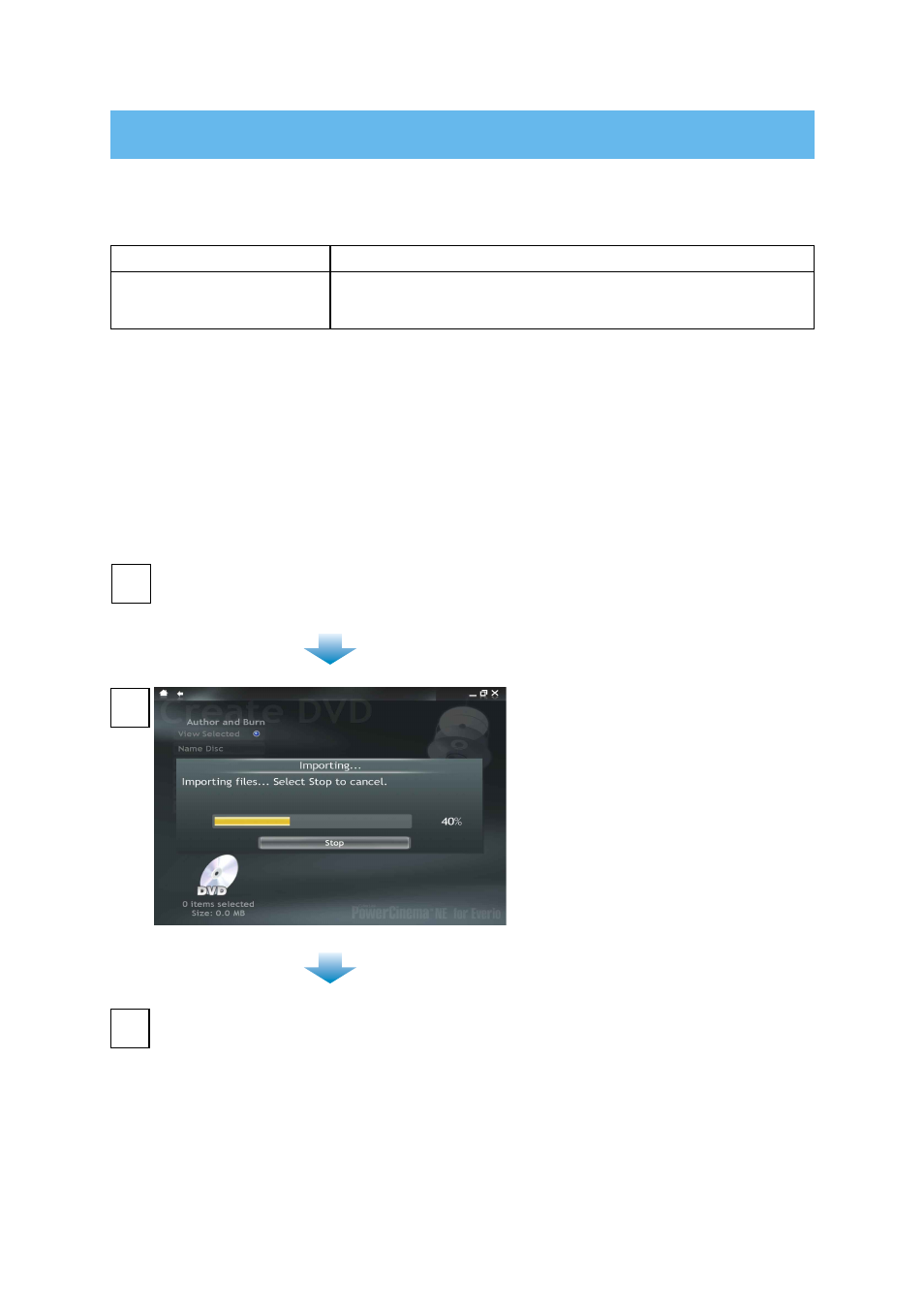
5
Windows
®
6-1
Creating a Video Disc (DIRECT DISC button)
1
Press the DIRECT DISC button.
•
PowerCinema starts
.
2
3
After the DVD writing finishes, exit PowerCinema and disconnect the camera.
You can use the DIRECT DISC button to save videos on a DVD. The videos in the Everio HDD that
you have not previously saved on a DVD with this operation are selected automatically and saved.
Preparation:
!
Install the software.
#
(Everio) Set the mode switch to !.
$
(Everio) Set [STREAM FORMAT] to [AVCHD] in the [BASIC SETTINGS].
%
(Everio) Connect the camera to your computer and turn the power back on again (p. 8).
Set a new DVD.
Disc supported for creation Requirements
AVCHD Disc (High-definition)
•
Recordable DVD drive (and supported, recordable DVD media)
•
Video in AVCHD format (gSh)
•
A dialog box is displayed on the PC
screen. However, you do not need
to use the dialog box. File copy
starts automatically.
•
When the progress bar disappears,
the process is complete.
