Parking aid volume, Rear fitted accessories, Cleaning the sensors – Jaguar XJ User Manual
Page 84: Parking aid system fault, Parking aids
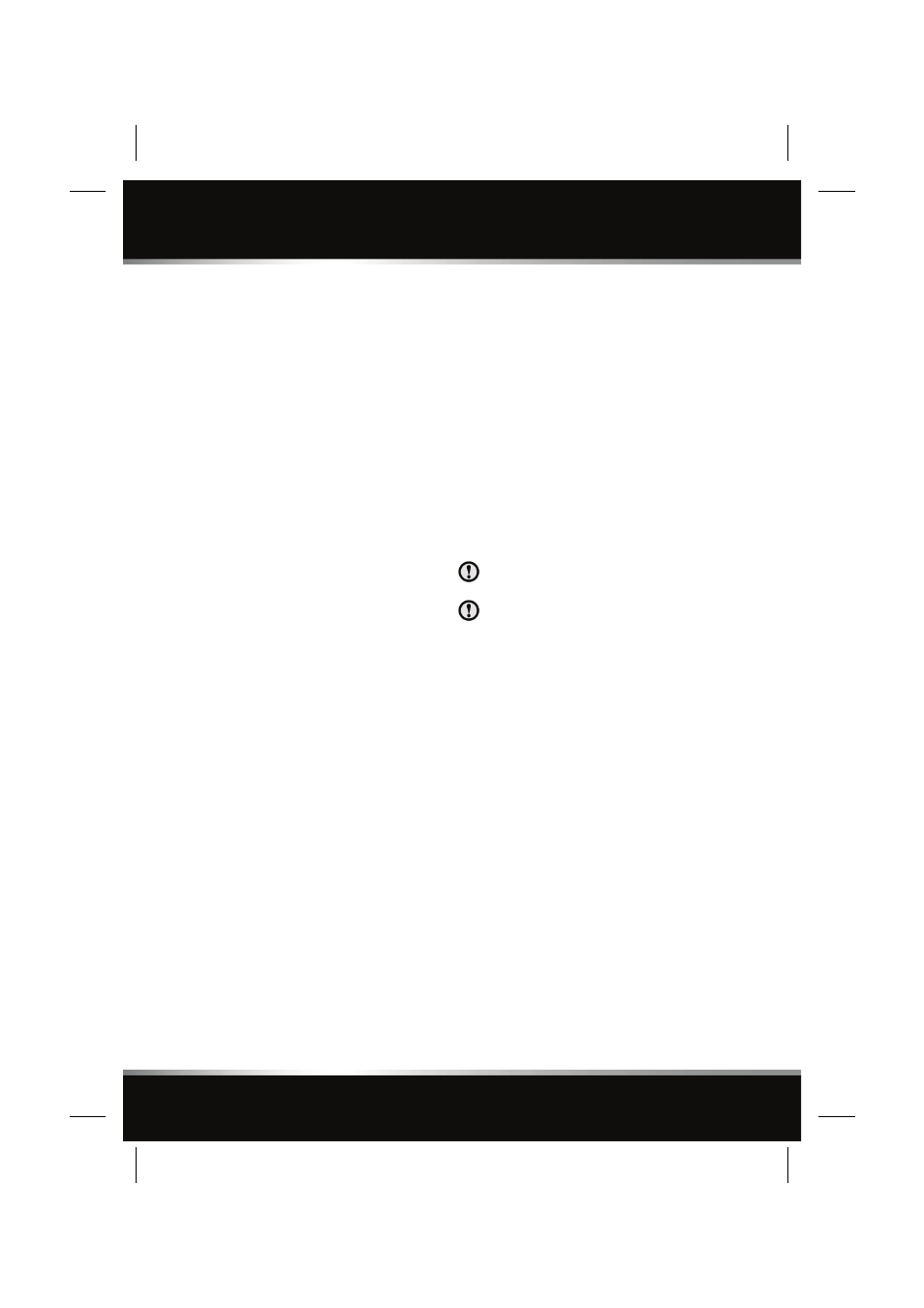
L
(FM8)
SEMCON JLR OWNER GUIDE VER 1.00
EURO
LANGUAGE: english-en;
MARQUE: jaguar;
MODEL: XJ
Parking aids
84
When in reverse/neutral or drive, press the
switch (2) to turn the parking aid on (switch
indicator illuminates) and off.
A pop-up appears on the touch screen,
showing a plan view of the vehicle and the
immediate surrounding area. Touch the
pop-up to cancel this view.
When objects are detected the Park aid will
emit a warning tone which increases in
frequency as the vehicle gets closer to the
object and then becomes constant when the
obstacle is within 300 mm (12 inches).
If an obstacle is detected at the front or rear of
the vehicle, a warning tone will be heard from
the front or rear speakers respectively. The
speakers used will be nearest to the obstacle
i.e. rear speakers if the obstacle is behind the
vehicle.
Objects are detected within the approximate
operating ranges as shown in the illustration
(items 3, 4 and 5).
Note: The front parking aid provides an audible
proximity warning when driving forwards or
reversing.
Note: If a rear-view camera is fitted, when
reverse gear (R) is selected, the camera display
is selected automatically. To view the parking
aid display, touch the screen.
Note: The outer sensors will switch off if the
distance to an object increases or remains
constant for 3 seconds. The sensors will
reactivate automatically if a new object is
detected within the operating range, or if the
distance to the original object reduces.
PARKING AID VOLUME
To set the volume of the parking aid warning
tones:
• Select Setup from the touch screen Home
menu, then select System.
• Select Volume presets, then use the + or -
soft keys alongside Parking aid to adjust
volume for both front and rear warning
tones.
REAR FITTED ACCESSORIES
Particular care must be taken when reversing
with rear fitted accessories, as the rear parking
aid will only indicate the distance from the
bumper to the obstacle.
CLEANING THE SENSORS
For reliable operation, the sensors in the front
and rear bumpers should be kept free from ice,
frost and grime.
Do not clean the sensors with abrasive
or sharp objects or materials.
When using a high pressure spray, only
spray the sensors briefly, from a
distance greater than 200 mm (8
inches).
PARKING AID SYSTEM FAULT
If the system has a fault when engaging reverse
gear or turning on the ignition, then a single,
three second tone will be heard and the
warning indicator in the parking aid switch will
flash for three seconds and then switch off. The
system is automatically disabled.
Note: The parking aid may emit spurious tones
if it detects a frequency tone using the same
band as the sensors (e.g. air brakes).
