Jensen HD5212 User Manual
Page 14
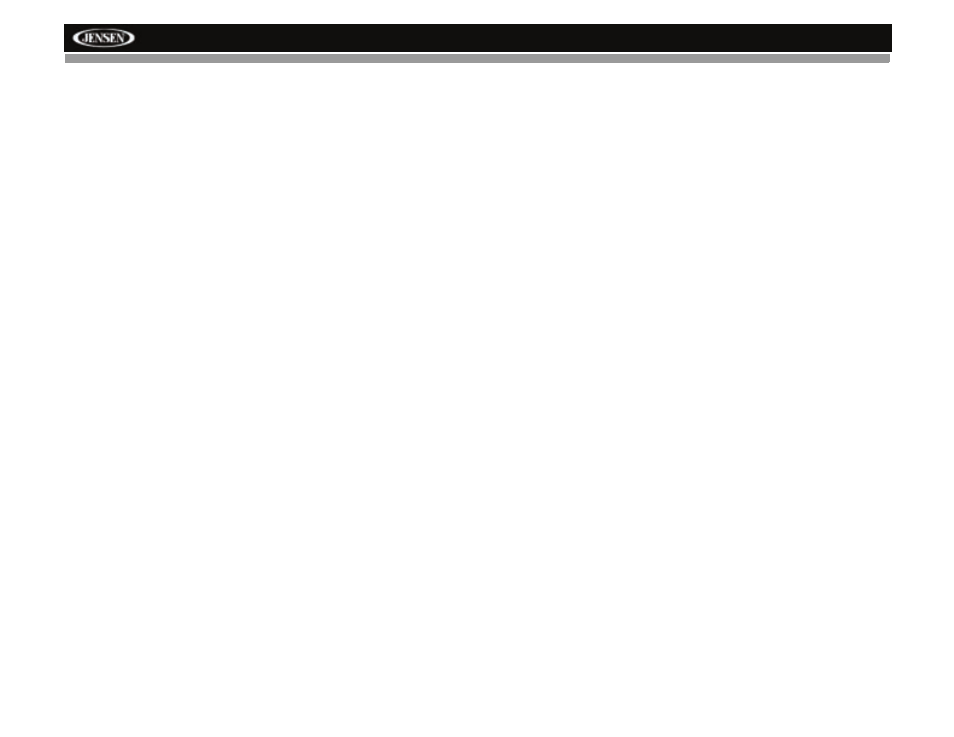
10
HD5212
Reset Button
The RESET button is located behind the front panel and should be
activated for the following reasons:
•
initial installation of the unit when all wiring is completed
•
function buttons do not operate
•
error symbol on the display
Use a ball point pen or thin metal object to press the RESET button. This
may be necessary should the unit display an error code.
See also other documents in the category Jensen Car speakers:
- Phase Linear BT1613 (82 pages)
- MCD10 (17 pages)
- JHD905 (11 pages)
- Phase Linear MP1311 (2 pages)
- Phase Linear US268 (4 pages)
- CM9521 (17 pages)
- PowerPlus 693 (22 pages)
- CDH4110 (18 pages)
- Phase Linear SD1413 (23 pages)
- Phase Linear SD1513 (72 pages)
- Bluetooth Handsfree Accessory BTM10 (18 pages)
- Mobile Multimedia AM/FM/DVD Receiver VM9021TS (116 pages)
- VM9414 (4 pages)
- MP7610XMi (3 pages)
- VR182 (16 pages)
- Phase Linear CD1211 (20 pages)
- CD3720XM (20 pages)
- MCD5112 (13 pages)
- Mobile Multimedia AM/FM/DVD Receiver VM9510 (45 pages)
- XS4420Sm (1 page)
- JHD1120 (14 pages)
- Carbon 65 (22 pages)
- JRV210 (20 pages)
- MCD6115 (14 pages)
- MP6610 (26 pages)
- CD4610 (21 pages)
- HD5313 (62 pages)
- CD2620 (23 pages)
- Mobile Multimedia AM/FM/DVD Receiver VM9311 (90 pages)
- MP6512i (30 pages)
- MP6212 (24 pages)
- CD6111 (40 pages)
- vm9311ts (96 pages)
- CD6112 (24 pages)
- CH1002 (17 pages)
- VM9512 (44 pages)
- JHD3510 (16 pages)
- JS692 (3 pages)
- MCD9425 (15 pages)
- Phase Linear CD1213 (46 pages)
- MP8610BT (61 pages)
- MP6612i (36 pages)
- MP6211 (52 pages)
- MP7720 (19 pages)
